Re: Stories in DVD SP
Stories in DVD SP
(March 13, 2018 07:12AM)
 Jonathan Robertson
Jonathan Robertson
I’m stuck on two things:
1. The Simulation window remains still and black and no amount of button pushing (Menu etc.) will shift it into action. I’ve set the Base menu as ‘First Play', but that simply doesn’t happen. In spite of that I’ve been able to build the DVD but haven’t tried burning it to see whether it works or not. 2. It consists of one track, to which there are 32 stories, coming from two menus, one in French, the other in English. The English menu is designed to play the subtitles automatically for each story, as well as for the complete video/track. After each story is played I want the screen to return to its corresponding menu, whether coming from French or from English - so there are four possible menus from which a choice has been made and to which the player should return at the end of the selected story. This shows up on the Graphical window, but the English menu does not receive back the arrows from the individual stories, as with the French menu. Is there any reason for this? Or should I have duplicated all the stories?? Any help with these stone age problems (no offence implied) would be gratefully received. Jonathan
Look in the connections tab and set the requirements there.
Cheers Alexander
Re: Stories in DVD SP
(March 14, 2018 01:08AM)
 Jonathan Robertson
Jonathan Robertson
Thanks for getting back to me Alexander. I've opened the Connections tab and selected all the 'connected' links in the English Chapters 1. All the connections seem OK except that Button 10 and Button 16 show a target of a Chapter, rather than a Story.
The Main menu, where I want the DVD to start, shows a Pre-Script before the Menu Timeout Target. Could that explain why the Simulator opens to a still black screen, rather than to the Main Menu? I would show you screen grabs of these windows, but the files are too large to post... Many thanks for your time, Jonathan
Re: Stories in DVD SP
(March 14, 2018 01:33AM)
 Jonathan Robertson
Jonathan Robertson
Alexander, I've just discovered that the screen grabs were being saved automatically in png files. I've done them again as jpegs, which gives allowable file sizes. Here are the three important ones. Any wisdom and experience that you could bring to bear after a quick glance over them would be most welcome, to resolve my two queries (why the black screen in simulator, why no return to English Chapters Menu with all Stories?)
Jonathan 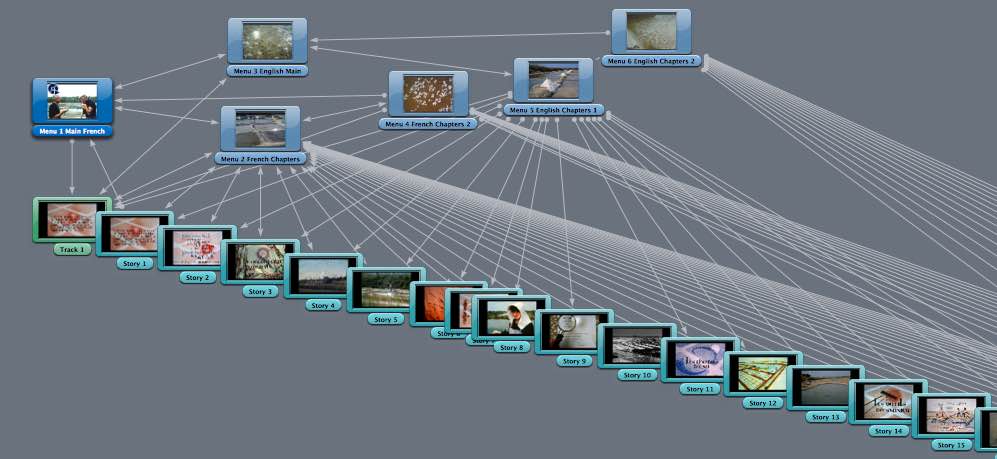 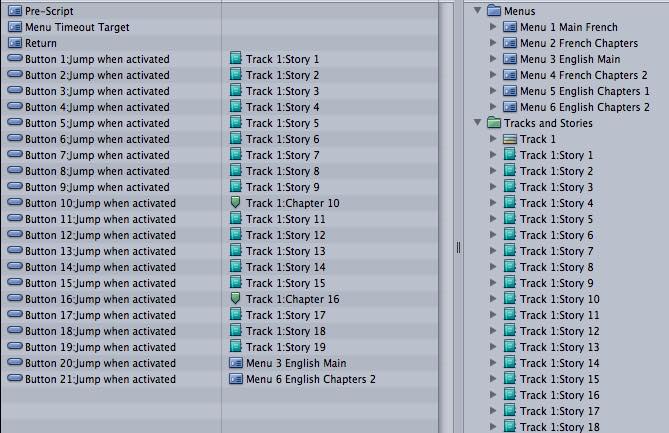
Re: Stories in DVD SP
(March 14, 2018 04:19AM)
 Jonathan Robertson
Jonathan Robertson
Update. I burnt a DVD, just to try out whether the black screen on Simulator was indeed the state of the DVD. It is. If I tried to coax it into life, by pressing on any button, including the eject button, I obtained, "Supported disc not available" - and yet it took several minutes to burn the 2.9 GB disc... so where is the content hiding?
Anyone found a solution to this problem? Jonathan
Can you show the head of the connections tab?
Cheers Alexander 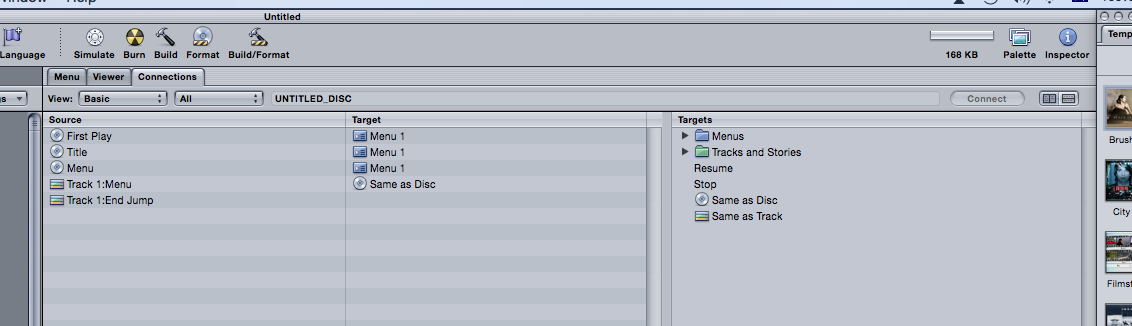
Re: Stories in DVD SP
(March 15, 2018 12:33AM)
 Jonathan Robertson
Jonathan Robertson
Hi Alexander,
Herewith the Connections tab for the Main menu. The pre-script object, which I think is the source of the immovable black screen in Simulation, appeared spontaneously (I think). I adapted the menu from a custom Apple menu with just three buttons. I have corrected the stories in the English chapter menu, in which 'chapter' had not been replaced by 'story', but, at the end of the story, the DVD returns to the French Chapters menu, not the English one. The graphical display shows this, because the return line ends in a dot. Thanks for you help at a distance. I'm in chilly Scotland. Jonathan 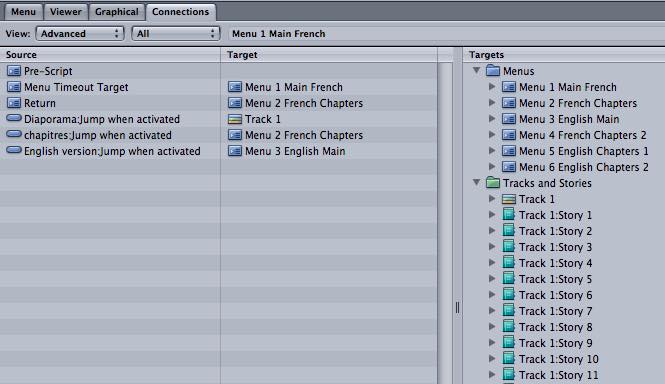
Re: Stories in DVD SP
(March 15, 2018 12:41AM)
 Jonathan Robertson
Jonathan Robertson
Alexander, herewith a screenshot of the English Chapters menu 1 connections
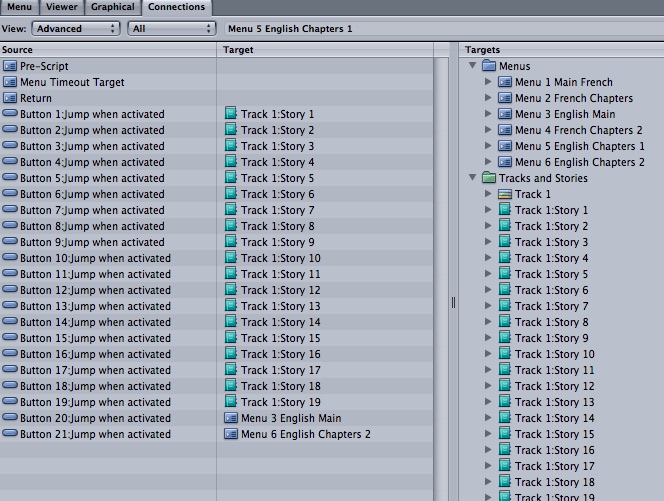
Re: Stories in DVD SP
(March 15, 2018 01:36AM)
 Jonathan Robertson
Jonathan Robertson
Alexander,
Just had a closer look at your screenshot, showing the Untitled disc. Herewith the corresponding shot of my DVD, showing the Outline tab also. Thanks for pursuing this elusive problem, Jonathan 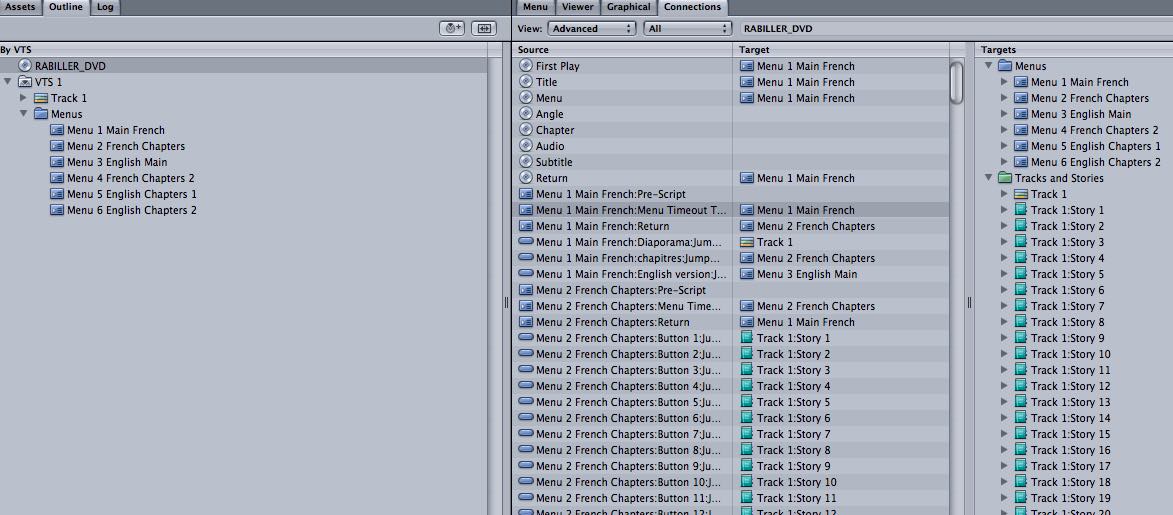
Why are you using Pre-Script?
Cheers Alexander
Re: Stories in DVD SP
(March 15, 2018 07:22PM)
 Jonathan Robertson
Jonathan Robertson
I'm not. It appeared... and I can't seem to be able to delete it. Unless it was a part of the template which I modified. I tried selecting it and deleting it... but it won't go. Nor can I give it a target... to direct it to move onto my Main menu. It's like an immovable old dog...
Try deleting the Menu 1 and then rebuild (using your screen shot, so it should be simple), that should remove it.
Cheers Alexander
Re: Stories in DVD SP
(March 15, 2018 07:53PM)
 Jonathan Robertson
Jonathan Robertson
Thanks Alexander. I'm off to the swimming pool first, so it will take me a little while to do this and get back to you. I'm crossing my fingers...
Have a good day, Jonathan
Re: Stories in DVD SP
(March 16, 2018 12:12AM)
 Jonathan Robertson
Jonathan Robertson
We're making progress! I've followed your instructions and removed Menu 1. Replaced it with Base Menu. When I simulate, the Base Menu appears instantly, but the diaporama/chapitres buttons do not work. However the English version works OK - takes us to the English Chapters menu and the second page of this also. Curiously, the only way to play the programme is to press one of the Same as Disc buttons: Menu/Audio. I notice that a Pre-Script is still lurking around in there and seeming to prevent certain actions. Any ideas how to remove it? Or do I have to delete the other menus, one by one, and rebuild them?
Also, the end of Story connections are still not working in the English version... 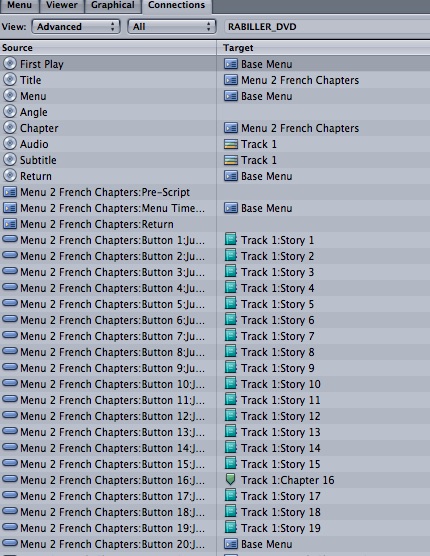 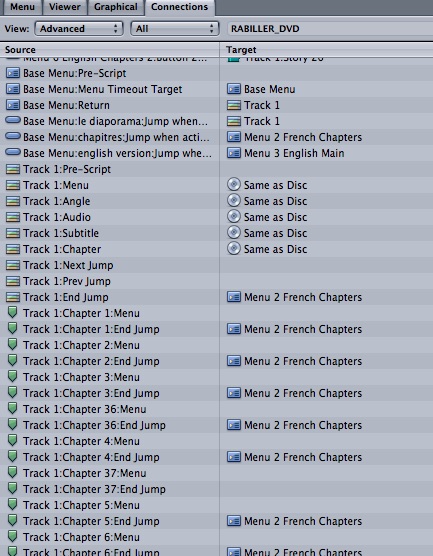
Re: Stories in DVD SP
(March 20, 2018 06:27AM)
 Jonathan Robertson
Jonathan Robertson
Thanks, guys, for helping me out of this dead-end. After a weekend away in France, I'll start again from scratch, away from hidden scripts, and rebuild what I ended up with. I'll let you know how I get on, once I've reached a working menu... Stories are just fine for me, no need to launch into learning Scripts with an already obsolete programme. The only reason I used it was to bring a friend's hand made tape/slide programme to life again, dating from 1981-2... almost a century ago in technological terms...
Re: Stories in DVD SP
(March 29, 2018 05:38AM)
 Jonathan Robertson
Jonathan Robertson
Hello wizards from the other side of the Atlantic. It's still cold in Scotland, but I've been working on the project, from scratch. I've built a Base Menu and six other menus, three in French, three in English, with a supplementary English Base menu. There is also an Extras menu for interviews etc.
The only thing that doesn't work, irony of ironies, is the easiest: a straightforward button which refers the player to the Track, to play the whole programme from beginning to end (1hr 42') without interruption. It's the top button on the Base Menu, which is the First Play menu. All the links to the other menus, both in French and English, work fine; the subtitles work fine; one can access the programme in sections by going through the chapter/chapitre menus as separate stories, but if you want to see it from beginning to end, without interruptions, it's not available. I've tried making a separate menu, with just one button, whose target is Track 2, and it does nothing when I press it - no activation. The reason I've got a Track 2 now is because I had to transfer the subtitles from the previous project - the only way is to export/import them as an 'Item description', which generates a new Track below Track 1 (even if it's empty). So close and yet... one step missing before I can publish it. 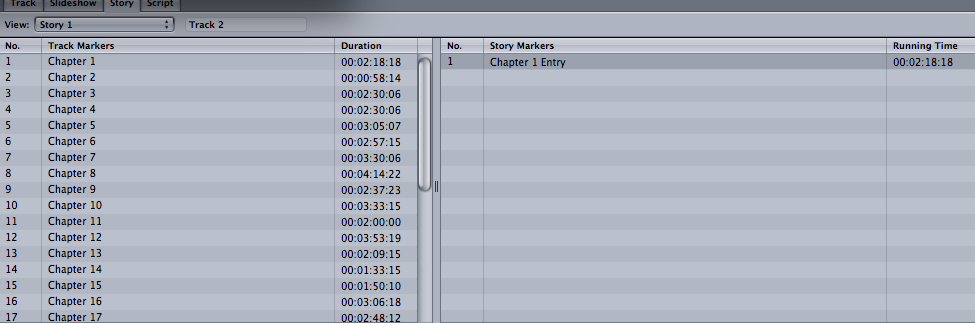 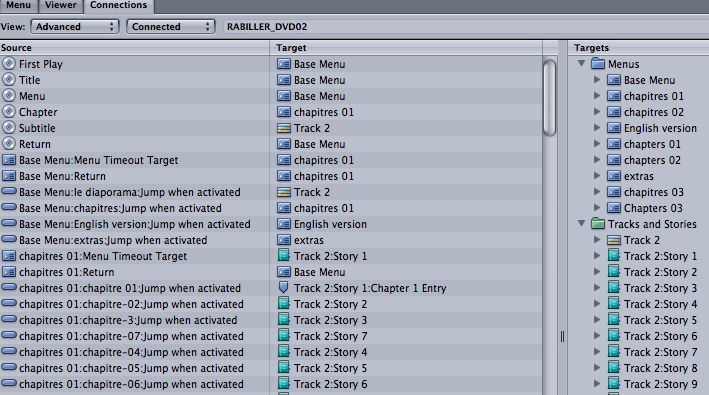
...don't see Track1 in your connections, Did you not make it?
Cheers Alexander
Re: Stories in DVD SP
(March 29, 2018 10:30AM)
 Jonathan Robertson
Jonathan Robertson
I deleted Track 1 when I imported the subtitles from the previous project. As I explained, the only way to do that was to let DVD SP generate a new track, Track 2, so I deleted Track 1. But I'm going to use it later on to add an interview and preview track of another film.
Thanks Alexander for your curiosity. Have you any ideas why the connection between the button and Track 2 is not working?? Jonathan
Re: Stories in DVD SP
(March 30, 2018 03:49AM)
 Jonathan Robertson
Jonathan Robertson
Good morning Alexander and Videot,
Better news! I've found a way around the non-responsiveness of the direct button to Track 2 in its entirety: make a story which includes all the others! It's so simple, and does away with the reference to chapters altogether, except as markers within the Track. I rediscovered this solution when I went back to Ken Stone's intro to Stories, where he says that you can have any number of chapters in a single story... ergo, point the Programme button to Story 33 (French)/Story 34(English) and it all works just fine! I've left 'not set' the end jumps of all the individual stories, so the track plays continuously, except for the last one, which takes us back to the Chapitres menu 01 or the Chapters menu 01. Everything is finally working, except for a cross-over from the French to the English chapter menus, but I'll have to go back into every entry to check those and make sure that the end jumps in French take us to the French chapitre menus and the end jumps in English take us to the English chapter menus. I have learnt a lot in this journey; I just hope I can use it again soon enough not to forget it all... Many thanks for your perseverance and consistent help, Enjoy your weekend, Jonathan 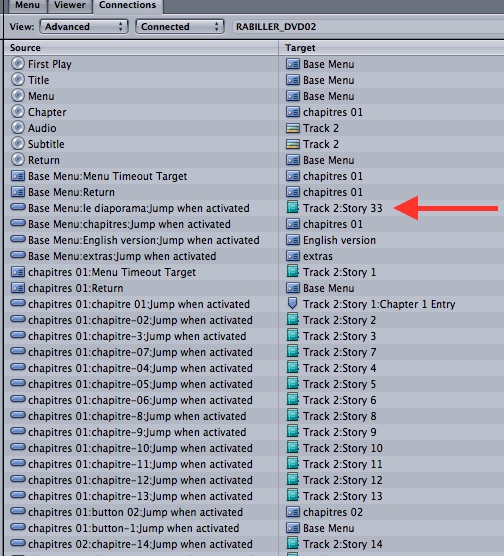
Sorry, only registered users may post in this forum.
|
