October 18, 2010
Quadro 4800 Mac
Adobe Premiere Pro CS5
Mercury Playback Engine
NVIDIA CUDA Acceleration - Quadro 4800 Mac
The Mercury Engine That Could
By David A. Saraceno
The performance of any engine is dependent on the sum of its parts. Nothing proves the point more clearly than the engine that powers Adobe’s Premiere CS5 Macintosh. A rebuilt, but familiar Premiere CS5 coalesces three key technologies into the Adobe Mercury Playback Engine to facilitate a powerful editing environment for today’s demanding video codecs. As a 64-bit application, Premiere can access as much RAM as you throw at it. It leverages this 64-bit support and a multi-core, multi-threaded Macintosh to provide native real time editing in a multi-codec timeline. And it utilizes a qualified NVIDIA video card to accelerate encodes, real time previews, and many commonly used filters and plug ins.
I edited native DVCProHD, AVCIntra 100, 1080/60p from a Panasonic TM700, and AVCHD and RED footage at full resolution and without dropped frames in the same timeline -- an impressive feat for those that regularly have this workflow. That’s the good news.
CS5 Premiere Pro Mac ships as a component of the Adobe Production Bundle and less expensively when separately bundled with CS5 onLocation and Encore, Adobe’s DVD/blu-ray™ authoring application.
Mercury Playback Engine. The Mercury Playback Engine (MPE) is not a separate component of Premiere Pro CS5, but represents the sum of its individual parts: 64-bit OS and application, multi-core/threaded hardware, and a NVIDIA GPU utilizing CUDA acceleration.
1. 64-Bit Support. Video editing requires fast, high capacity hard drives and system RAM to hold video frames in memory while editing. These twin demands grow exponentially when you add high definition to the mix, especially for demanding codecs like AVCHD and h.264, and large image sizes like RED. A 64-bit Premiere Pro Mac provides the pipeline to all your system RAM. This frees the other components to do the heavy lifting in the editing process and provides a more stable workflow, especially for large images. 2010 MacPros users will experience the largest performance gains because these desktops support up to 64 GB/s of RAM. Old MacPros with at least 12 GBs of system RAM will also benefit from Premiere’s 64-bit support. Remember, however, that a 64-bit boot of Snow Leopard to required to access these capabilities. Newer 2010 MacPros default to a 64-bit boot, and older MacPros require a manual boot.
2. Multi-core/multi-threaded Macintosh. Premiere Pro CS5 is multi-core aware. It also supports hyper-threading, which allows two video processing threads to run simultaneously on each, actual Mac processor core. Up to twenty-four virtual cores firing on all cylinders are available on some MacPros to uniformly distribute video processing tasks.
My test machine is a mid-2009 dual quad core (2.26GHz) Mac Pro (Xeon/Nehalem) with 12GB of RAM. Video footage was stored on a soft-striped RAID using two 500 GB Seagate internal SATA hard drives. The Kona System Test utility benchmarked the drive array at approximately 205 GB/s read/write. Test footage was taken from a Panasonic HPX300, HPX170, and HMC150, a TM700 (28 mbits/s AVCHD footage at 1080/60p), and sample footage from a RED cam. Everything was tested in native format without transcoding to a proxy or intermediate codec.
This mixed codec timeline of AVCIntra 100, DVCProHD 1080/30p, 1080/30p AVCHD, AVCHD 1080/60p at 28 mbits/s, and DVCProHD 720/24pN footage produced fluid playback at full resolution, full frame rate in CS5 Premiere Pro. Straight cuts and simple transitions presented no playback issues. Adding multiple layers, scaling, applying CUDA supported effects and filters did not stutter playback whatsoever. However, of all the codecs, native DSLR h.264 codecs eventually presented playback issues as I added layers, filters, and other FX. Playback improved, however, when working in half resolution. Superlatives do not exist to describe these capabilities. This is not your father’s Premiere.
3. NVIDA CUDA Acceleration. CS5 heralds the future of GPU-based video editing, and Premiere simply flies with a Quadro 4800: for multi-stream playback in real time; when applying CUDA supported filters; and when encoding for distribution. A pivotal component of CS5 Premiere, unfortunately the NVIDIA Quadro 4800 is the only Mac option. The less expensive, but nearly as powerful NVIDIA GeForce GTX 285 is also supported, but is no longer sold by NVIDIA, or available at the Apple Store. Neither NVIDIA or Adobe have revealed plans for additional, qualified Mac NVIDIA GPUs, so Mac users must either purchase the pricey Quadro 4800 or look elsewhere for available GTX 285s. eBay auctions occasionally offer used Mac GTX 285s, or PC boards flashed with Mac firmware, but be careful when considering these options. NVIDIA lists Mac and Windows GPUs qualified for Premiere CS5 here.

4. NVIDIA Quadro FX 4800. The NVIDIA Quadro FX 4800 is a game changing, but expensive, component to the package. It is indispensable for workflows that routinely embrace multi-stream, real-time editing of native and/or computational intensive high definition and large format codecs, and when using the listed CUDA effects and filters. As noted above, off-loading tasks to the GPU leaves the computer to focus on other routines. With GPU and CPU working in parallel, the editing experience, even for tough, complex codecs, becomes astonishingly quick.
The specs for the 4800 are impressive, and detail how powerful the card is. It has 192 CUDA cores; 1.5GB of RAM, a 384-bit memory interface, and a memory 76.8GBs per second bandwidth. The card facilitates realtime playback for many commonly used filters that Adobe has rewritten to take advantage of NVIDIA’s CUDA technology.
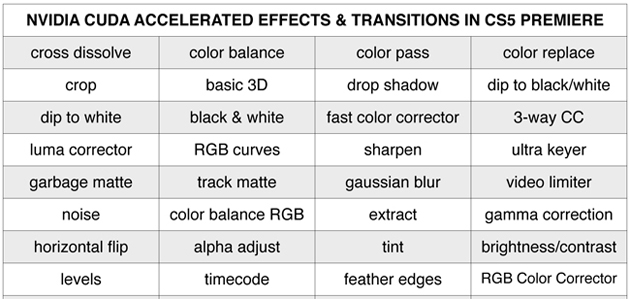
The strength of the Nvidia 4800 GPU, and it is considerable, is facilitating realtime playback when using Premiere’s CUDA accelerated effects and filters listed above. With this card, these effects are all realtime and rarely, if ever, require rendering.
In addition, Premiere Pro uses OpenGL technology to facilitate playback in the timeline and display the program and source monitors. Any video card with at least 768MB of RAM, and solid OpenGL support will assist in general playback of the timeline, which arguably includes the ATI/AMD GPUs shipping with the newest MacPros. However, those cards do not support accelerated effects, which are NVIDIA-specific.
Testing Results. My test results for multi-codec, native multi-codec timeless mirror what other reviewers have reported on the web. Basically, playback with the MPE using the NVIDIA Quadro 4800 on my multi-threaded MacPro in a 64-bit Snow Leopard boot were spectacular. Multi-codec timelines comprised of codecs from p2, Canon DSLRs, AVCHD cams, and sample RED footage supplied by Adobe played back full frame, native, and in real time. Playback was unaffected when applying various CUDA listed effects and filters supported by the GPU.
In addition, multi stream projects up to six streams played back without dropped frames and at full resolution. Separate timelines composed of four streams of pro res 422, DVCProHD (mxf) files, and AVCIntra100 were stutter free at full resolution and frame rate. If you additional streams of video, Premiere’s playback resolution can be in half to examine video elements at full resolution, and then played a half resolution to evaluate the full edit. This is a nice feature, and huge time saver.
Thoughts. Adobe Premiere CS5 has stacked the deck to provide a pleasant editing experience using native codecs, and large format video. If you regularly work with tight deadlines, use native footage in multiple source codecs, have recurrent needs to edit DSLR video, high resolution HD, AVCIntra 100, AVCHD/AVCCAM, RED R3d natively, and your OS, GPU, and computer qualify, then Premiere CS5 is an astonishingly attractive option.
There are dozens of other apparent and under-the-hood improvements not detailed here. They include FCP and AVID XMP project support, CUDA acceleration of encoding, better metadata organization, improved and accelerated filters, and simplified workflows options, especially when creating new projects.
The performance gains of CS5 devolve, in large measure, on the accelerated performance supplied by NVIDIA’s CUDA technology and embodied in the Quadro 4800. Adobe has rewritten significant parts of CS5 Premiere to leverage the 4800’s capabilities. Editors will reap huge performance gains, particularly when editing today’s computational intensive and large format video codecs. NVIDIA’s next generation Fermi technology will continue to advance GPU-based editing. A Mac card supporting Fermi is rumored. Let’s hope the rumors are correct.
Until then, a decision to move to Premiere’s new editing paradigm devolves on your workflow demands and balance sheet. Specific hardware is required, and none of which is inexpensive. But if you have the resources, are deadline based, regularly work with computational intensive and/or large image size video codecs, then nothing compares to CS5 Premiere Pro with a Quadro FX 4800 on a qualified Mac. Nothing.
copyright © David A. Saraceno 2010
David A. Saraceno is a motion graphics artist located in Spokane, Washington. He runs a video blog and review site called secondchairvideo that provides up to date information on most things Final Cut Pro and video related. He has written for DV Magazine, AV Video, MacHome Journal, and several state and national legal technology magazines. David moderates several forums on 2-pop.com, is active on the Apple Support Discussions forum for their Pro Applications, ranked as among the highest contributor as a Level IV in the pro apps forums, and and is a moderator for Final Cut Pro at dvxuser.com.
[Top]
© 2000 -2010 Ken Stone. All rights reserved. Apple, the Apple logo, Final
Cut Pro, Macintosh and Power Mac
are either registered trademarks or trademarks of Apple. Other
company and product names may be trademarks of their respective
owners.
All screen captures, images, and textual references are the property and trademark of their creators/owners/publishers.