
November 24, 2008
App Zapper - App Delete
Review by Steve Douglas
App Zapper
www.appzapper.com $12.95

AppDelete
http://reggie.ashworth.googlepages.com $5.00

Review by Steve Douglas
I recently had the experience where I installed an application that, I had been told by someone in the company's tech support, would step on the previous version. Maybe she was a new employee, but she couldn't have been more wrong. This left me with a full suite of applications from both the old and the new versions.
Unlike plug ins which can simply be dragged to the trash from their perspective folders, many applications like Final Cut Studio and the Adobe Suites, create various folders, caches and preferences buried within the confines of your hard drive. If you drag these applications to the trash with the intent of uninstalling, you will have left a great many of these hidden support files behind, and a complete uninstall will not have been successful even though you can't see the app in your hard drives' application folder. These support files and caches not only take up space and generate clutter within your computer but also may cause problems for you in the future. Thus, unless you have the time and know-how to locate and purge everything associated with your trashed application, and many do not, you are left in the lurch. It can be a real pain in the derri¸re to do.
While some suites do supply their own uninstaller, finding and using them can be very time consuming.
Both App Zapper and AppDelete have been on the market for some time, and even though I had never used either one before, here was a great opportunity for me to see and review just how well they worked.
Using App Zapper couldn't have been easier. Once App Zapper is installed and opened you are presented with a small drag and drop window. There really is no contrast between either application's ease of use as App Delete was just as simple with its' drag and drop method of uninstalling.
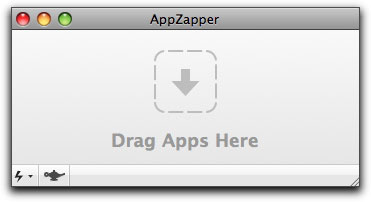
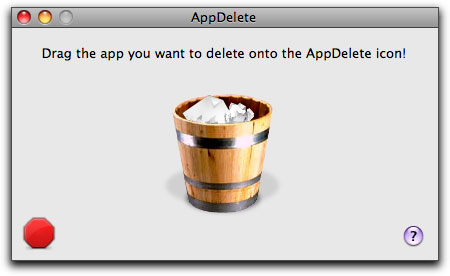
The App Zapper's and App Delete small windows presents themselves for you to drag and drop anything you wish to uninstall.
At this point you simply need to drag the application to the window and drop it in. App Zapper and App Delete then locate all relevant files and lists them for you. If there is anything that you want to keep, you just uncheck the box next to its' name and that file will continue to exist on your computer. A single click on the Zap or Delete button instantly deletes both the application and support files. You can also add additional applications to the file list at any time. There is no hour-long process to wait through as there often is when using an applications' own uninstaller. It is all neat and instantaneous and, what's more, everything that needed to be uninstalled was uninstalled. I didn't have to worry about missing or forgetting something.
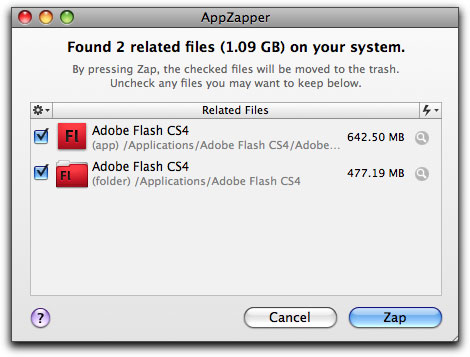
Once dragged into the window, both App Zapper and App Delete will locate all those associated files
for you so there is no need to go hunting high and low for them, hoping you will not miss something.
App Zapper also has an excellent safety feature in its preferences. It is here where you can drag from the applications folder any and all applications that you do not want to be accidentally uninstalled. A default applications check will make sure that any pre-installed applications such as many of the Apple applications and iTunes remain safe from accidental zapping by you or a relative nosing around in your computer.
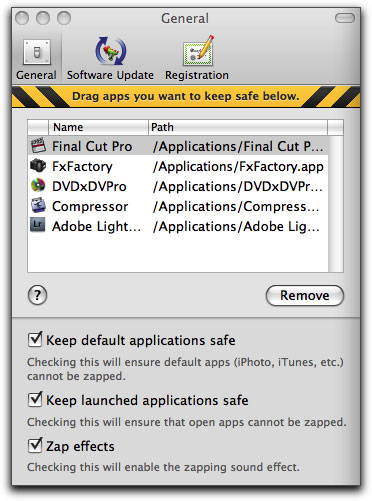
A little protection planning can really come in handy
using the App Zapper protection feature found in the preferences.
AppDelete has an excellent undo function whereas when an application has already been deleted, a button then presents itself asking if you wish to undo the delete. If you decide to undo, AppDelete will then send all the items back to their original location. This Undo feature is only active until you use AppDelete to log or delete another item or until you quit AppDelete. You can still select Undo in the main menu if the Undo button is no longer visible on the main window, that is if you did not log or delete another item yet. It's suggested that once you delete an application, if you like, you can inspect your trash and if you feel the need to use the Undo then you could do so at this time. You can still restore at a later date, but to do so you will have to use the AppDelete Log. I tested this function, hoping it would work as advertised and it did without any complications.
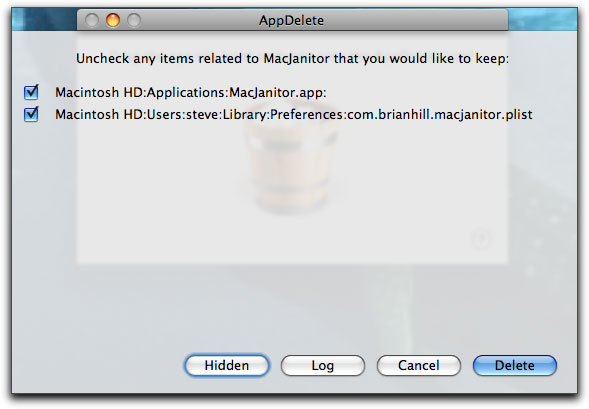
AppDelete's window, like that of App Zapper, shows you, in advance,
which applications and associated files will be deleted. You can uncheck anything you wish to keep.
If you have applications taking up room on your computer, some that you didn't even know were there or some that you never use, App Zapper's Genie will list them all for you and then allow you to decide whether to keep them or not.
While I have not found a significant difference between App Zapper and AppDelete in terms of efficacy or quality, my bottom line is that there are many editors who do not want to be bothered trying to find all associated files for an application that they wish to uninstall. AppDelete is very inexpensive and has had regular updates since its inception. Both applications also include a 'check for updates' function which I wish every company would integrate as part of their software.
Many companies offer free trial downloads of their software that are not taken advantage of simply because some might be bothersome to uninstall. Both App Zapper and AppDelete take away that worry simply because they are so thorough and easy to use. Considering the inexpensive cost, these little uninstalling applications might save you hours down the road.
 Steve Douglas is a certified Apple Pro for Final Cut Pro 6 and underwater videographer. A winner of the 1999 Pacific Coast Underwater Film Competition, 2003 IVIE competition, 2004 Los Angeles Underwater Photographic competition, and the prestigious 2005 International Beneath the Sea Film Competition, where he also won the Stan Waterman Award for Excellence in Underwater Videography and 'Diver of the Year', Steve was a safety diver on the feature film "The Deep Blue Sea", contributed footage to the Seaworld Park's Atlantis production, and productions for National Geographic and the History channels. Steve is also feature writer for Asian Diver Magazine and is one of the founding organizers of the San Diego UnderSea Film Exhibition. He is available for both private and group seminars for Final Cut Pro and leads both underwater filming expeditions and African safaris with upcoming excursions to Kenya in Aug.09, the Red Sea and Egypt for Nov.2009, Truk Lagoon and Yap in Micronesia for July, 2010. Feel free to contact him if you are interested in joining Steve on any of these exciting trips. www.worldfilmsandtravel.com
Steve Douglas is a certified Apple Pro for Final Cut Pro 6 and underwater videographer. A winner of the 1999 Pacific Coast Underwater Film Competition, 2003 IVIE competition, 2004 Los Angeles Underwater Photographic competition, and the prestigious 2005 International Beneath the Sea Film Competition, where he also won the Stan Waterman Award for Excellence in Underwater Videography and 'Diver of the Year', Steve was a safety diver on the feature film "The Deep Blue Sea", contributed footage to the Seaworld Park's Atlantis production, and productions for National Geographic and the History channels. Steve is also feature writer for Asian Diver Magazine and is one of the founding organizers of the San Diego UnderSea Film Exhibition. He is available for both private and group seminars for Final Cut Pro and leads both underwater filming expeditions and African safaris with upcoming excursions to Kenya in Aug.09, the Red Sea and Egypt for Nov.2009, Truk Lagoon and Yap in Micronesia for July, 2010. Feel free to contact him if you are interested in joining Steve on any of these exciting trips. www.worldfilmsandtravel.com
[Top]
copyright © Steve Douglas 2008
© 2000 -2008 Ken Stone. All rights reserved. Apple, the Apple logo, Final
Cut Pro, Macintosh and Power Mac
are either registered trademarks or trademarks of Apple. Other
company and product names may be trademarks of their respective
owners.
All screen captures, images, and textual references are the property and trademark of their creators/owners/publishers.





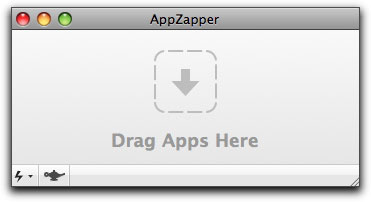
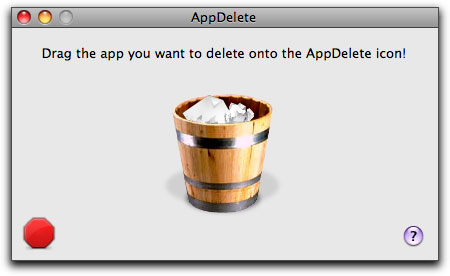
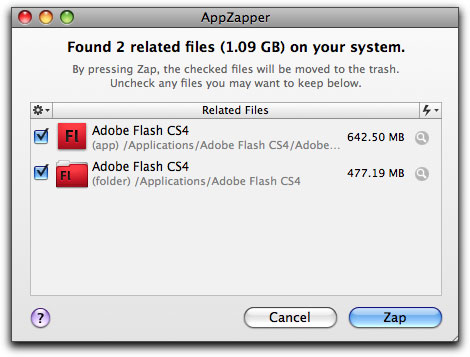
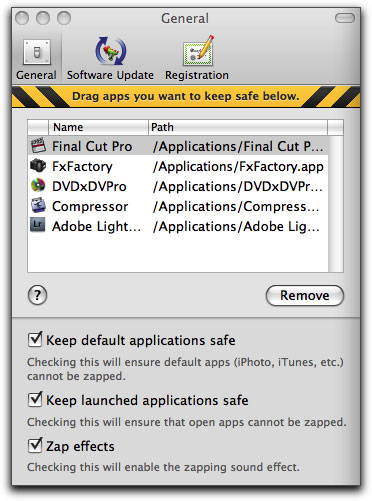
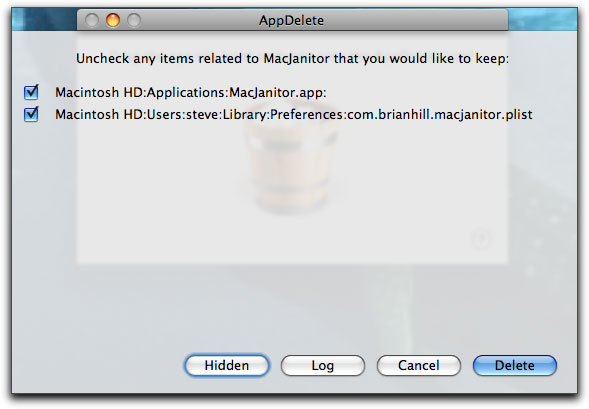
 Steve Douglas is a certified Apple Pro for Final Cut Pro 6 and underwater videographer. A winner of the 1999 Pacific Coast Underwater Film Competition, 2003 IVIE competition, 2004 Los Angeles Underwater Photographic competition, and the prestigious 2005 International Beneath the Sea Film Competition, where he also won the Stan Waterman Award for Excellence in Underwater Videography and 'Diver of the Year', Steve was a safety diver on the feature film "The Deep Blue Sea", contributed footage to the Seaworld Park's Atlantis production, and productions for National Geographic and the History channels. Steve is also feature writer for Asian Diver Magazine and is one of the founding organizers of the San Diego UnderSea Film Exhibition. He is available for both private and group seminars for Final Cut Pro and leads both underwater filming expeditions and African safaris with upcoming excursions to Kenya in Aug.09, the Red Sea and Egypt for Nov.2009, Truk Lagoon and Yap in Micronesia for July, 2010. Feel free to contact him if you are interested in joining Steve on any of these exciting trips.
Steve Douglas is a certified Apple Pro for Final Cut Pro 6 and underwater videographer. A winner of the 1999 Pacific Coast Underwater Film Competition, 2003 IVIE competition, 2004 Los Angeles Underwater Photographic competition, and the prestigious 2005 International Beneath the Sea Film Competition, where he also won the Stan Waterman Award for Excellence in Underwater Videography and 'Diver of the Year', Steve was a safety diver on the feature film "The Deep Blue Sea", contributed footage to the Seaworld Park's Atlantis production, and productions for National Geographic and the History channels. Steve is also feature writer for Asian Diver Magazine and is one of the founding organizers of the San Diego UnderSea Film Exhibition. He is available for both private and group seminars for Final Cut Pro and leads both underwater filming expeditions and African safaris with upcoming excursions to Kenya in Aug.09, the Red Sea and Egypt for Nov.2009, Truk Lagoon and Yap in Micronesia for July, 2010. Feel free to contact him if you are interested in joining Steve on any of these exciting trips.