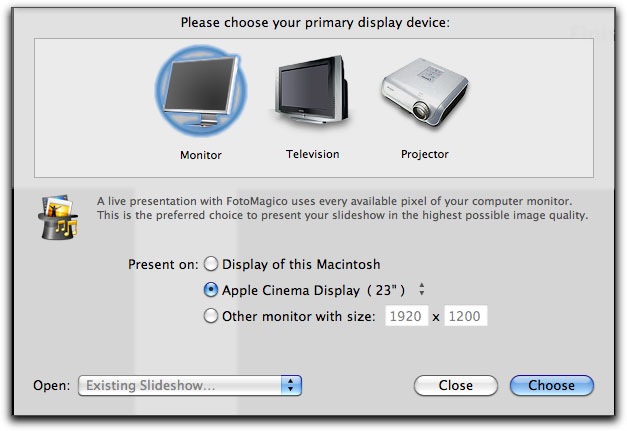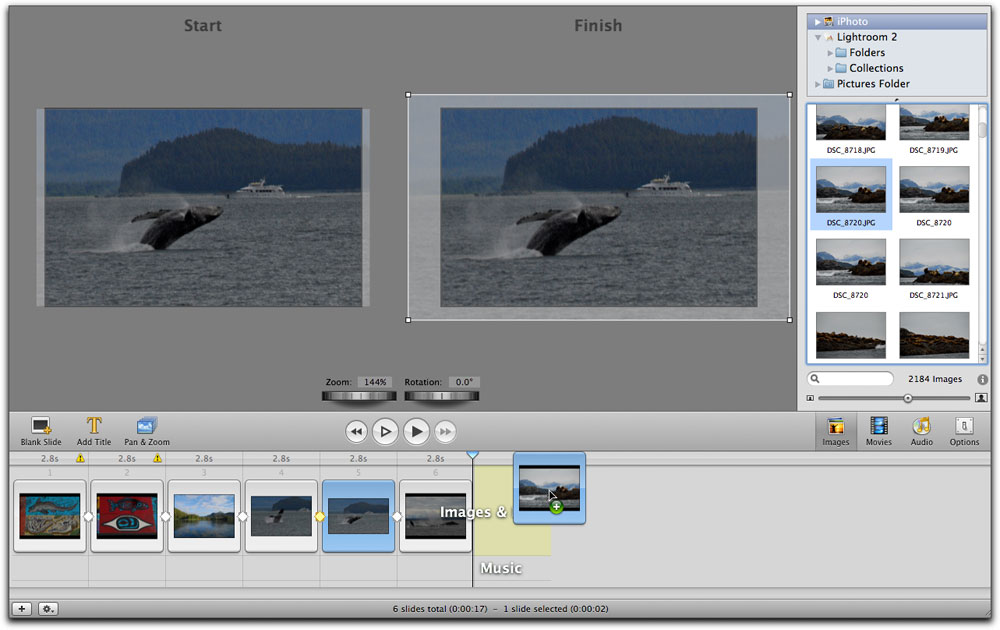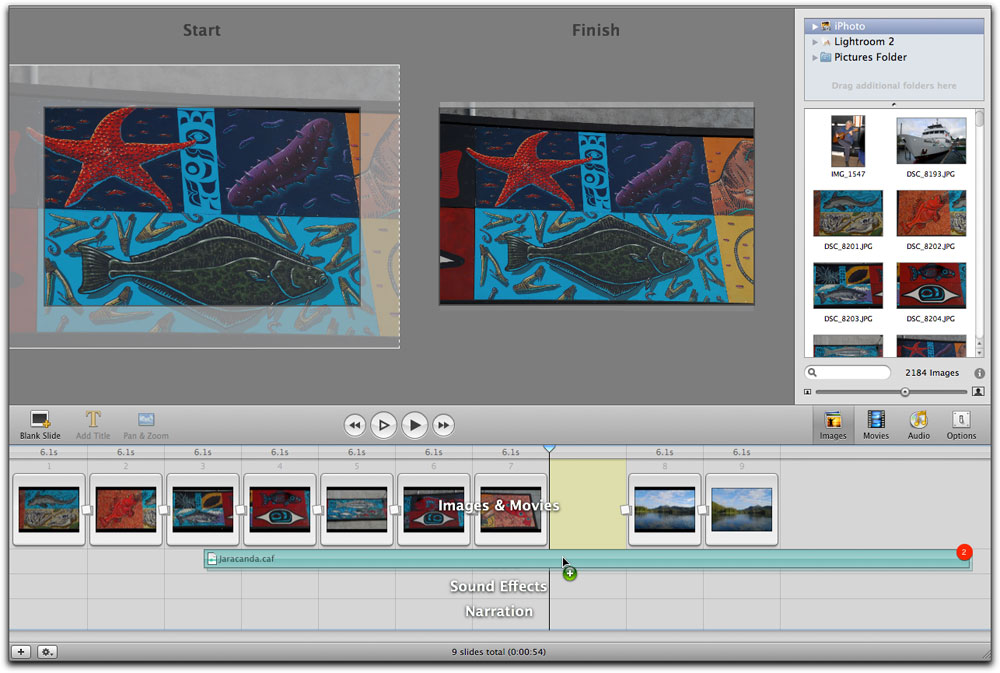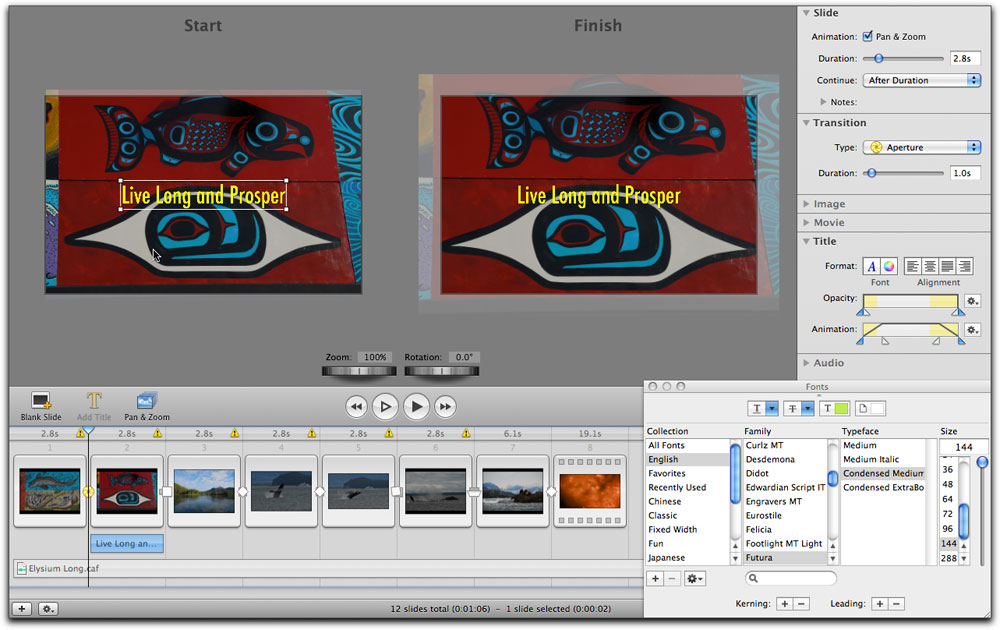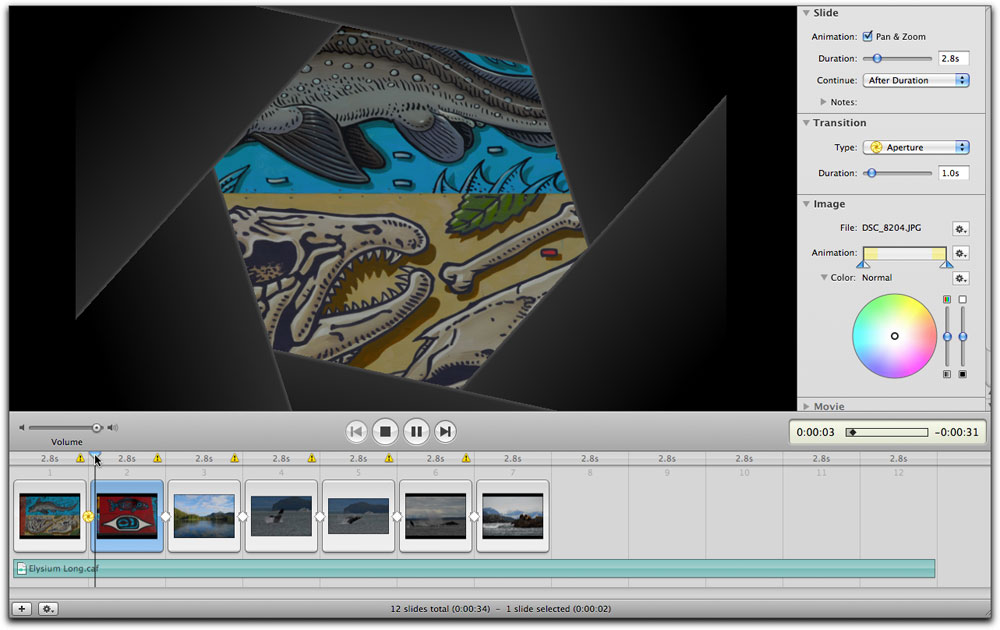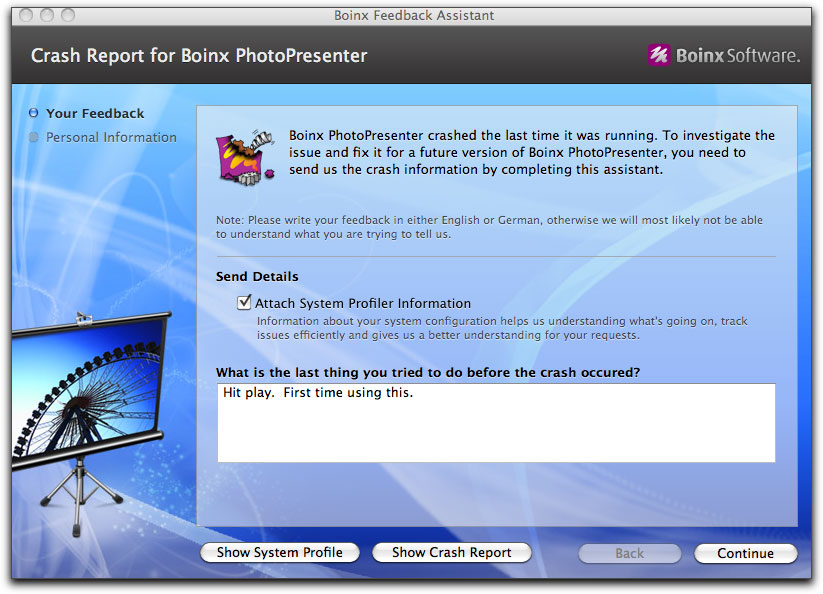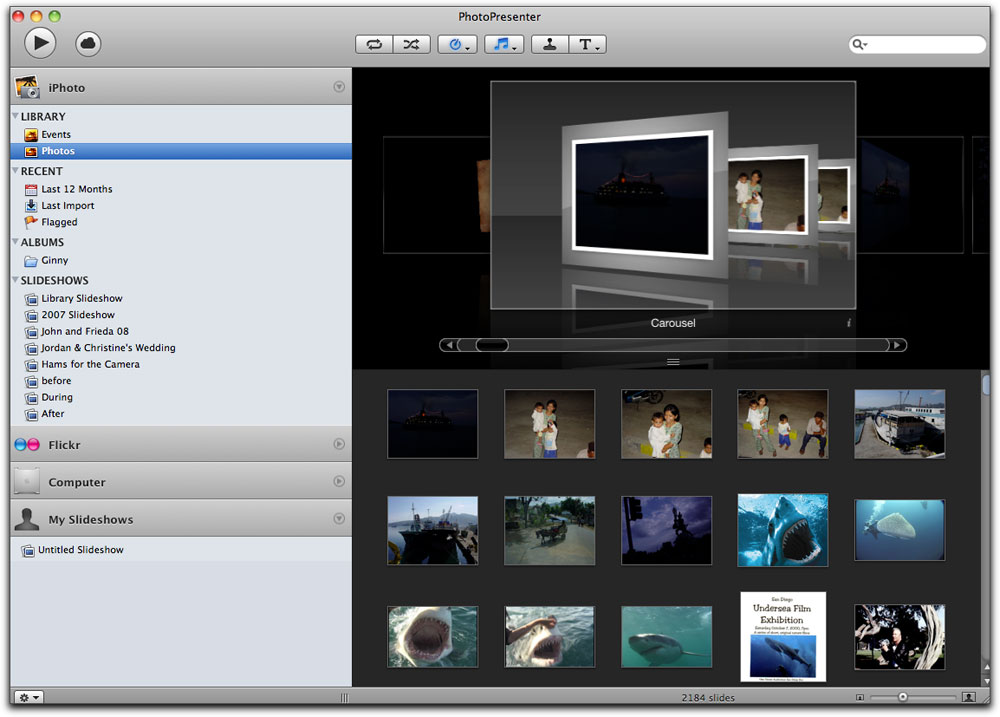August 16, 2010
Boinx FotoMagico

www.boinx.com - $149.00
Review by Steve Douglas
Using photos as part of many video projects has long been a common thing to do. Ken Burns made his name famous by manipulating old photographs to tell a story, panning them this way and that, zooming in or out. As the narration told the story, so did his use of photographs.
For many editors manipulating photos has been successfully, albeit, time consumingly done by keyframing motion and scale parameters.
Boinx has recently released its FotoMagico software application that is compatible with both Final Cut Pro, Final Cut Express and Adobe After Effects users which allow you to easily and quickly create your own slideshows containing text, music, transitions and other photo animations.
Interestingly enough however, is that should you download the current FotoMagico from the Boinx website, it says you are downloading version 3.5, yet when opened in FX Factory, it lists it as version 1.2. The reason for this is that FotoMagico and FxFactory are two separated products, which work together. Their different version numbers are nothing to be concerned about.
Boinx's FotoMagico is unique in that it is its own application. You open it up from you applications folder or from the dock if you chose to bring it there. A screen opens asking what display you want to view your slideshow on; click the appropriate monitor and FotoMagico opens up.
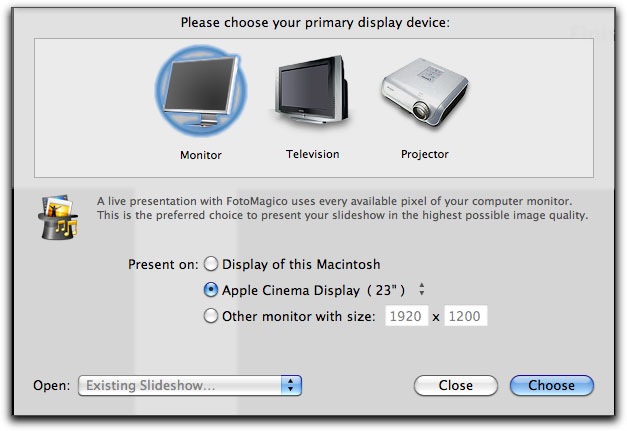
When opened you click on the photos that you have stored in any of your photo applications whether they be from Aperture, iPhoto, or Lightroom.
Dragging over the photos you wish to use to create a slideshow is easy. You can change the order in whichever way you want. Video clips can be interspersed within the slide show and FotoMagico had no problems when playing back a full 1920x1080 HD clip.
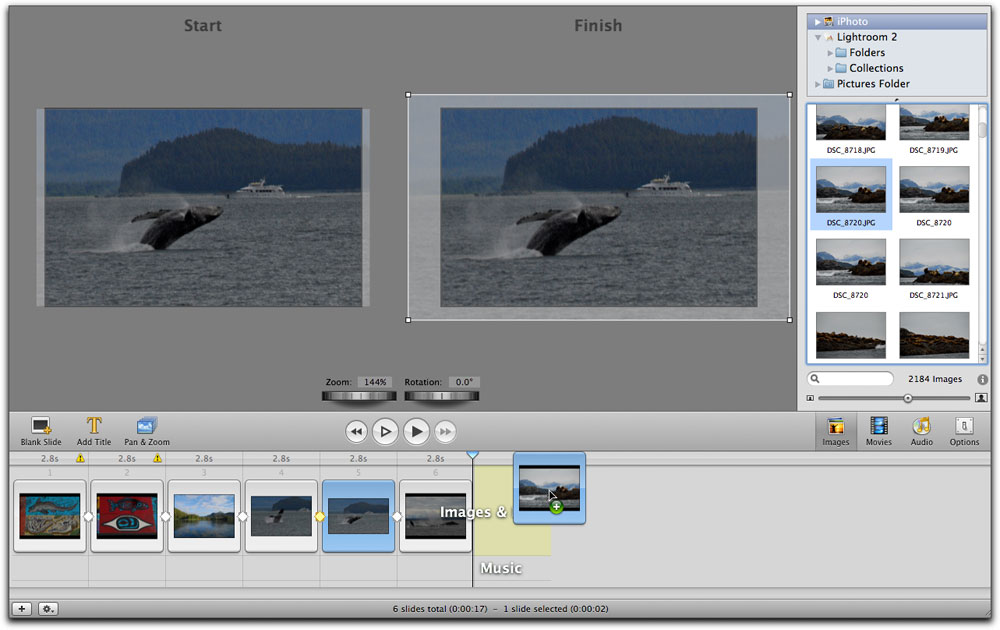
A simple drag and drop was all that was needed.
Choosing music was done just as simply, by clicking on the music icon which then opens up your iTunes, iLife or other music library. Music was easily trimmed or moved around the Boinx timeline. In addition, both narration and foley effects can be placed in the slideshow as well.
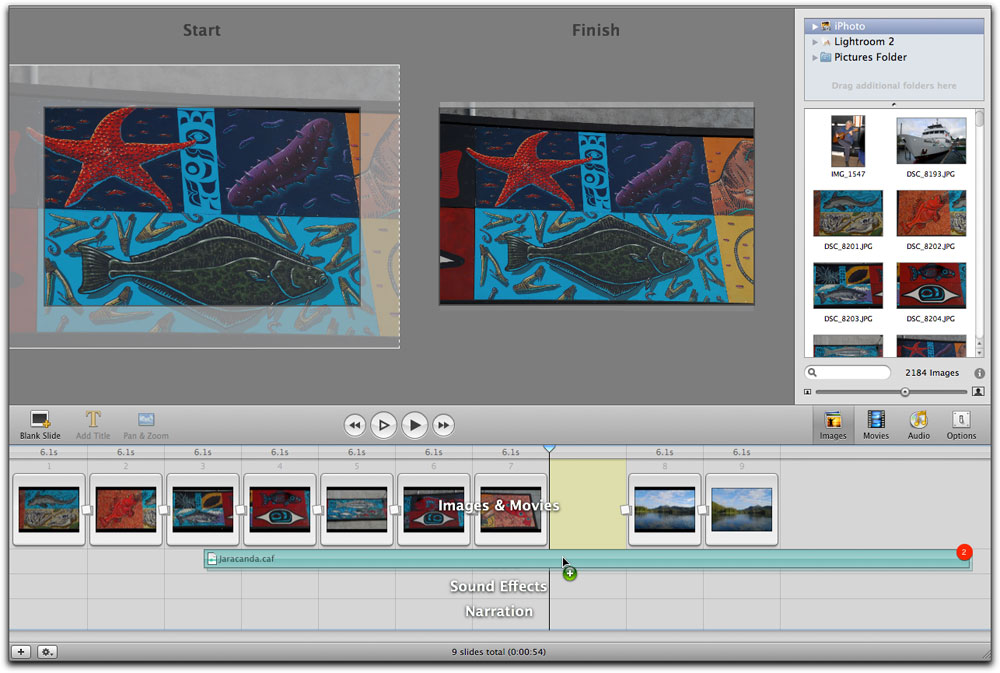
Notice the multiple timeline layers for music, narration and sound effects.
Though you can add text to your slideshow I found that while color changes were easy to do by highlighting the text and making changes in the color wheel, adjusting the size of the text seemed off.
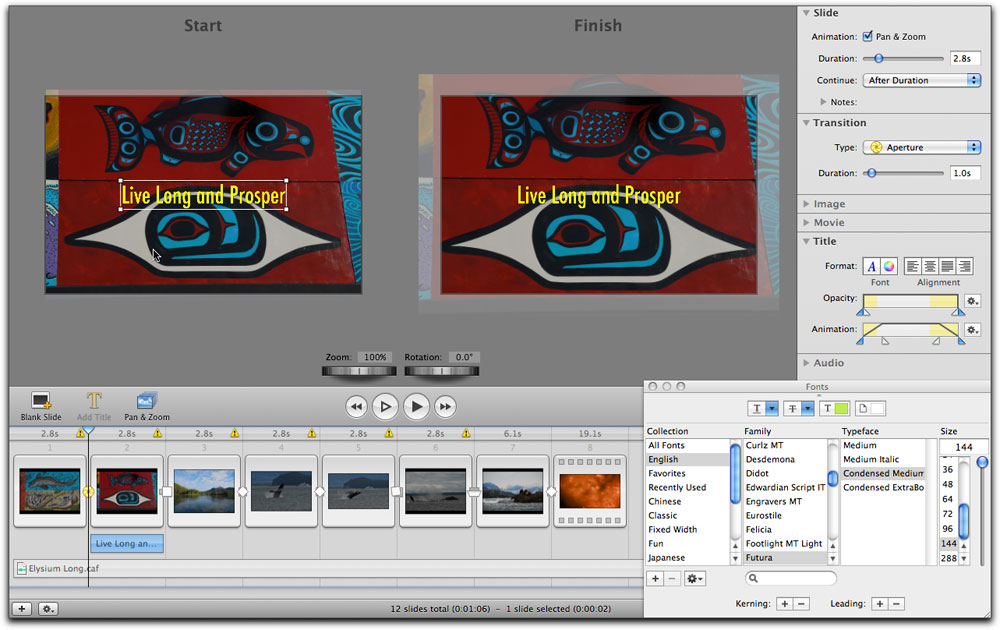
Notice that the text box says the size is 144. That is a huge size for any text yet 'Live Long and Prosper' looks closer to a size 22.
I would also liked to have been able to add a drop shadow from within FotoMagico but text can always be added and adjusted once in Final Cut or AE.
Adding transitions was no trouble at all, you highlight the photo and then click and adjust any of the several transition choices Boinx offers. That transition's icon will show up between your photos. I, unfortunately, could not scrub through a transition frame by frame or by dragging the timeline indicator.

Your choice of transitions between photos and video.
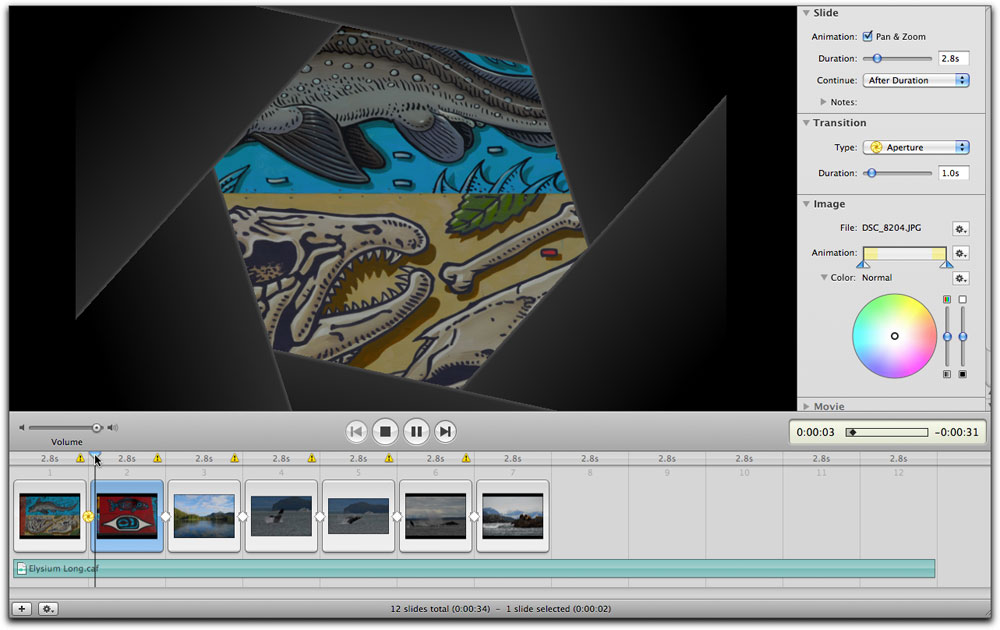
I liked the Aperture transition. I can also adjust my photos for duration, angle, color and other settings.
Once you have created your complete slide show you can hit play to preview it. Then after making whatever changes you might want just click on Save and the slideshow will be saved to whichever folder you want. I saved the project to my desktop as is my habit.
Once in Final Cut Pro, you can find the FotoMagico plug-in in your Browser/Effects/Generators folder and drag it to your timeline, double click to bring it up in the viewer. In the Controls tab in Final Cut Pro you then direct FotoMagico to your saved project. You cannot just open the generator and make a new slideshow from the photos that may be in your browser. You must launch the FotoMagico application and work from there. Once you have chosen your slideshow you can then, if necessary, make further changes by clicking on the Edit in FotoMagico button which will open your slideshow in the Boinx application.

Just the parameters you need to go back to the Boinx FotoMagico application, make and save changes.
When you download the Boinx FotoMagico application, an additional application is also downloaded called Photo Presenter. It is designed to create slideshows using projectors. Since it was the FotoMagico software I was most focused on, I didn't investigate Photo Presenter as it crashed on me the first time I used it. At least a screen came up that listed the crash and asks what you were doing so they could investigate it. This occurred yesterday and I haven't heard back from their app support yet.
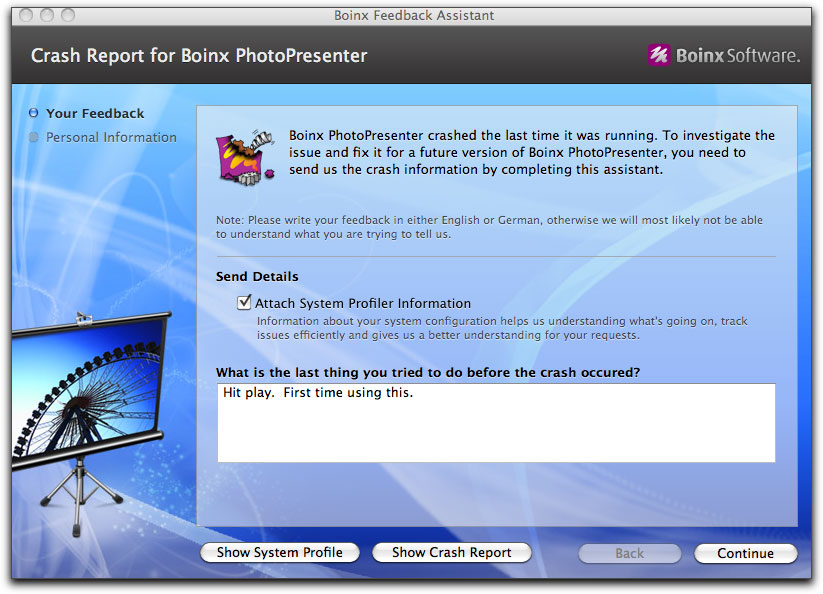
Not something you want to see when you open an application up.
I did open PhotoPresenter again today with no crashes occurring. However, when I assigned a music track to it, though the slideshow presented itself, the audio track was nowhere to be heard even after multiple attempts. There is a very good Get Started tutorial movie included, but, sorry, it just didn't work for me.
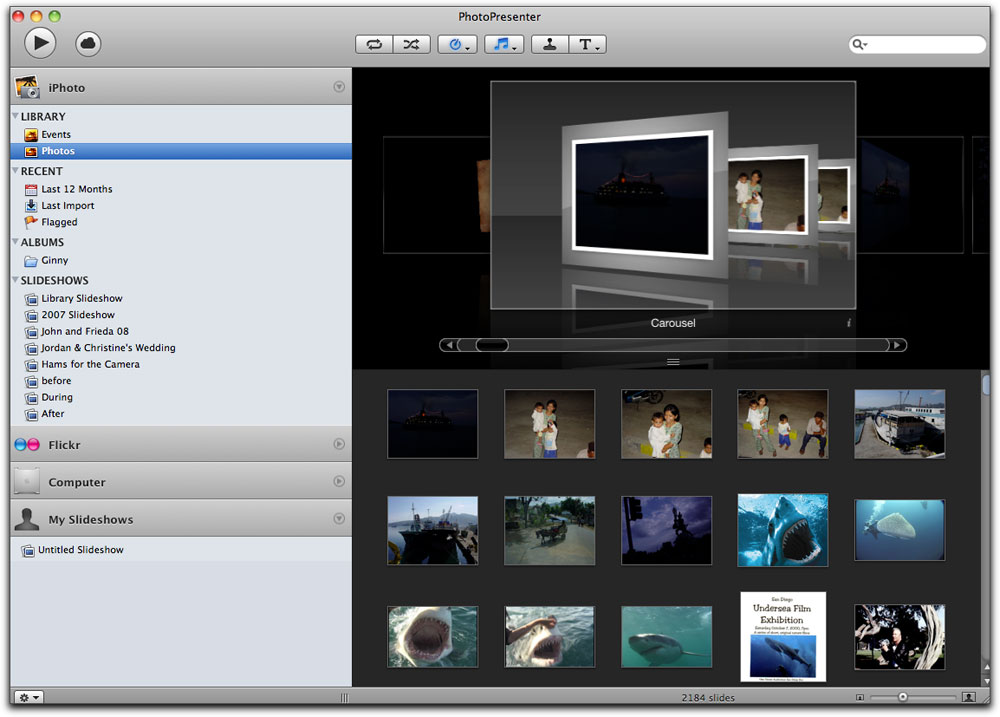
The PhotoPresenter application comes with several different styles of slide presentation effects.
Boinx's FotoMagico Audio Ducking option is really quite unique. It allows you to have the audio soundtrack automatically lower the music by a given percentage when the narration comes in. A great point here was FootMagico's ability to use video clips as well and treat them as if they were photo animations.
FotoMagico does provide new sharing options for the iPad and does allow for scrubbing in the FotoMagico timeline. I should point out that scrubbing was sometimes problematic. Sometimes it allowed me to scrub and sometimes I had to click elsewhere and then back to get it to properly function.
Previewing your slideshow in Final Cut Pro produced no dropped frames, and a 10 second clip took only 23 seconds to render. Boinx FotoMagico does require up to date hardware for good results so having a G5 or Intel Core processor with a graphics card having at least 128 MB of VRAM running Mac OS 10.5 Leopard or SnowLeopard using Quicktime 7.1 or later is important.
All in all, Boinx's FotoMagico, while not without a problem here or there, does a great job of helping you develop professional appearing photo presentations quickly and creatively.

Steve Douglas is a certified Apple Pro for Final Cut Pro 7 and underwater videographer. A winner of the 1999 Pacific Coast Underwater Film Competition, 2003 IVIE competition, 2004 Los Angeles Underwater Photographic competition, and the prestigious 2005 International Beneath the Sea Film Competition, where he also won the Stan Waterman Award for Excellence in Underwater Videography and 'Diver of the Year', Steve was a safety diver on the feature film "The Deep Blue Sea", contributed footage to the Seaworld Park's Atlantis production, and productions for National Geographic and the History channels. Steve was a feature writer for Asian Diver Magazine and is one of the founding organizers of the San Diego UnderSea Film Exhibition. He is available for both private and group seminars for Final Cut Pro and leads underwater filming expeditions and African safaris with upcoming excursions to the Cocos Islands, Costa Rica, Lembeh Straits, Indonesia, and Wakatobi. Feel free to contact him if you are interested in joining Steve on any of these exciting trips. www.worldfilmsandtravel.com
[Top]
copyright © Steve Douglas 2010
© 2000 -2010 Ken Stone. All rights reserved. Apple, the Apple logo, Final
Cut Pro, Macintosh and Power Mac
are either registered trademarks or trademarks of Apple. Other
company and product names may be trademarks of their respective
owners.
All screen captures, images, and textual references are the property and trademark of their creators/owners/publishers.