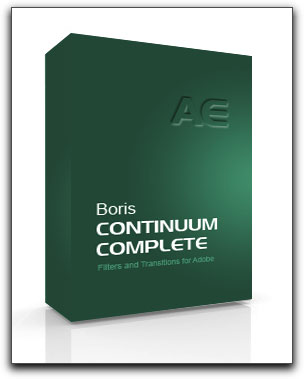
September 20, 2010
Boris Continuum Complete 7 FxPlug $995.00. - Upgrade $295.00
Free Trial Download
By Zak Peric
I have been so privileged to test-drive the new incarnation of Continuum Complete 7 FxPlug for Apple Motion. I have spent a lot of time in the last few weeks with Continuum Complete 7 FxPlug, and still feel that I have only scratched the surface of what I think is an amazingly massive collection of filters, effects and generators for Motion Graphic Artists and Editors.
The collection is so massive that it would be impossible for anyone to explore every single filter, effect or generator in such a short time. I think that to fully explore this amazing set of FxPlug filters you would need a lot of time on your hands. This, in my opinion, is a very good thing, as it is nice to have something to play with - something to discover and be creative with, without thinking I should get a new set of filters as I am bored with the plug-ins I already have. This, my friends, I promise you, will not happen with Boris Continuum Complete 7 FxPlug.
Before I even start talking about Continuum Complete 7 FxPlug I would like to say that Apple Motion is newish animation/motion graphics software made by Apple, which is gaining in popularity day by day. The vast number of websites, tutorials and resources currently available on the Internet proves this. Boris Continuum Complete 7 FxPlug is, as far as I am concerned, a very comprehensive set of plug-ins aimed to satisfy all kinds of creative needs. More impressive about BCC 7 FxPlug is that once it is installed you will be able to use same plug-ins in Apple Motion, Final Cut Pro and Final Cut Express without having to buy additional licenses.
This set contains around 210 (16 bit deep colour processing) effects, generators and filters and in comparison to Boris Continuum Complete 6 FxPlug there are some very nice improvements in regards to colour correction, compositing and motion graphics that make this version an excellent upgrade. I was very interested in seeing what new filters and effects I could use in my workflow within the realm of motion graphics. The first thing I would like to mention is that the BBC 7 3D Objects set of effects can be manipulated in real 3D. If the checkbox for "Use Motion Camera" is selected, it is possible to move your camera within the scene and view created 3D objects in real 3D. This also enables users to use a vast array of camera behaviours from within Apple Motion to create creative and interesting motion graphic animations. BCC Extrude EPS, BCC Extrude Spline, BCC Extrude Text, BCC Layer Deformer, and BCC Type on Text all support the "Use Motion Camera" option. Also, in the BCC 7 OpenGL section, there are three more filters - BBC Particle Array 3D, BCC 3D Extruded Image Shutter, and BCC Pin Art 3D - which support the same "Use Motion Camera" option. All of the filters within the OpenGL section are much faster to work with and render faster as they are using OpenGL acceleration, which in my opinion is an added benefit.
The Pin Art and BCC Particle Array 3D filters are welcome additions for any Motion Graphic Designer. Both effects are lots of fun to use and I believe it is possible to make stunning visual effects very quickly. Just see the Pin Art example from the Boris FX website. As far as the Particle Array is concerned, I loved it; you are able to use different shapes and even a set of pre- built primitives (disc, cube, sphere and others) enabling you to make visually stunning animations. In my opinion, the real fun begins when you start to tweak with the Fractal Noise part of this Generator that will enable you to change quite a few settings such as XYZ Field, Opacity, Mix Colour, Dispersion Effect, Twist Effect, Shift Effect, Particle Size, and Particle Rotation.
The 3 way colour correction filter is easy to use with amazing presets for those who like to use them in their workflow as a completed applied effect. Also the same presets may be used as a starting point, which can then be developed further into the final visual look of the footage or animation you are working with. I think that this filter is going to be very popular with editors.
I also liked using the BCS Film Effect filter. Recently I have been playing with the cross processing technique on my Blog (www.embryo.me.uk), where I have devised a way of creating different colour presets for footage, stills or animations with the use of multiple filters inside of Apple Motion. Well, all I can say is that with the BCS Film Effect filter this can be done in one single click of a button. The presets to this filter are brilliant and you can choose from a wide variety (18 presets) of different film looks that can be changed in numerous ways giving the user infinite possibilities in creating a specific visual outcome. The newly created presets can then be saved for future use.
The Chroma key filter is particularly easy to use and it produces brilliant results very easily and very accurately with a logical arrangement of tools that starts with the stage one, where the user selects the colour of the Chroma key; stage two is applying a Matte choker (enabling you to choke and feather your selection); and in stage three you can select a very important Wrap Mix which binds the keying process with the background footage or an image very well. The filter is arranged in this order from top to bottom enabling the user to logically go through the steps needed to make an excellent Key for green or blue screen. In fact when I used footage of a humming bird that was not shot on a green or blue screen, my final results where stunning to say the least.
BCC Rays are a very good set of filters enabling you to create lights, volumetric lighting effects and glows with ease with the amazing array of controls that can be animated to produce brilliant visual effects for editors and motion graphics artists alike.
Continuum Complete 7 FxPlug's Generators are very good and there are plenty of them. I was particularly happy with the rain, clouds, caustic, snow, and stars. The stars Generator easily creates moving and flickering stars, starting with colourful galaxies, which I think, is a bonus. This generator works very well with the BCC Sphere filter, which will enable you to make very complex and realistic rotating planets with stars in the background. I also quite frequently use BCC Clouds to create mattes for my motion graphic projects.
Using generators and a few distort and colour correction filters can produce outstanding results in creating backgrounds for any Motion Graphics project.
The blurs and colour correction filters and effects are excellent and intuitive to use; this particular set of filters is very comprehensive. Just see the Boris FX website (tutorial section) and the tutorial on how to create Rack Focus with the BCC Lens Blur Filter and the use of Z Map. The help menu is found after the filter, effect or a generator is applied. This gives users quick access to what the different functions and parameters do in a particular filter, effect or generator. Some of the filters have quite a few settings that at first look daunting. However, because of the logical and coherent structure of all filters, even a novice user can quickly learn how to manipulate an applied filter, effect or generator.
Basically, Continuum Complete 7 FxPlug for Apple Motion and Final Cut is a welcome and meaningful upgrade from version 6. Continuum Complete 7 FxPlug has really cool features for both motion graphic users and editors alike. What I like about Boris is the fact that they spend lots of time creating presets for their filters, effects and generators. This creates a pleasant experience enabling the user to see and understand first hand what a specific filter or effect does. As with anything, we all must go through a learning process through which we start to understand what a specific filter or an effect does. This is why I love the presets built in to Continuum Complete 7 FxPlug: they enable you to do just that.
Furthermore, I think it would be good to mention that the Boris FX website offers a great range of Video Tutorials in order to give you excellent visual examples of the capabilities of Continuum Complete 7 FxPlug and other software developed by Boris FX.
I could go on and on talking about how good and how comprehensive Boris Continuum Complete 7 FxPlug is, but we all know that the best way to know something is to actually do it ourselves, so on that note I urge every one of you to download it and try it yourself.
On a final note, I would like to turn my attention to the things that I would like to see included in the next version of Boris Continuum Complete. For me personally, being able to apply lights from within Apple Motion with BCC 3D Objects would be a great improvement; after all. After Effects users can already do this. According to Boris FX, the Motion plug-in API does not currently allow for this feature, but hopefully it will be available in subsequent releases of Motion and Continuum Complete. I would also like to see one of the Particle effects being able to produce real Z space particles rather than a Z space within a 2D image (something like Particular would be brilliant).
I believe this is a brilliant and comprehensive set of filters, effects and generators from Boris and as such it should be a part of anyone's workflow within the Apple platform. So download a trial version and give it a go. I think you will be impressed.
Zvezdan Zak Peric works as a graphic designer, special effects artist, editor, trainer, lecturer and course director.
He is Apple Certified End User Pro and Apple Certified Trainer for Apple Motion 3. He teaches a wide variety of industry standard software such as Adobe Photoshop, Adobe Illustrator, Adobe InDesign, Adobe Acrobat Professional, Final Cut Studio 2 Pro Apps and Autodesk Maya.
He also runs a successful blog at http://www.embryo.me.uk, which offers the opportunity for collaboration and communication amongst visitors and artists interested in illustration, animation, special effects and motion graphics. He is also employed by Tower Hamlets College and London College of Communication (London University of Arts) were he teaches a broad range of software skills. He is currently affiliated to Zaxwerks, Noise Industries and Motype.
[Top]
copyright © Zak Peric 2010
are either registered trademarks or trademarks of Apple. Other company and product names may be trademarks of their respective owners.
All screen captures, images, and textual references are the property and trademark of their creators/owners/publishers.