
August 6, 2007
Particles Heaven FX for FCP and Motion
CHV-Electronics - Regular price $195.
$50.00 discount available through August.
By Ken Stone
When Motion first shipped from Apple, the most amazing thing about it was its Real Time playback. Not just that it had RT playback but that you could make adjustments to your animation while it is playing, either in the Inspector or right in the Canvas window and your changes appeared in real time. Motion's architecture was designed from the start to be a real time application.
Motion 3 is now shipping in the Final Cut Studio 2 package and access to Motions real time architecture has been opened up to third party developers. Access to real time is achieved through the creation of FxPlug plugins. CHV-Electronics has been writing FCP plugins for years, and I think that their 'Text Collection' plugin set is the finest out there. So when Christoph of CHV announced that he was shipping a new Particle Emitter FxPlug plugin called "Particles Heaven FX" for FCP and Motion I wanted to check it out.
But Motion already has a Particle Emitter I hear you saying, yes it does and I have used it a number of times. The stock Motion Particle Emitter gives you a good deal of control over your particles; Emission Angle and Range, Birth Rate, Initial number, Life, Scale, Scale over Life, Speed, Spin and Color Mode, but after working with the CHV Particles Heaven emitter, Motions stock particle emitter looks more like emitter Lite.
There are a number of basic differences between a Motion stock emitter and the Particles Heaven FxPlug plugin. For starters, Particles Heaven is not an emitter, it is a generator and is found in the Generators section in the Library. Additionally, unlike a stock emitter, Particles Heaven's particles are all independent of each other. This means that the parameters for a particle can be different from the parameters of another particle which can be controlled by keyframing. This feature offers an enormous amount of control and variation to the particles that are generated.
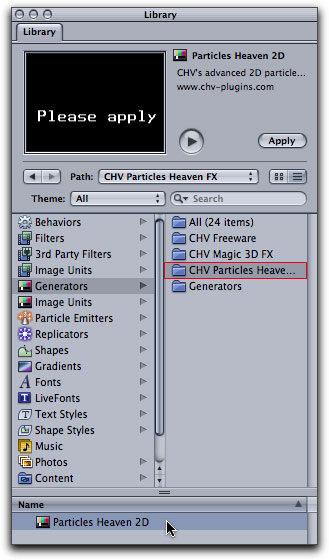
After applying a stock emitter and Particles Heaven, click on the Properties tab in the Inspector. You can see that the number and type of parameters are identical.
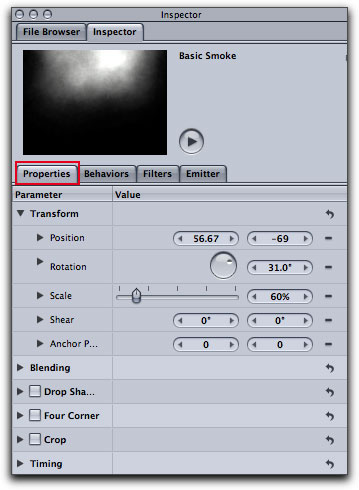
Stock Emitter - Properties tab |
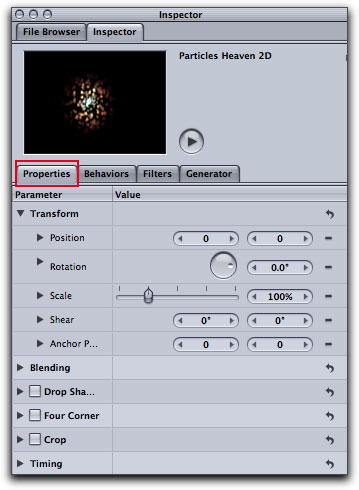
Particles Heaven - Properties tab |
But this is where the similarity ends. When using a stock emitter, the emitter tab is used to set additional parameters. Not so with Particles Heaven, where the additional parameters are found in the Generator tab. If you will look at the two tabs shown below you can begin to appreciate why Particles Heaven is so much more powerful than a stock emitter. Particles Heaven offers a vast array of parameters that affect not just the particles themselves but the way the particles behave on screen.
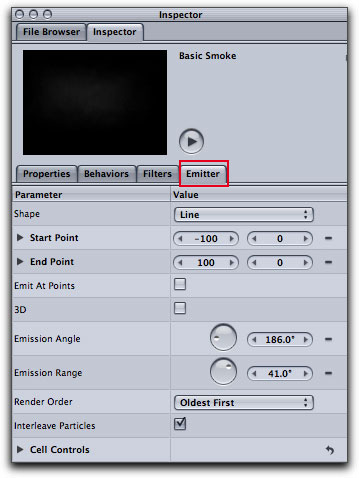
Stock Emitter - Emitter tab |
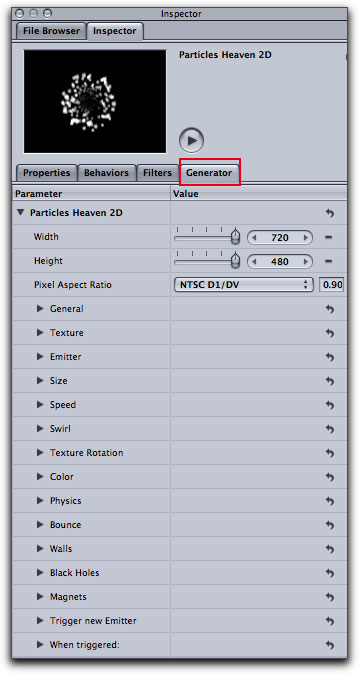
Particles Heaven - Generator tab |
Aside from all of the different parameter controls there is another feature of Particles Heaven which really makes this plugin very special and unique. With Particles Heaven you can have up to 20 different emitters. To create additional emitters, re-employ the Particles Heaven emitter by dragging a new one from the Generator tab into the timeline for each additional emitter you wish to create. Why have more than one emitter, well, this is the cool thing. Particles Heaven can be set up so that one emitter can trigger another emitter. For example, when the last particle of the first emitter dies, it can trigger the next emitter. When that one is finished it can trigger another emitter. And on and on.
How does this work, let me try to give you an example. Suppose you wanted to create a fireworks show. You would start off with your first emitter which would be fiery blast from the tail of the rocket. When the rocket reaches height, the fire emitter dies and this triggers the next emitter which is an explosion of smoke, after a second the smoke dies and the next emitter is triggered which would be the fireworks scattering across the sky. As these sparks fall back to earth they die triggering yet another emitter which would be final puffs of smoke which then die out. Well, you follow my drift. Of course you can have multiple fireworks going up at the same time but because all particles are independent, each fireworks can be different in size, speed, direction, color, birth rate, life, etc.
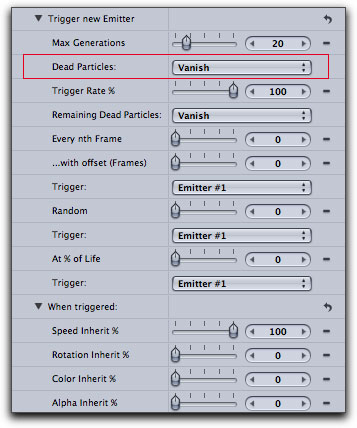
Default setting - on death of particle - Vanish |
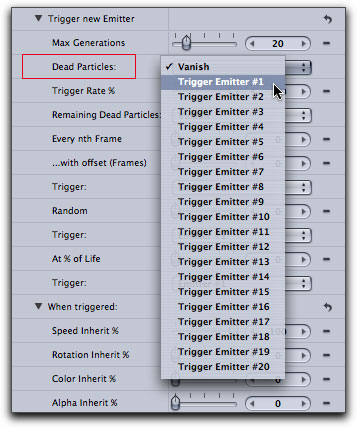
On death of particle - trigger another emitter. |
When one emitter is triggered by a preceding emitter, there are additional controls called 'When Triggered' that give you the chance to modify the properties of the emerging emitter.
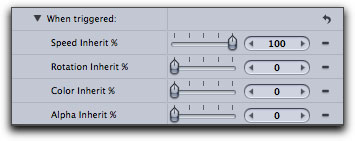
In my fireworks example I had each dying emitter trigger another emitter but this is not your only triggering option. Triggering can happen at death, at any frame you choose, like the 5th frame or the 10th frame (using the 'nth frame' control), randomly, or at a certain point in the life of the emitter. Using these different options gives you the chance to have one emitter trigger other emitters even while it's still on screen, building up your animation.
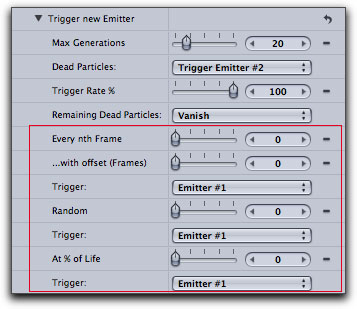
While the stock Motion emitter is often used as an element in an animated background, the Particles Heaven emitter, because of it's abilities, can serve as the complete background since entire animations can be created with just this one plugin. The Particles Heaven FxPlug plugin is extremely powerful for a number of reasons. All particles are independent giving you the chance to create a wide variety of particles from just one emitter. You can have up to 20 different emitters running with the ability to have one emitter trigger one or more additional emitters, which in turn, can trigger yet other emitters. Particles Heaven FxPlug offers a wide array of additional sections (15) with over a hundred parameter controls, not found with the stock emitter. No matter how complex or involved your animation, Particles Heaven runs in real time.
The results from Particles Heaven are truly spectacular and can be used in a wide variety of situations. You'll notice that I have not shown any screen shots of Particles Heaven in action. This is because screen shots would not even remotely show you the beauty and magic of this plugin. CHV provides a demo version for you to test out and a number of QT Movies that demonstrate just some of Particles Heaven's abilities. You will also find a manual which you will want to take a look at because of the large number of settings and parameters plus the fact that you setup Particles Heaven a bit differently than a standard generator. I think that you'll want to check out Particles Heaven, pretty amazing.
Enjoy,
--ken