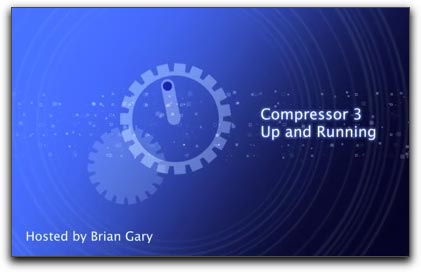
March 31, 2008
By Brian Gary
Ripple Training
Download version only. $79.00
Review by Ken Stone
I know than this is going to sound crazy, but I actually like Compressor. I spent some time with Compressor 3, when it first shipped, learning the new interface and then went about my business using it as usual.
Ripple Training just released "Up and Running in Compressor 3" by Brian Gary. Being a fan of Ripple Training tutorials and wanting to take a refresher course in Compressor 3, I decided to take a look. This is the first tutorial released by Ripple that is only offered as a download and weighs in at 645 MB. The download version is of the same high quality standards as the tutorials by Ripple released on DVD. In addition to the full screen version that plays on your Mac, you can also download a full Apple TV version, which is included in the price. After downloading the tutorial, I burnt it to DVD so I have a backup and can move it between Macs if I need to.
With a run time of just under two hours this tutorial consists of 10 chapters:
- The Good, the Bad and the Uncompressed
- Importing Source Media
- Working with Settings
- Working with Destinations and Droplets
- Maximizing Batch Workflows
- Previews, Test Clips, and Markers
- Working with Geometry Settings and Actions
- Working with Frame Controls
- Working with Filters
- Creating a Virtual Cluster
Each chapter is divided into sub-chapters. All lessons have chapter markers making navigation of the tutorial easy.
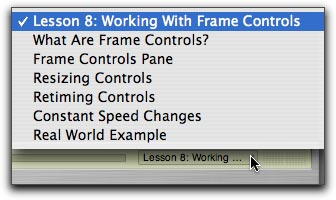
This tutorial is of the 'sit back and watch' variety and it's a very good show. The on screen video is of high quality with excellent graphics to help reinforce the lessons offered. Like Brian Garys' previous tutorial, "The Art of Encoding Using Compressor", it is obvious that Brian knows Compressor and his comfort level translates to easy, evenly paced, friendly lessons. Compressor is highly technical in nature, it's not 'sexy' like Final Cut Pro or other Pro apps, but still, Brian does an excellent job of making the entire tutorial enjoyable. He even makes the terminology and technology of Compressor understandable.
So who is this tutorial for? Certainly for anyone new to Compressor or for people who use it but have limited understanding and, possibly, limited success. While you can drag video into Compressor and select an encoding Preset, there is much more to Compressor. It is very important to have an understanding of what is really going on and how to control all of the options that make Compressor such a powerful tool. For the beginner, the lessons are clear and concise and move through all of the different elements of Compressor, step by step, working a compression job, from start to finish.
I do consider myself to be experienced with Compressor, but I learned a lot from this tutorial. Compressor 3 underwent a major overhaul and was given a new interface, features and abilities. Many of these I discovered viewing the tutorial. There are a few features I learned about that I wish I had known about earlier (i.e.- how to use the History window to restore a compression job - wow). Even for people who have experience with Compressor, there are lessons to be learned.
This tutorial correctly tackles a topic that has long been a source of confusion. I'm talking about Compressors Preview window. Brian does an excellent job of telling us how it works, how to use it and exactly what the Preview window can and can not do. It is limited.
Another area of Compressor is properly illuminated. At a number of discussion boards, people report that when doing Standards Conversions, changing the frame size or frame rate of video from one format to another, they are unhappy with the poor results that they get. After all, Compressor now employs 'Optical Flow' taken from Shake and Optical Flow is capable of producing very high quality Standards Conversion, so what's the problem? Well, for starters, Optical Flow is not turned on by default, you need to enable it. Brian covers Frame Controls, which houses the Optical Flow feature. After viewing the 'Working With Frame Controls' lesson, you will know how to use this feature, what settings to employ and which setting to stay away from. Using Optical Flow properly can make a huge difference in output quality.
There are a number of other areas of importance to the experienced user throughout the tutorial. In dealing with the Geometry pane, Brian goes to great effort to explain what is really going on, and the interrelatedness of crop, scale and output dimensions, etc. Other advanced areas include such things as setting up Virtual Clusters on a 8-Core MacPro and the Batch Workflow's chapter shows you how to manage your jobs, use Batch templates, and optimize Compressor to process repetitive tasks.
When learning FCP, you can start with basics and over time, learn new features and abilities, ever increasing your knowledge base. However, learning Compressor in this manner is not advised because you need a full grasp of the tools and workflow options available to you in order to achieve the highest quality output. "Up and Running in Compressor 3" by Brian Gary will help you achieve this goal.
Enjoy,
--ken
copyright © www.kenstone.net 2008
are either registered trademarks or trademarks of Apple. Other company and product names may be trademarks of their respective owners.
All screen captures, images, and textual references are the property and trademark of their creators/owners/publishers.