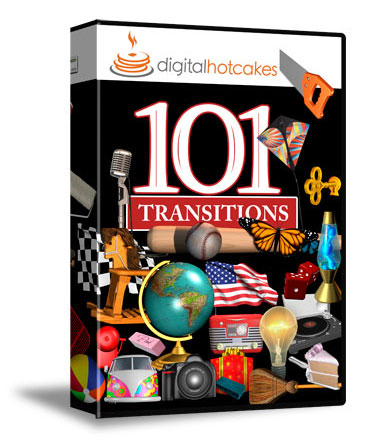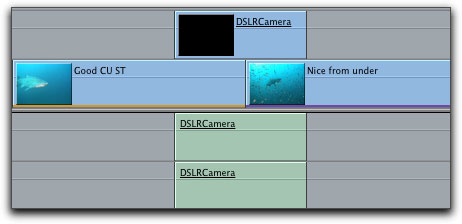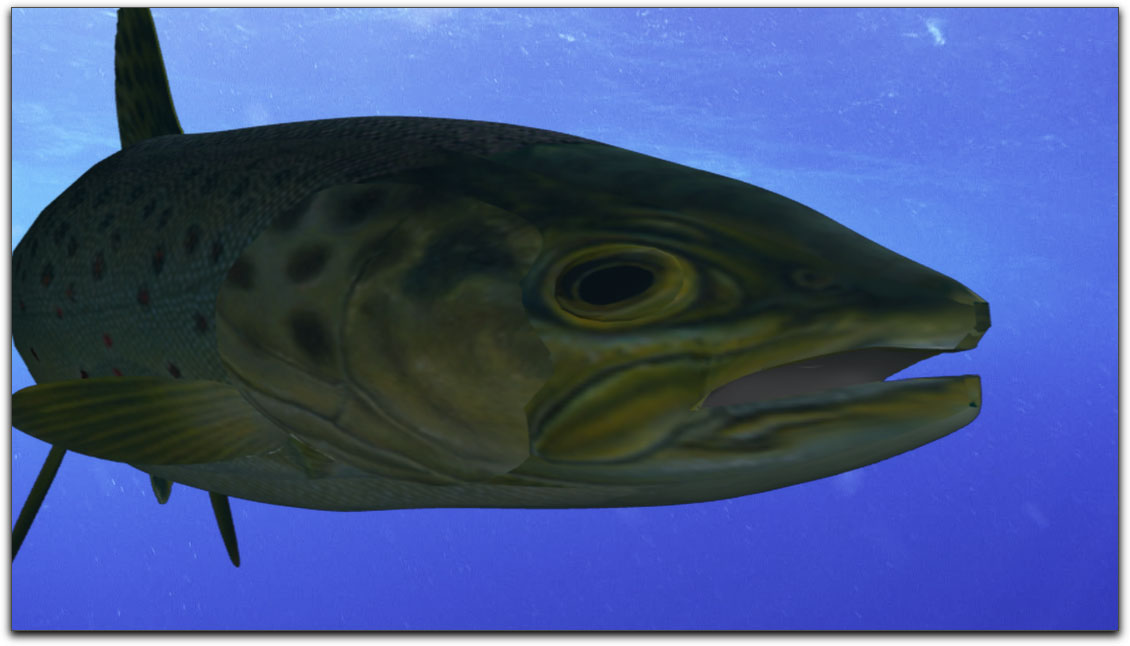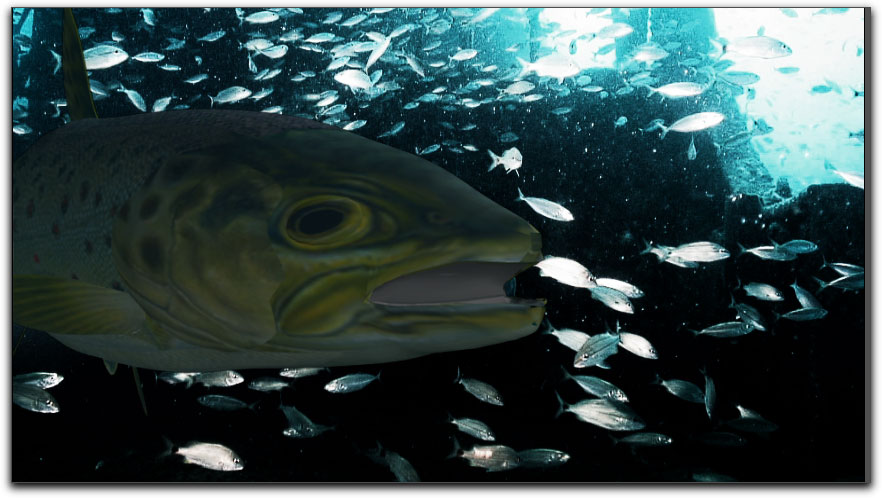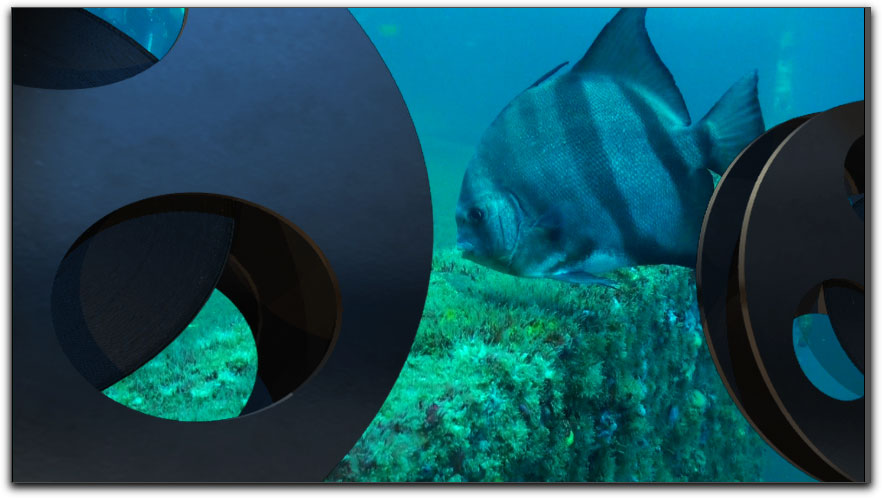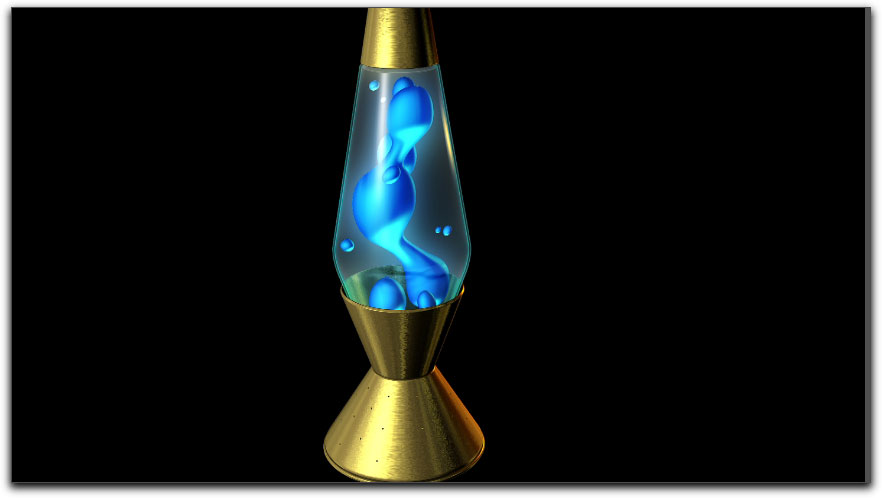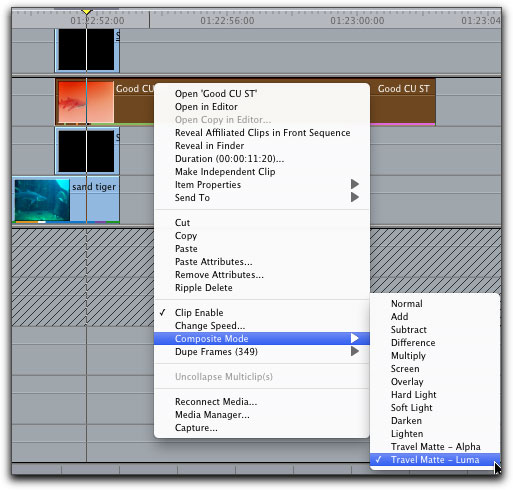May 9, 2011
Digital Hotcakes' 101 Transitions
http://www.animationsforvideo.com - $97.00
Review by Steve Douglas
There are many editors who shoot just for the fun of it. Not everyone is a professional shooter or editor with large budgets and temperamental clients breathing down their necks. A great number of non-professionals are simply looking to have fun filming their children's baseball or soccer league games, the school play their niece is performing in, or a film of their trip to the mountains that they can show to friends and family.
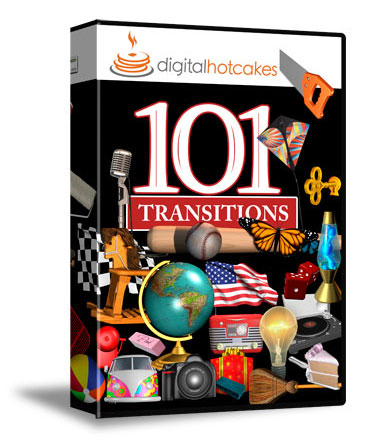
That, I believe, is where Digital Hotcakes' newest compilation of 101 Transitions comes to the forefront. Loaded with a variety of fun and colorful transitions ranging from disco balls and piano keys to a number of different national flags, graduation caps and even a rubber duckie, these transitions are easy to use and might well fit any editors needs depending upon the project.
The set consists of three discs. On the first disc is the complete set all in Standard Definition mov. files. And yes, there are still many who are working with standard definition footage.
Discs two and three contain both the HD animated transitions as well as the HD mattes. Most if not all of the transitions are accompanied by audio foley effects suitable to the individual transition. Included with the discs is a small pamphlet with a thumbnail picture of all the transitions that come with the collection. Once you decide on the one that you want to use, and this is important to remember, copy the animation off the disc into your project folder. That the animation transitions have their own Alpha channel makes using any of them quite a simple process. Just place the animation of your choice on layer 2 midway between the outgoing and incoming clips. Adjust the audio levels of the embedded foley, tweak the animation or clip placement and you are good to go.
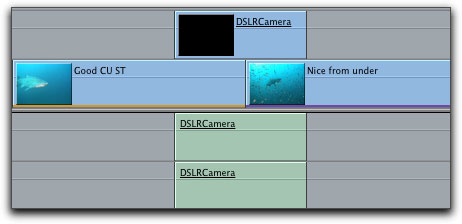
Placed between and atop the incoming clip or photo and the outgoing clip or photo, the animation was easily previewed.

Using the DSLR animation whose audio is of a camera flashing as the camera flashes is a great way to transition photo to photo sequences.
Each high definition animation transition comes as an Apple PNG, 1920x1080, millions + and the audio is 16bit two channel stereo at 48.kHz. For many, scaling them up or down over a clip was simple enough, however, for many of them, due to the nature of that specific animation's motion graphic, scaling was not very feasible. I was able to import transitions into Motion without problems. One of my favorite transitions, and also one of the more realistic appearing transitions was the one of the trout. In Motion, replicating and scaling to different sizes proved impossible but using it by itself came out quite nice. You can easily use the animation as just another subject over a clip or as the transition it is meant to be.
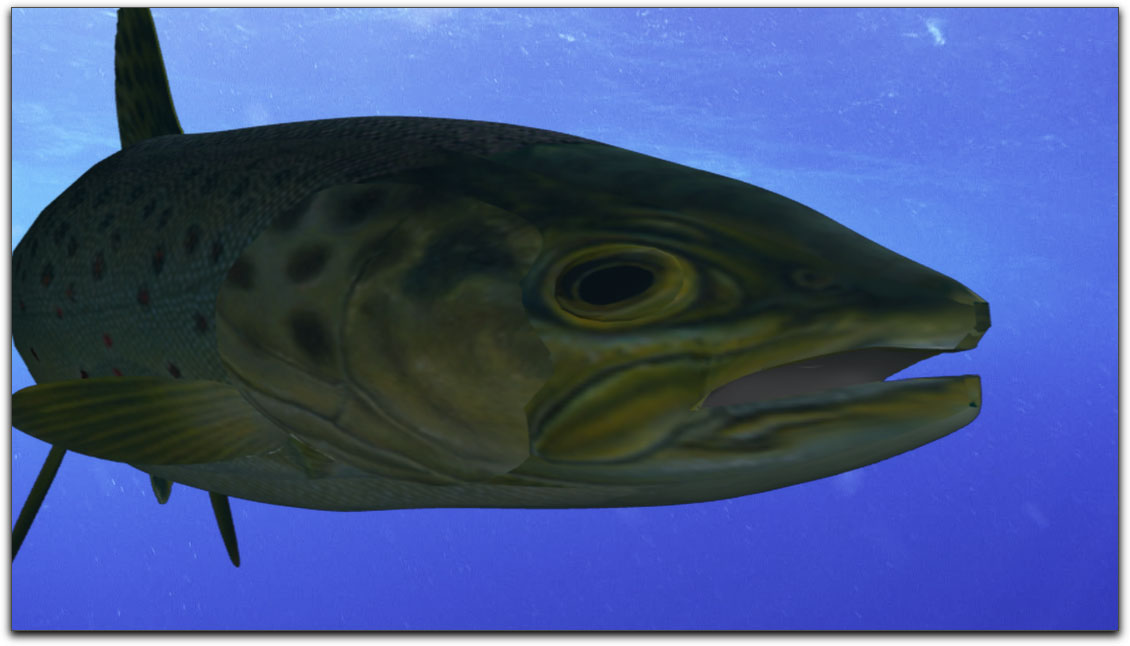
Within Apple's Motion, I placed the Trout animation over a clip of blue water. The trout swims into the clip and back out without it transitioning to another clip.
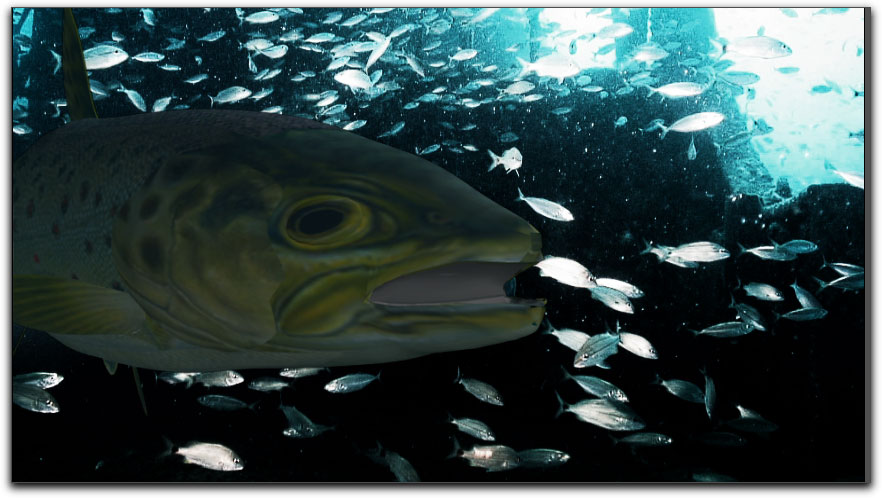
The same trout, being used in FCP 7, coming into the outgoing clip will transition to the incoming clip.
As I said, there are a diversity of different animated transitions.

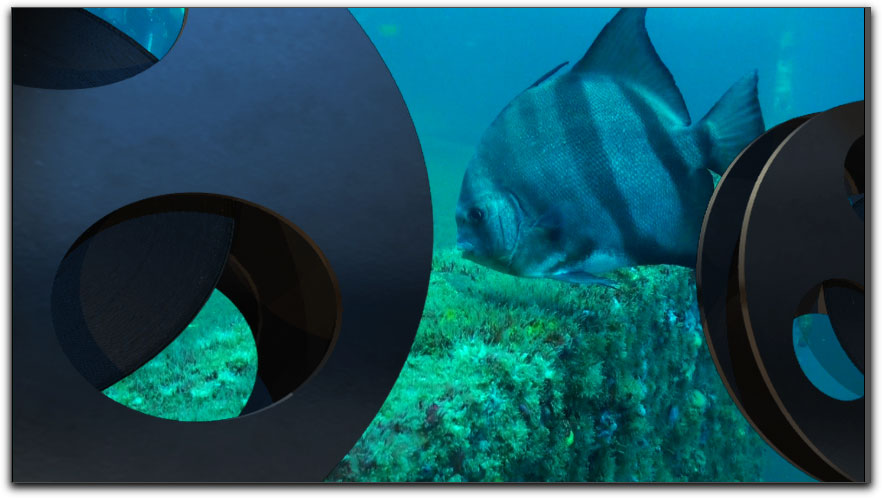
The film reels come in on the outgoing clip and transition nicely to the incoming clip.
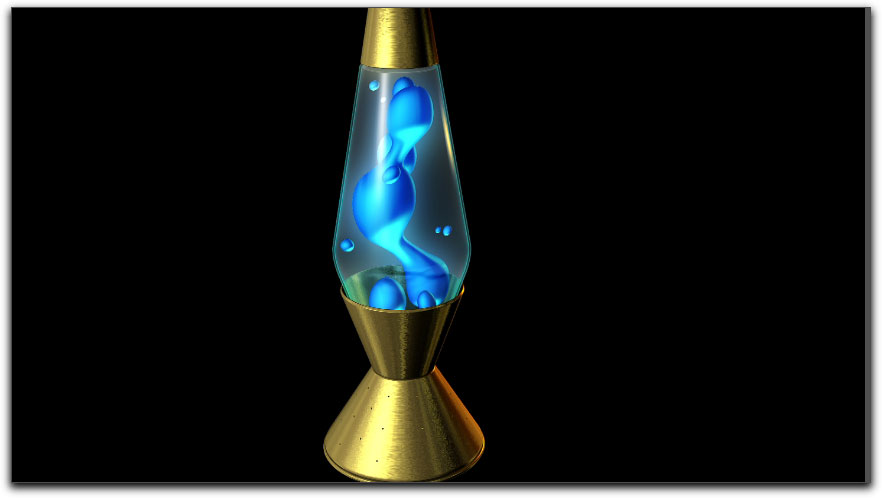


Using the Transition Mattes are a touch more work intensive than just placing an animation between two clips but it is certainly easy enough for anyone to follow the short workflow. Just as you did with the animated transitions, copy over the matte to your project folder and import into Final Cut.
When using any of the mattes copied off Disc 3, you first place your outgoing clip on V1 and your incoming clip on V3. So far so good. Then bring in your transition matte and place it on V2. Go to the animated transition that matches your matte and place it on V4. The last step is to highlight your incoming clip, go to Composite Mode/Travel Matte Luma and viola, you're task is complete.
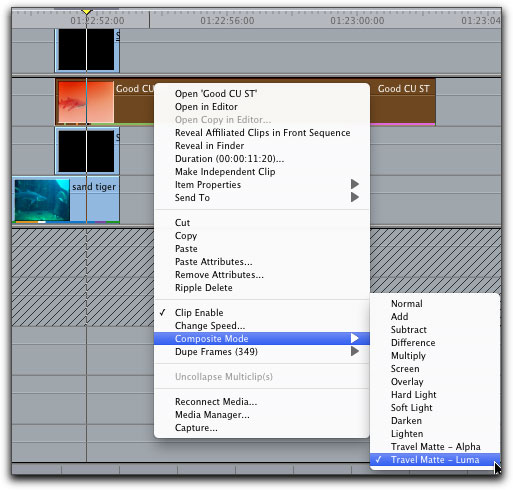
Using the matte transition is certainly easy enough, just remember that for many of them,
the matte transition will be on disc 3 while the matching animated transition is on disc 2.
The Digital Hotcakes collection of 101 animated transitions were really very easy to work with. My only real criticism is that I wish the animations were a bit more realistic looking, as was the trout transition. While deeply saturated, colorful transitions spell fun for most, there is a place for realism as well, which I did not find in this collection.
The added surprise were the foley audio effects that were imbedded with each transition, and while some of the animations are very much alike, for example, fiery baseballs, soccer balls, tennis balls, golf and a number of other balls, there remains an interesting and useful milieu of possible subjects from which to use. I think that most home editors filming their children's activities, their vacations and projects will have a blast of fun incorporating these Hotcakes Transitions within their projects.

And that's a Digital Hotcakes triple with a man on first.

Steve Douglas is a certified Apple Pro for Final Cut Pro 7 and underwater videographer. A winner of the 1999 Pacific Coast Underwater Film Competition, 2003 IVIE competition, 2004 Los Angeles Underwater Photographic competition, and the prestigious 2005 International Beneath the Sea Film Competition, where he also won the Stan Waterman Award for Excellence in Underwater Videography and 'Diver of the Year', Steve was a safety diver on the feature film "The Deep Blue Sea", contributed footage to the Seaworld Park's Atlantis production, and productions for National Geographic and the History channels. Steve was a feature writer for Asian Diver Magazine and is one of the founding organizers of the San Diego UnderSea Film Exhibition. He is available for both private and group seminars for Final Cut Pro and leads underwater filming expeditions and African safaris with upcoming excursions to the Cocos Islands, Costa Rica, and Hawaii. Feel free to contact him if you are interested in joining Steve on any of these exciting trips. www.worldfilmsandtravel.com
[Top]
copyright © www.kenstone.net 2011
© 2000 -2011 Ken Stone. All rights reserved. Apple, the Apple logo, Final
Cut Pro, Macintosh and Power Mac
are either registered trademarks or trademarks of Apple. Other
company and product names may be trademarks of their respective
owners.
All screen captures, images, and textual references are the property and trademark of their creators/owners/publishers.