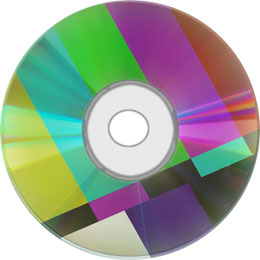

November 19, 2007
DVDxDV Pro
http://www.dvdxdv.com
$80.00
Review by Steve Douglas
I really haven't had the need to rip files from DVDs in the past, yet I found the need recently and was concerned with any loss of resolution I might find when doing so. It was suggested that I take a good look at DVDxDV Pro and so I had a go with it.
To make a short story shorter, DVDxDV Pro is one of the easiest applications to use that I have come across. DVDxDV allows you to extract high quality, multi channel audio and video from DVDs and convert to a QuickTime format of your choice for re- editing in Final Cut Pro. This works for any application capable of using QT and enables a straight drop into FCP without rendering. In addition, while not tested by myself, the DVDxDV support team state that it works just fine under Leopard.
There are actually two versions of this application, DVDxDV for $25.00 and the Pro version for $80.00. While they both use the same extraction engine, the Pro version makes it all the more worth while with its many additional features which include video time code, audio level meters, batch conversion, video cropping, wide screen 16x9 resizing, 24 bit extraction and 3:2 pull down removal. They both have audio and video preview in common as well as Field order reversal and 16 bit extraction. In addition, while the base version of DVDxDV is limited to a 720x480 and 720x576 video output, the Pro version will output as small as 240x180 right up the sizes to 768x576.
The extraction is done digitally so there is no further compression or analogue degradation to the footage. This application's interface is intuitive and simple to access.
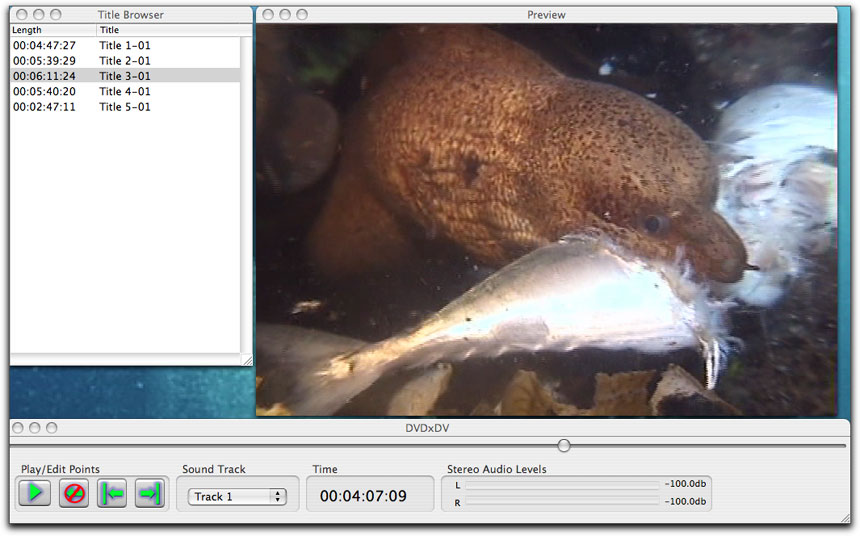
DVDxDV Pro's interface consists of a basic Title Browser, Preview window and timeline.
After placing your DVD in the computer you just go to DVDxDV Pro's menu and click on 'Open DVD'. A Title Browser opens up with the various items from the original disc, which you then highlight for extraction of whatever footage, you need. A timeline can be played for you along with a sizeable preview window enabling you to place your in and out points.
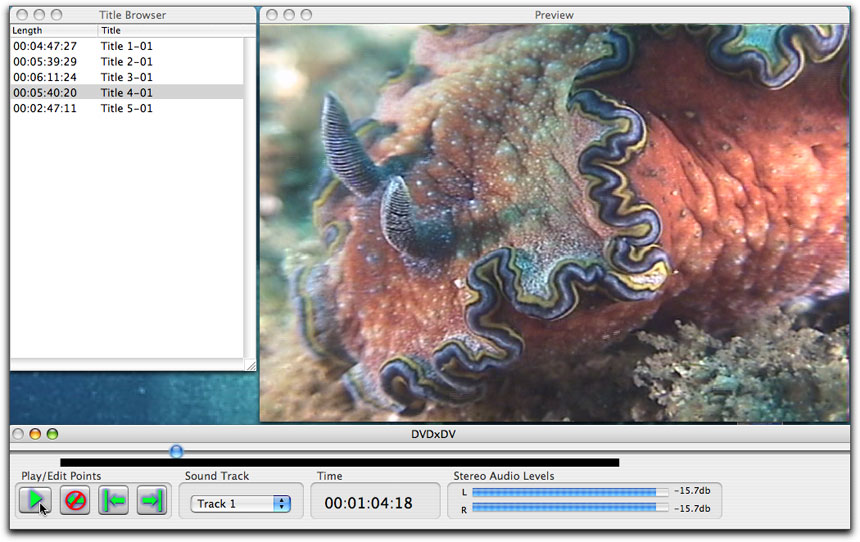
In and out points are set as you would in Final Cut Pro while using the Preview Window. Keyboard shortcuts worked as well.
I did not find this to be 100% frame accurate, but that was not an issue as the purpose of this app is to enable you to extract footage for additional postproduction work in Final Cut Studio. Any additional trimming could be accomplished there. Back to the menu and you are given two choices, either batch export multiple sets of in & out points or, if you are just trying to extract a single section, click on 'New Movie'. This will prompt a new window wherein you set your format as being either a QuickTime to Final Cut Pro or iMovie or compressed with the appropriate settings to iPod, Apple TV or a host of others in either NTSC or Pal. Should you choose 'Expert Settings' your Compression Settings window will open wherein you can set your compression codecs, quality, frame rates and the rest.
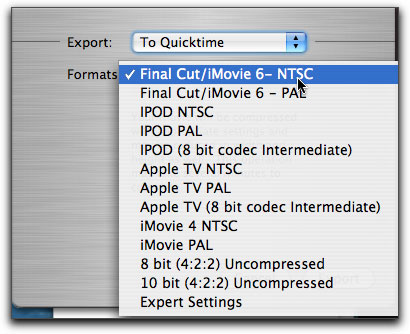
Multiple formats are yours to choose from though for better tweaking you might want to use the Expert Settings choice.
Next a 'save to' window comes up wherein you set your destination folder. A Status window shows you what percent of your clip has been extracted and the remaining time until completion.
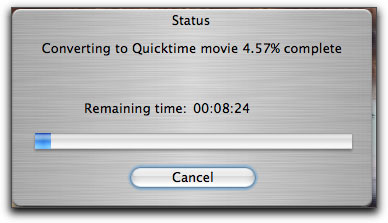
Like most time predictor windows, you will find the extraction goes quicker than indicated.
For an additional test I was given a DVD with 16mm footage originally shot sometime in the early sixties. There were 48 minutes of this ancient footage to be extracted in one shot. DVDxDV Pro did it without a hitch and was easily imported back into Final Cut Pro for further editing.
If you were hoping to rip store bought movies, which are copy-right protected, you will be disappointed, as DVDxDV Pro cannot do this. I know, for strict research purposes, I tried and failed with a copy of 'The Italian Job'.
Thus, my bottom line here is that, for the price, the DVDxDV Pro is the way to go. For a few extra dollars you get a significantly greater versatility than the standard version and the knowledge that there isn't much you will not be able to extract off a DVD.
 Steve Douglas is a certified Apple Pro for Final Cut Pro 6 and underwater videographer. A winner of the 1999 Pacific Coast Underwater Film Competition, 2003 IVIE competition, 2004 Los Angeles Underwater Photographic competition, and the prestigious 2005 International Beneath the Sea Film Competition, where he also won the Stan Waterman Award for Excellence in Underwater Videography and 'Diver of the Year', Steve was a safety diver on the feature film "The Deep Blue Sea", contributed footage to the Seaworld Park's Atlantis production, the History channel's MegaDisaster show and other networks. Steve is one of the founding organizers of the San Diego UnderSea Film Exhibition and leads both underwater filming expeditions and African safaris with upcoming excursions to Indonesia and the Coco Islands, Costa Rica in 2008, Kenyan safari in Africa and the Red Sea for 2009, and Truk Lagoon in Micronesia for 2010. Feel free to contact him if you are interested in joining Steve on any of these exciting trips. www.worldfilmsandtravel.com
Steve Douglas is a certified Apple Pro for Final Cut Pro 6 and underwater videographer. A winner of the 1999 Pacific Coast Underwater Film Competition, 2003 IVIE competition, 2004 Los Angeles Underwater Photographic competition, and the prestigious 2005 International Beneath the Sea Film Competition, where he also won the Stan Waterman Award for Excellence in Underwater Videography and 'Diver of the Year', Steve was a safety diver on the feature film "The Deep Blue Sea", contributed footage to the Seaworld Park's Atlantis production, the History channel's MegaDisaster show and other networks. Steve is one of the founding organizers of the San Diego UnderSea Film Exhibition and leads both underwater filming expeditions and African safaris with upcoming excursions to Indonesia and the Coco Islands, Costa Rica in 2008, Kenyan safari in Africa and the Red Sea for 2009, and Truk Lagoon in Micronesia for 2010. Feel free to contact him if you are interested in joining Steve on any of these exciting trips. www.worldfilmsandtravel.com
[Top]
copyright © Steve Douglas 2007
© 2000 -2007 Ken Stone. All rights reserved. Apple, the Apple logo, Final
Cut Pro, Macintosh and Power Mac
are either registered trademarks or trademarks of Apple. Other
company and product names may be trademarks of their respective
owners.
All screen captures, images, and textual references are the property and trademark of their creators/owners/publishers.



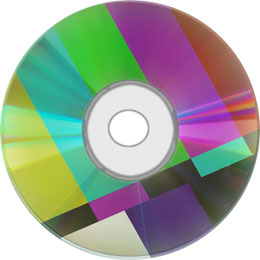
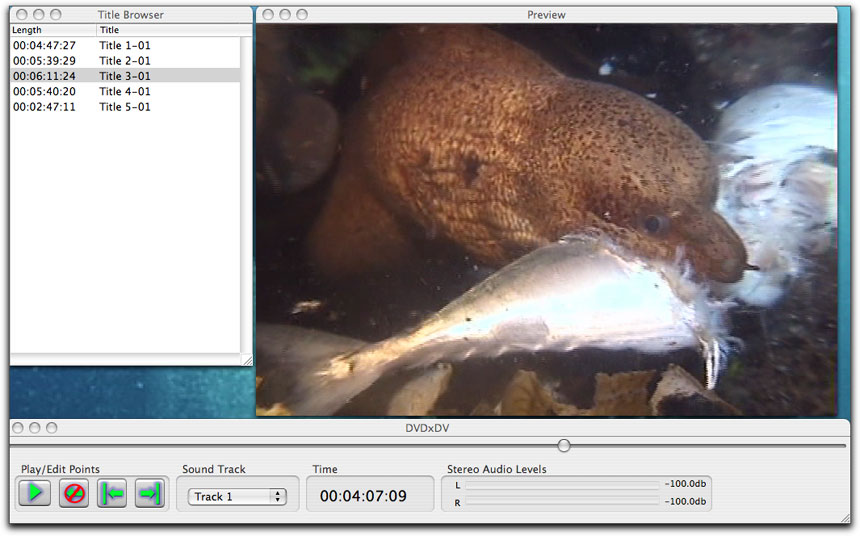
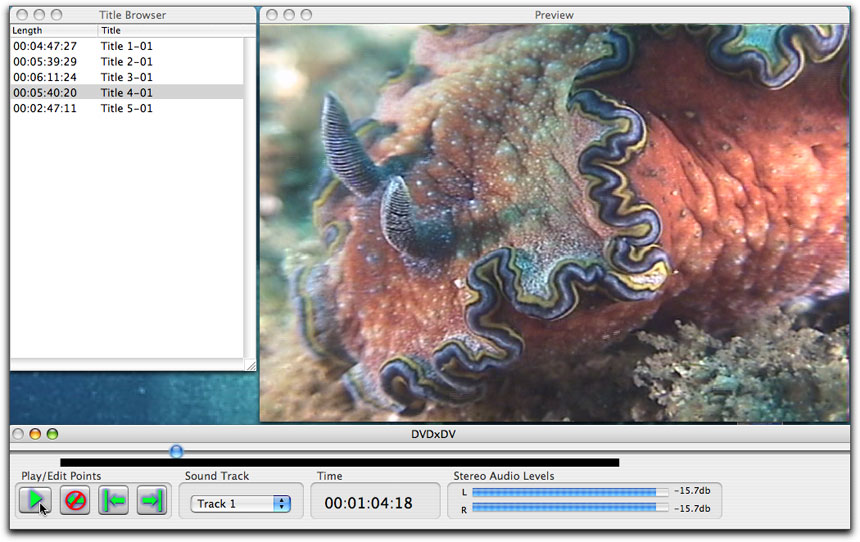
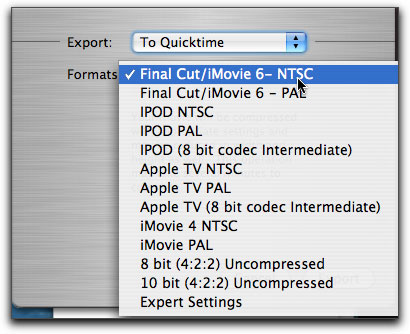
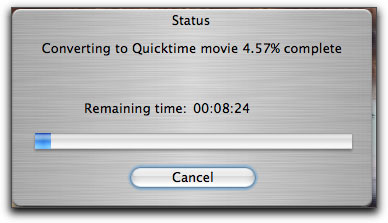
 Steve Douglas is a certified Apple Pro for Final Cut Pro 6 and underwater videographer. A winner of the 1999 Pacific Coast Underwater Film Competition, 2003 IVIE competition, 2004 Los Angeles Underwater Photographic competition, and the prestigious 2005 International Beneath the Sea Film Competition, where he also won the Stan Waterman Award for Excellence in Underwater Videography and 'Diver of the Year', Steve was a safety diver on the feature film "The Deep Blue Sea", contributed footage to the Seaworld Park's Atlantis production, the History channel's MegaDisaster show and other networks. Steve is one of the founding organizers of the San Diego UnderSea Film Exhibition and leads both underwater filming expeditions and African safaris with upcoming excursions to Indonesia and the Coco Islands, Costa Rica in 2008, Kenyan safari in Africa and the Red Sea for 2009, and Truk Lagoon in Micronesia for 2010. Feel free to contact him if you are interested in joining Steve on any of these exciting trips.
Steve Douglas is a certified Apple Pro for Final Cut Pro 6 and underwater videographer. A winner of the 1999 Pacific Coast Underwater Film Competition, 2003 IVIE competition, 2004 Los Angeles Underwater Photographic competition, and the prestigious 2005 International Beneath the Sea Film Competition, where he also won the Stan Waterman Award for Excellence in Underwater Videography and 'Diver of the Year', Steve was a safety diver on the feature film "The Deep Blue Sea", contributed footage to the Seaworld Park's Atlantis production, the History channel's MegaDisaster show and other networks. Steve is one of the founding organizers of the San Diego UnderSea Film Exhibition and leads both underwater filming expeditions and African safaris with upcoming excursions to Indonesia and the Coco Islands, Costa Rica in 2008, Kenyan safari in Africa and the Red Sea for 2009, and Truk Lagoon in Micronesia for 2010. Feel free to contact him if you are interested in joining Steve on any of these exciting trips.