
November 26, 2007
http://www.elgato.com $99.00
Review by Steve Douglas
I'm one of those types who, once I get into a groove, hate to stop to answer phones or even take a break. You've all been there. You tell your loved one, "I'll just be 15 minutes" and before you know it, 3 hours have gone by.
I've always been frustrated by the interruption of my editing workflow whenever I had to stop to render motion graphics or compress projects to DVD. It seems that no matter how often I step up to a new computer, change a video card or add extra ram, there is always some new plug in or motion graphic effect I use that slows things down. And once you are ready to export to Compressor, more time is involved while waiting for the job to get done. How long it takes to encode varies upon the processor speed of your Mac, the size of the video file, the length and complexity of your source video and the amount of video compression required for you to get your desired result.
Elgato Systems has done its best here to alleviate these interruptions by producing an amazing new piece of hardware that allows you to continue working while it is doing its thing. What's more, it does its thing with blinding speed.
The Turbo.264 is designed to convert your videos using H.264 files for exporting to your iPod, Apple TV and iPhone. It is slightly larger than a USB thumb drive at approximately 83mm x 30mm x 12mm in size and, for those using it on a laptop, a short USB extender cable is supplied providing you room to plug in on your often crowded Macbook. The big hook for the Turbo.264 is the incredible speed increase you will experience when using it. According to the folk at Elgato you will experience encoding speeds up to 4 times faster on the newer Intel Macs. I found this to be an understatement and was startled to see a couple of 5-minute sequences completely encoded in well under 2 minutes. With older Macs, G4s and pre Intel G5s, you will find the Turbo.264 exponentially quicker.
The Turbo.264 is able to do this by taking the burden off your computer's CPU and allowing the Turbo's hefty hardware encoding accelerator to do it for you. This frees up your processor for other tasks as the Turbo.264 if off loading the processing to the device itself.
The accompanying software is easy to install, you simply open the disc image and drag it to your applications folder, and was done in less than a minute. The video encoder itself plugs into your USB 2.0 port where it sits and waits until it is needed. Nothing appears on your desktop. (I was worried, at first, when I didn't see an icon come on) Once the software is installed and the Turbo.264 is plugged in you're ready to go. In the Turbo's menu you will also find a 'check for updates', which secures you for the future. Glad they have this as not every company lets you know when updates can be downloaded.
Encoding can be done either one at a time or in a batch. I tested both of these methods and failed to have a single glitch in the process.


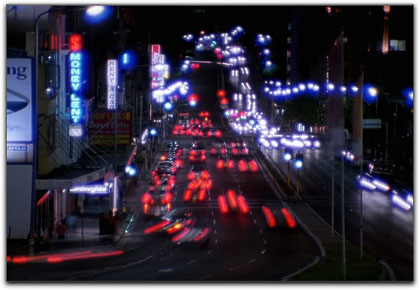

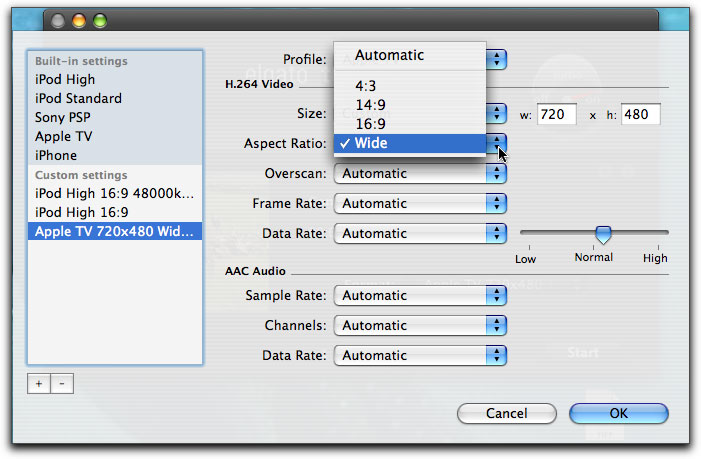
 Steve Douglas is a certified Apple Pro for Final Cut Pro 6 and underwater videographer. A winner of the 1999 Pacific Coast Underwater Film Competition, 2003 IVIE competition, 2004 Los Angeles Underwater Photographic competition, and the prestigious 2005 International Beneath the Sea Film Competition, where he also won the Stan Waterman Award for Excellence in Underwater Videography and 'Diver of the Year', Steve was a safety diver on the feature film "The Deep Blue Sea", contributed footage to the Seaworld Park's Atlantis production, the History channel's MegaDisaster show and other networks. Steve is one of the founding organizers of the San Diego UnderSea Film Exhibition and leads both underwater filming expeditions and African safaris with upcoming excursions to Indonesia and the Coco Islands, Costa Rica in 2008, Kenyan safari in Africa and the Red Sea for 2009, and Truk Lagoon in Micronesia for 2010. Feel free to contact him if you are interested in joining Steve on any of these exciting trips.
Steve Douglas is a certified Apple Pro for Final Cut Pro 6 and underwater videographer. A winner of the 1999 Pacific Coast Underwater Film Competition, 2003 IVIE competition, 2004 Los Angeles Underwater Photographic competition, and the prestigious 2005 International Beneath the Sea Film Competition, where he also won the Stan Waterman Award for Excellence in Underwater Videography and 'Diver of the Year', Steve was a safety diver on the feature film "The Deep Blue Sea", contributed footage to the Seaworld Park's Atlantis production, the History channel's MegaDisaster show and other networks. Steve is one of the founding organizers of the San Diego UnderSea Film Exhibition and leads both underwater filming expeditions and African safaris with upcoming excursions to Indonesia and the Coco Islands, Costa Rica in 2008, Kenyan safari in Africa and the Red Sea for 2009, and Truk Lagoon in Micronesia for 2010. Feel free to contact him if you are interested in joining Steve on any of these exciting trips.