
Broadcast Legal 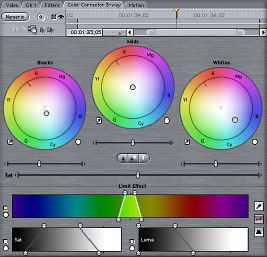
February 25, 2002
Revised April 8, 2005Final Cut Pro for Broadcast? Absolutely!

Broadcast Legal 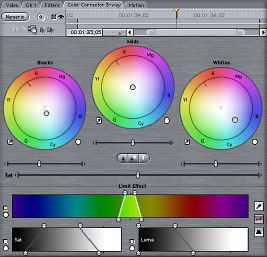
February 25, 2002
Revised April 8, 2005Final Cut Pro for Broadcast? Absolutely!
IT WILL NEVER WORK
The "experts" glanced at my Mac FCP system and snorted - "Fuggetaboutit! You can't cut deadline network spots on Final Cut Pro" (Apparently, they were from Brooklyn)
That was 4 years ago - 48 months and more than 100 completed network and corporate spots later, we've proved the" experts" wrong.
We've cranked out dozens of news and documentary length pieces with DV and Final Cut Pro. Most of our clients didn't have a clue we didn't produce the work in an on-line Beta suite except to say our effects were pretty cool - and "By the way, how do you do that with a simple dissolve room?"
THE NEW BROADCAST REALITY
As independent producers and photographers, we needed a recipe to cut costs, undercut big production houses and still offer the same network quality programs. Final Cut Pro was our secret sauce.
I spent more than two decades producing and editing "state of the art" film, beta and 3/4 inch news stories for local and national network news...my last stop - ABC News, providing nightly stories for WABC-TV, the ABC Owned stations and the NewsOne affiliate feed. It was run, gun, crash and burn each night, and analog beta was the best way to make air.... that's no longer the case.
CHOOSE YOUR WEAPON
We currently shoot with the 6 thousand dollar JVC-GY-DV500 1/2 chip Mini DV format camera. Oh, we still use the 10 times more expensive Sony BVW-D600 for most network programs.... but mini dv is getting more of a work out, and our clients now like it as well, if not better than Beta SP.

We tested both and found that for most non-fiction, news programs the lower cost JVC camera and DV format is nearly indistinguishable from the high-end beta ... except when it comes to pulling clean chroma keys ... but add on programs like DV Garage's DVmatte Pro will help create a clean chromakey.
DV gives us tremendous flexibility. We dump it into our Apple G-5 Dual 2 Gig desktop with acres of hard drive breathing room (two 60 gig drives - one 80 gig). We used to batch capture tapes - just the scenes we needed, but that took too much time. Since we have the Great Plains worth of hard drive space, we now just move the entire tape to disk and log it there. Early versions of FCP were terrific and let us put piece together spots in the half the time as we'd done in a linear spot. The current version is even better. Whenever we're forced to work in an analog shop, it feels as if we're using a pioneer's wood-burning editing system.
7.5 IS NOT JUST A GOOD IDEA - IT'S THE LAW.
Our biggest challenge? Making sure everything is broadcast legal. Virtually all DV cameras set black levels at 0 IRE.... in fact 0 DV Black = NTSC standard 7.5 IRE black. Getting blacks at 7.5 IRE is a challenge. THE JVC-DV500 (and the PD150 we occasionally use) has menu options to boost the black levels so they aren't crushed in the final outputted product.
There is tremendous confusion over this issue and often creates washed out or "too black" video on air.
Here's the reader's digest version on what needs to be done make sure your output is broadcast legal. make certain your dv camera or deck has the option to output analog at 7.5 ire. if you are coming out off a box like AJA i/o or Blackmagic board - they translate 0 DV black to 7.5 NTSC black - automatically. Do not compensate for 0 blacks on a final cut timeline by boosting them to 7.5 - you will get washed out blacks on playback.
This is far more complicated than it should be - but once you understand it - you'll never have a problem. Each deck and camera is different - but the pro models, for the most part, have an output switch that lets you add set up.
To get the full picture - go to these two web sites - they are excellent primers on getting levels just right and JVC has a very long, but comprehnsive flash tutorial and there is a very good article on how to insure your black levels are legal. Now with FCP 4.5 HD (and since 3.0) - our work is far easier - if the video is too hot - drop in the broadcast legal filter or use the better PROC-AMP filter for more control and you're safe -- color out of whack? FCP's color correction dazzled the engineers at ABC -- and makes color correction an idiot proof process - get the eyedropper - pick your white - pick your black - instant fix.
LEVEL THE PLAYING FIELD
 Actually the levels thing drove us crazy in earlier versions of FCP - Anyone who had to make their levels right is shaking their head in agreement. We were not tickled about the Texas two-step the old version made you do to check each shot's levels - drag the canvas window over the log and capture window's color bars with the waveform monitor open to get an approximation of what your levels really were. That drove us nuts. FCP 3.0 and later makes life much easier.
Actually the levels thing drove us crazy in earlier versions of FCP - Anyone who had to make their levels right is shaking their head in agreement. We were not tickled about the Texas two-step the old version made you do to check each shot's levels - drag the canvas window over the log and capture window's color bars with the waveform monitor open to get an approximation of what your levels really were. That drove us nuts. FCP 3.0 and later makes life much easier.
Audio is also critical. We've found that anything louder than -6db runs the risk of distortion - to be safe, we keep our peaks under -9db - make sure your crew shoots you a full 60 seconds of bars and tone off the top (have them set the tone to -12 db - at least that's worked for me) so your playback engineer has something to set up to.
We usually play back on DVCPRO machines (we've found most production houses we deal with, and ABC, seem to have them) because those machines play back everything - DVCPRO DVCAM and plain old DV.
You'll may get a crotchety engineer telling you -- "what the heck is this? The levels are all off!"
That's often because the dv machine hasn't been set up to the house system...or more likely they haven't turned on the 7.5 set up menu switch that converts 0 black dv to 7.5 ntsc analog output. They just threw it in the rack and said "we'll never use this"
Just have them run the machine through a TBC or proc amp and use bars from the camera you shot with (not the Final Cut Pro bars which may or may not have any relationship to the material you shot) We've found that in some darker scenes - the FCP Waveform monitor has a tough time seeing or displaying the peaks...and you may be too dark.... in that case the proc amp filter's not enough -- and you may need to adjust the gamma in the shot... to make it broadcast legal and viewable.
TIME SAVING ADVICE
Word to the wise (and impatient) Do all your level and color correcting last - right about the time you equalize and send audio to the right channels - you'll waste hours of time rendering and losing your edit mojo by doing it shot by shot as you edit. We used to use the matrox rt board but matrox stopped supporting newer versions of fcp. We now use the AJA i/o la for analog but with faster macs and improved fcp performance - there's so much real time built in that we don't really need a real time board any more. For any of our broadcast friends who still think fcp isn't good enough for broadcast - we say to them ..."fughetaboutit" if it's good enough for Walter Murch to cut "Cold Mountain" it's good enough for the nightly news.
And never ever ever ever....ever color correct on a computer monitor - you need to see it on a properly set up ntsc monitor to see the real colors and levels ...and insure they are right.
For an excellent primer on how to read and use waveform monitors, vector scopes and setting up a NTSC monitors so you really get WYSIWYG on the monitor get the Macworld Final Cut Pro 2 Bible by Zed Saeed and Keith Underdahl published by Hungry Minds, NY - Pages 625 - 661 have information even seasoned pros should review.
COLOR MY WORLD
As I raced to finish a deadline spot working on a piece for Business Now that airs on ABC stations in Boston, NY, DC and San Francisco - we got a piece of tape critical to the story that was orange - whoever lit it appeared to have balanced for a different color temperature light in the background than foreground.
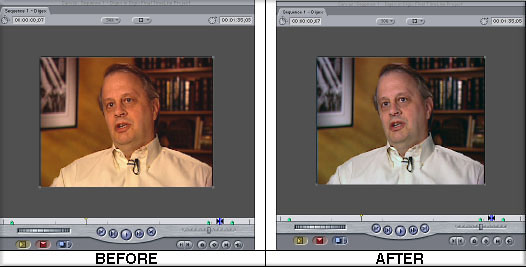
Well it couldn't have been easier to fix in FCP 3.0 - got out the eyedropper - clicked on his orange (supposed to be white) shirt and found a black point - instant fix - actually pretty amazing to see it in action.
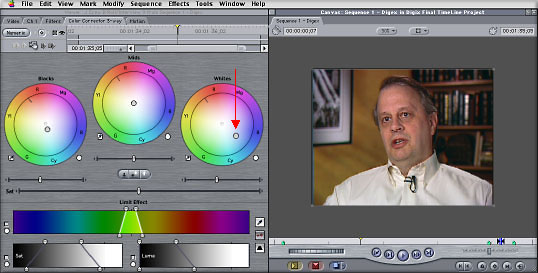
TESTING TESTING....
We tend to mix a lot of media when editing with FCP and DV. Beta, Internet graphics, CD's, MP3's - getting the final mix perfect takes some doing. But we've done it now on dozens of projects for PBS, ABC, Business Now and corporate videos.. Our first few times out we played with the Gamma Levels on camera to get it just right...but we've found the right formula. Our advice - run off a test tape with bars and various Gamma level settings...run it through FCP's new vector scope and waveform monitor and then play it out through a broadcast quality stand alone scope - if it all matches up (and our experience is - it does with FCP 3) you're set. The first time with FCP 3.0 we sweated whether the FCP 3.0 levels would match the scopes at ABC - wish you could see my smile when their scopes reflected a carbon copy of what I saw on the handsome Studio Display back home.
SHOW ME THE MONEY
As a money making tool, FCP paid for itself on the first project - including the computer, monitors and hard drives - as a creative tool, it's made our projects sparkle. - we've gotten used to the oooh's, ahhhs, and how did you do that comments. PBS Money Moves executive producer Debby Everett told us - " the images are clean and crisp and jump off the screen. You couldn't ask for better video and audio quality." That from a producer who must meet PBS quality control standards - the toughest in the industry.
Instead of enlisting an entire building's worth of technical directors, graphic artists, audio tech's, directors and editors, we can do it all ourselves at our desktop -in our jeans and t-shirts ...or boxer shorts if we'd like. Not a pretty sight - but the viewer never knows the difference.
As much as we'd like to do it all ourselves...we just aren't that talented. We farm out most of our complex graphic and animation work. Yes, we do a lot of it right in Final Cut, but the artists do it far better and faster than we can - and they're busy doing that work on THEIR Macs in THEIR basement studios with Photoshop, MAYA and After Effects so we can spend the time putting the rest together.
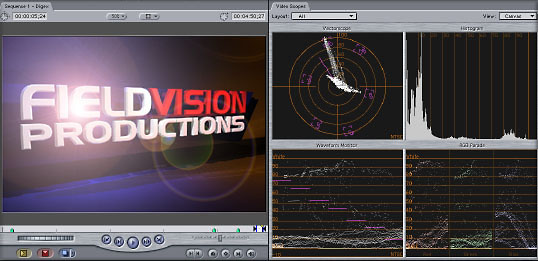
(graphic by Ray Duke Design)
Basically we've got an Avid for about 58,000 dollars off - the Apple ads aren't kidding. I've cut on both systems, and Avid is terrific - if you have the dough and love buying everything from Avid each time you need something new. We prefer spending that money on more practical things - our kid's education, a trip to the beach...
BEWARE...
But ...and there's always a but...the loss-less editing isn't always loss-less if you start layering and processing everything. Rendering many of the effects creates an entirely new piece of video - when you edit in DV format - or with analog captured and converted to DV - you do lose a little something - not sure how to quantify what that something is.... you can go whole hog and buy uncompressed boards and expensive disk arrays for analog work, but so far, with our news clients we haven't had to do that and the quality is solid - put it up against the original material and it's virtually impossible to see any difference...this has been a tremendous help with our broadcast clients.
PICTURE PERFECT PARADISE
Ever want to climb out of your edit dungeon and perform that editing magic poolside? I did. You can too. A short story on editing heaven: Phoenix Arizona, Spring 2001. Poolside, ice water in one hand, Mac laptop (PISMO 500 MHZ) in the other - piecing together a PBS Money Moves/ABC NewsOne spot on finance - didn't get it done before my vacation so loaded it on to my VST hard drive.... recorded my voice tracks poolside with my GL1 and RE-50 mike -- got a nice tan and edited the spot out there with the desert mountains over my shoulder -- printed to tape (on the GL-1) strolled down to the street to FedEx - and watched it on the air that weekend...when does editing get easier or more inviting that that?
FREEDOM
If this sounds like a long ad for FCP - well, Steve Jobs, give us a call - we'll sing your praises for a buck too ...but we shared our experience for free here because we really believe in this terrific tool. Of course you do too or you wouldn't be reading this - these forums have helped us become far better non-linear editors with the wealth of information available. Hope our little soliloquy has some value to you too.
Andy Field runs Maryland Based FieldVision Productions he's also a producer and correspondent for ABC News Radio/PBS/Business Now and WABC-TV. - His shooting partner Scott Eisenhuth runs Alacer Video Production Services (TM) - you can reach both of them through WWW.AlacerVideo.com or AlacerVideo@aol.com
copyright © Andy Field 2002