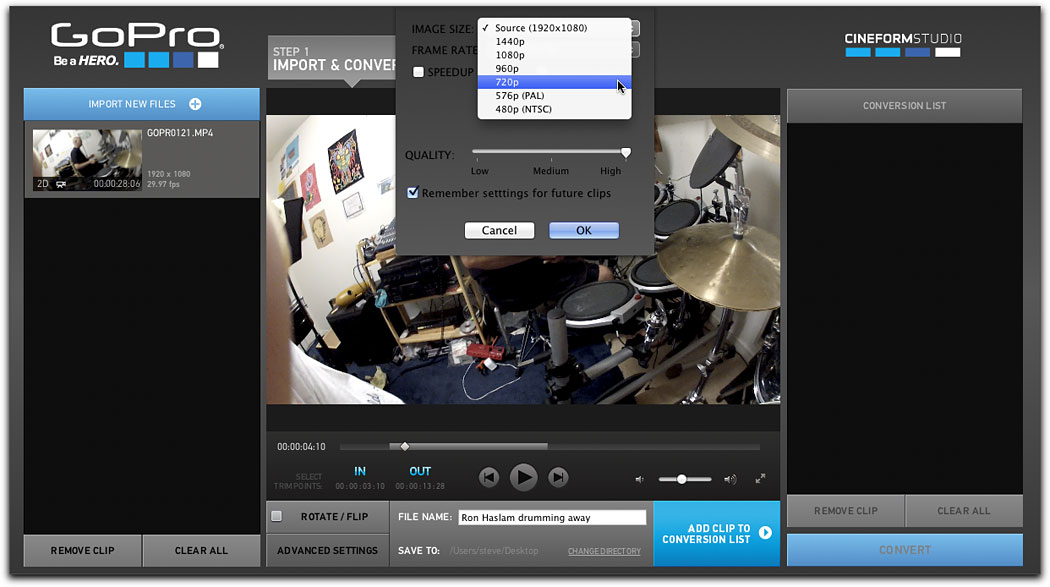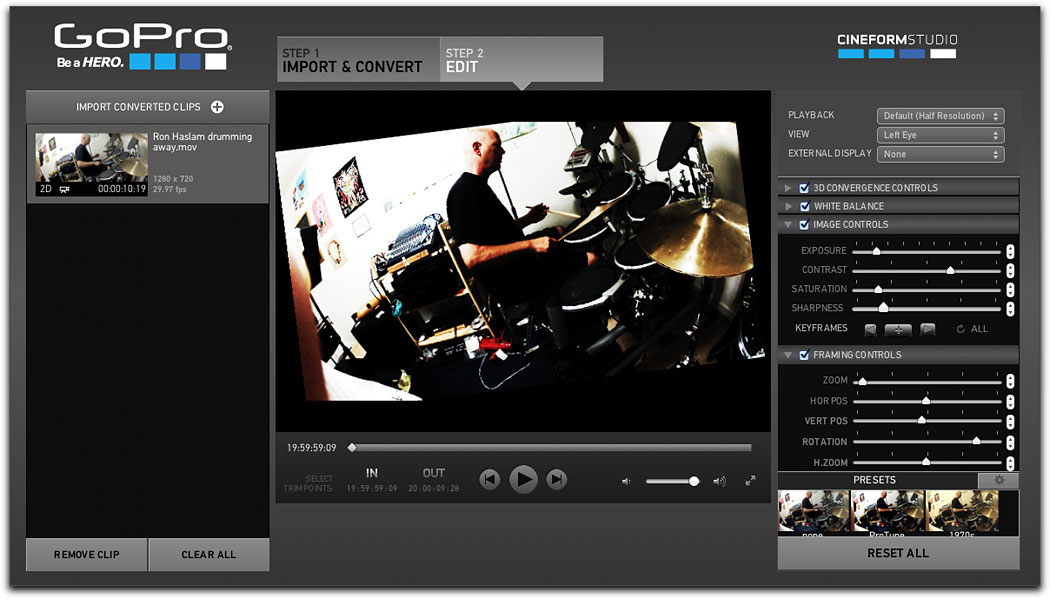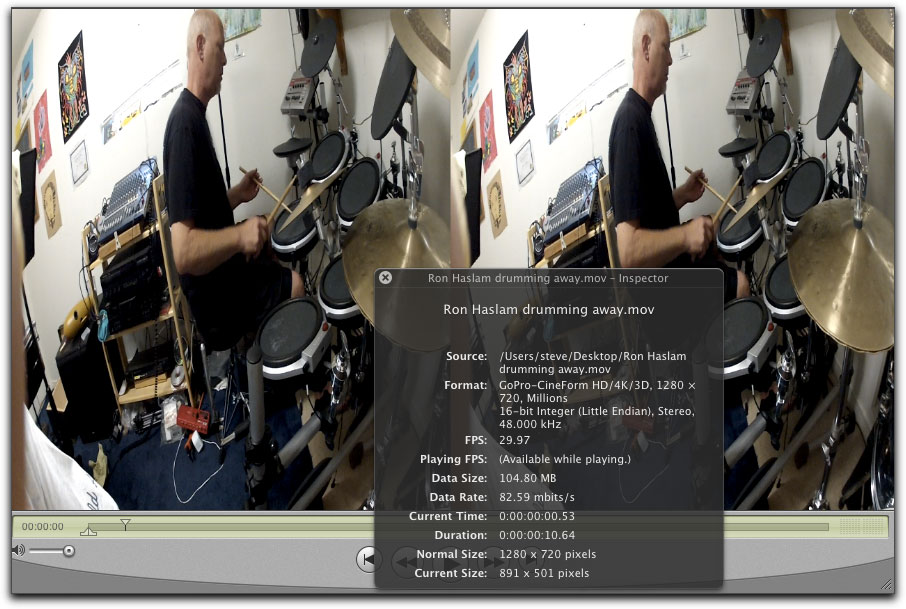October 1, 2012
GoPro Hero
$299.99
Review by Steve Douglas
When the original GoPro was introduced into the market it immediately filled a niche for a great many people who would probably have not gotten into video or whose budgets simply didn't allow for it. As I used the first GoPro HERO to come out, all I could think of was that I wished I had had one when I spent my twenties jumping out of planes every weekend. The current group of skydivers,motorcyclists, BMX riders, skateboard pros and amateurs alike grabbed onto the GoPro like a thirsty man jumping into a desert pool at an oasis.

The only problem then was that there was no back monitor so setting your shot up was a bit of a hit and miss. GoPro listened to its customers and soon came out with a monitor which enabled you to create the composition of your choosing.
Soon after, many different companies jumped onto the POV bandwagon with their own small cams and many of them have been reviewed here as well. However, of all of them, I found the GoPro to top them all in terms of the quality of the footage, ease of use and overall flexibility in how and where they could be used.
My only issue with the original GoPro HERO was its menu system which I found confusing and difficult to navigate.
When the new GoPro HD HERO2 was introduced, I decided to really live with it awhile and use it frequently in many filming situations before I actually wrote the review you are now reading. There have been many improvements to this new version of the GoPro HD HERO2, and having used it as often as I have has made a heck of a positive impression.
To start off with, the new menu, my biggest area of concern is no concern at all anymore. It has been greatly modified to make using it so much easier and more intuitive. You simply press the front power button to turn it on, the top button to easily navigate through the photo, video, time-lapse or other shooting modes and features, each marked by a large, easy to see icon, and film away.
The new HD HERO2 has 2x faster image processor and a 6.45x4.6 size. The original GoPRO HERO's sensor was 5.76x4.29. This translates into both sharper video and photo results.
When comparing the original GoPro HERO to the latest version you will find several other significant improvements. For those shooting still photos, the original could shoot at a rate of 3 photos in 2 seconds, but the new HD HERO2 will now take 10 photos in 1 second, a marked improvement. It has also added the ability to shoot photos as either an 11, 8 or 5 megapixel shots compared to the previous 5 MP photos of the original. The Time Lapse feature added a .5 second time lapse ability to its previous 1,2, 10, 30 and 60 second self timer.
There are also major improvements to the video quality itself. It will still shoot a 16x9 1920x1080 clip with the same wide 170° fisheye appearance but you can now change the zoom length in the camera menu to either a medium 127° or a narrow 90°. These options also apply to the other filming resolutions whether shooting at 960p, 720p and even WVGA as well as when shooting at 60FPS for a smooth slow motion clip.
The new GoPro HD HERO2 now has a mini-HDMI port for viewing on your HD monitor, and a new 3.5mm stereo external microphone input for more professional productions. The current internal microphone does have dual audio settings for capture of natural sound or a new high velocity mode to tune out wind noise. In truth, if you can use the new audio inputs for your own microphone you will be better off as the internal mic does not really record a usable audio file for serious editing purposes and projects.
This brings me to an interesting example of just how good the GoPro HD HERO2 is. I recently played a showcase with my band, The Bi-Polar Blues Band, at a local club. Just for kicks, I placed the new HD HERO2 on top of a speaker at stage right. I also placed a competitors POV cam on the speaker at stage left. Both cams were exposed to the same overly bright stage lights in this otherwise darkly lit club and both were set to the same frame rates and format size. The next day I downloaded the video. The footage from the competitor's cam was so dark, it was akin to seeing a black screen and nothing more. The footage from the new GoPro HD HERO2 was more than usable, and while there is not a whole lot of color resolution to the image, it captured the entire set list just fine. This improvement in the quality of the footage in low light situations can certainly be ascribed to the larger and faster sensor.