February 22, 2010
By David A. Saraceno
Solidly Built Portable Multiple Interface RAID Solution
640GB (7200 rpm) Seagate Momentous
http://www.istoragepro.com/prod.php?id=it2pktv
$450.00
by David A. Saraceno
The Pocket View RAID unit is a solidly built triple interface two drive RAID enclosure from an ostensibly new kid on the block, iStoragePro. The unit ships with enclosure, and two hot swappable 2.5-inch drive carriers populated with 7200 rpm SATA Seagate drives. The unit has two bus powered FW800 ports and single connections for eSATA, and USB2. Although there is no FW400 port, a FW400 to FW800 conversion cable is included. External power, USB2, SATA, FW400/800, and FW800 cabling is provided together with a pdf manual on a CD. The drive is solidly built, warranted for three years, and proved to be a big value in a relatively small package.
.
What’s In The Box.
My unit shipped in attractive packing with two Seagate Momentus 320GB, 2.5-inch 7200 rpm SATA drives. Other configurations up to 1 TB are available from the company. iStorage sells portable single drive and RAID configurations for 2.5-inch 3.5-inch drives as well. It does not sell bare enclosures, however, to maintain integrity with drives and hardware. The cables were top quality, and the packaging was economical and attractive. There is significant attention to detail in this package.
Out of the Box.
The unit is formatted as a Mac OS Extended and mounted as a single drive -- which quickly confused me because the drive volume equalled only 320GB. A quick look at the release notes confirmed that the two drives were configured as mirrored RAID. Configuring the drive to a different set up is a three fold process consisting of setting two jumpers on the back of the unit, powering up the device, pressing one button on the enclosure’s front, and then reformatting it to using the Mac Disk Utility - it takes about a minute. Here are the RAID setting and instructions:
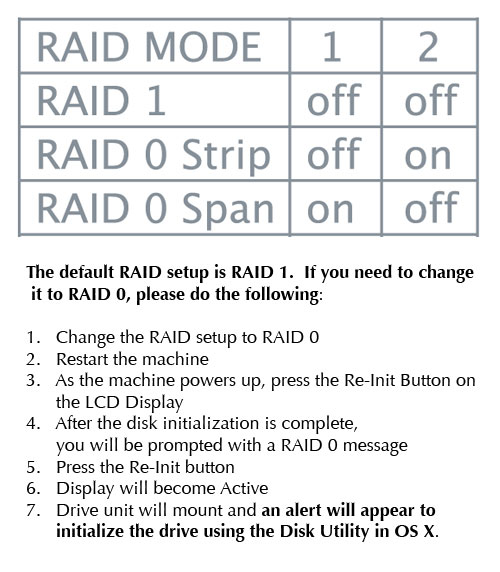
The instructions are straightforward, but the bear a little explanation. Power off the unit after unmounting from the desktop. Switch the jumpers to match your requirements, and power up the drives. The LCD on the front of the drive will report to push the re-init button.

Then wait for the unit to initialize and an OS X alert box appears prompting you to initialize the device. Open the Disk Utility and format the drive. It’s that simple. Depending on what you’ve elected, you will have a striped 640GB drive or a spanned/mirrored 320GB drive.
The Specifics.
The enclosure is solidly made with an aluminum finished appearance which helps disperse heat. It appears tank like, but without the bulk. A small front mounted LCD provides feedback for RAID configurations, and two set buttons implement your choices. The unit’s back is populated by two FW800 ports, and connections for USB2 and eSATA, power port and jumper switches. The drive carriers use plastic levers to remove the carriers and attached drives from the unit. Push the carriers forward to lock them in the unit. A power cord is provided, but there is no on/off switch.

If a drive fails, the company asks that you return it under warranty. However, replacement drives can easily be substituted for the failed drive by removing four screws on the drive carrier. The company is selling additional drive carriers through third party vendors and a soon to be live company web store for $15.00. Note that the disclosure does not provide for JBOD configuration, although single drives can be mounted individually for client/job backup.
The Appearance.
The unit measures approximately 7.25”x4.0”x3” inches and weighs about 2.8 pounds. In comparison, the G-RAID mini 320GB/5400 enclosure approximates 5.875" x 3.25" x 1.5" and weighs just over a pound while the CalDigit VR mini is similarly sized (5.49" x 3.25" x 2.07"), but only 1.54 pounds. This size and weight of the iStoragePro unit make is less portable than others, but these factors are compensated by its durability, versatility and construction.
As I stated earlier, no FW400 interface is provided, an omission that is increasingly inconsequential as FW400 fades as a protocol. Even so, a FW400 to FW800 conversion cable is provided. I tested with USB2, eSATA and FW800 and the enclosure worked uneventfully. No bundled software is included, and the enclosure has a limited 3-year warranty.
Two Seagate Momentus 320GB 7200 2.5-inch drives were housed in the case. An active heat sink and relatively quiet fan cool the drives. The unit supports 3G SATA speeds, although nothing close to that speed was achieved with the Seagate drives in this form factor. I’d love to put a couple of fast Intel or Crucial SSDs in the unit and test that throughput. Here’s what I did test.
Testing With AJA System Test.
I used AJA’s System Test software to measure drive performance. I used the three available protocols to test on newly striped and formatted unit with empty drives on a Nehalem MacPro 2.26 GHz tower with OS 10.6.2 installed. I used the manufactured supplied USB2, FW800 and eSATA cabling and with the later protocol, and Sonnetech Tempo SATA E2P board
USB2 drive results:
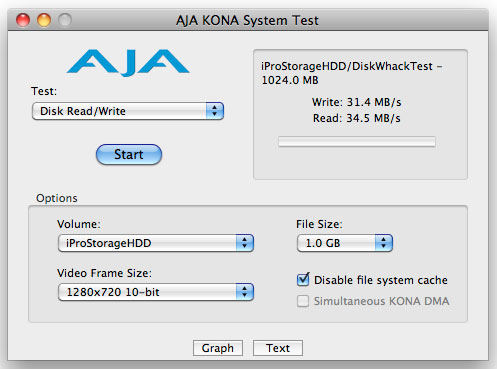
Firewire 800 drive results:
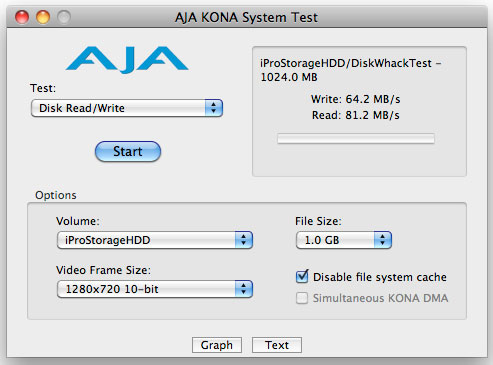
eSATA drive results:
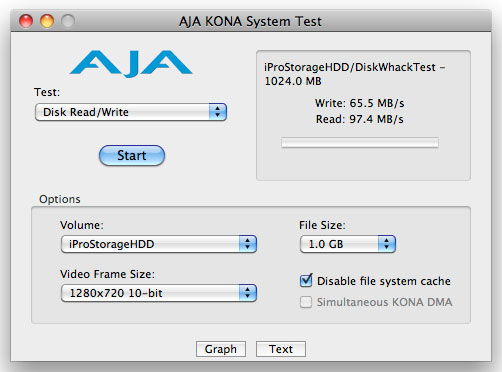
These are impressive results for 2.5-inch drives in any enclosure and should sustain high definition multi-stream editing for DVCProHD, ProRes, and standard definition video editing in both desktop and mobile editing environments.
My Thoughts.
It is inevitable to compare this enclosure system with competing products from G-Tech and CalDigit, both of which have an excellent product offering. In today’s economy, purchasers are understandably value conscious, particularly for storage and media drives. The CalDigit VR mini, for example, provides similar specs including two removable drive modules, frontside LCD, RAID 0, and 1. It adds JBOD, FW400 software configuration, and support for firmware updates in a slightly lighter unit. These additional features come with a $699.00 price tag. A one year warranty is provided, and an extended three year warranty is priced at $149.00. The product is excellent, and I readily disclose that I didn’t have an actual CalDigit VR mini in hand to evaluate it in detail.
The iStorage PocketDrive weighs slightly more, provides comparable or better performance, includes configuration support to enable over 2TB drive capacity, supports FW800 daisy chaining, but doesn’t have direct JBOD or FW400 capability - for $250.00 less than the CalDigit VR. Throw in what appears to be a comparable enclosure build, quality drives, throughput specs, a standard 3-year warranty, performance, and ease of use, and you have a compelling product.
Copyright ©2010 David A. Saraceno
David A. Saraceno is a motion graphics artist located in Spokane, Washington. He runs a video blog and review site called secondchairvideo that provides up to date information on most things Final Cut Pro and video related. He has written for DV Magazine, AV Video, MacHome Journal, and several state and national legal technology magazines. David moderates several forums on 2-pop.com, is active on the Apple Support Discussions forum for their Pro Applications, ranked as among the highest contributor as a Level IV in the pro apps forums, and contributes at dvxuser.com
[Top]
copyright © David A. Saraceno 2010
© 2000 -2010 Ken Stone. All rights reserved. Apple, the Apple logo, Final
Cut Pro, Macintosh and Power Mac
are either registered trademarks or trademarks of Apple. Other
company and product names may be trademarks of their respective
owners.
All screen captures, images, and textual references are the property and trademark of their creators/owners/publishers.