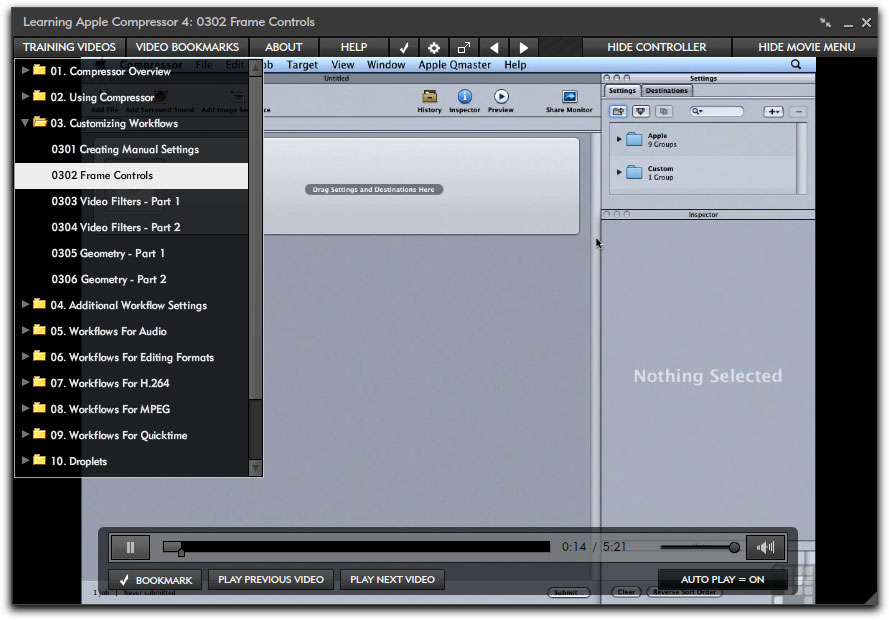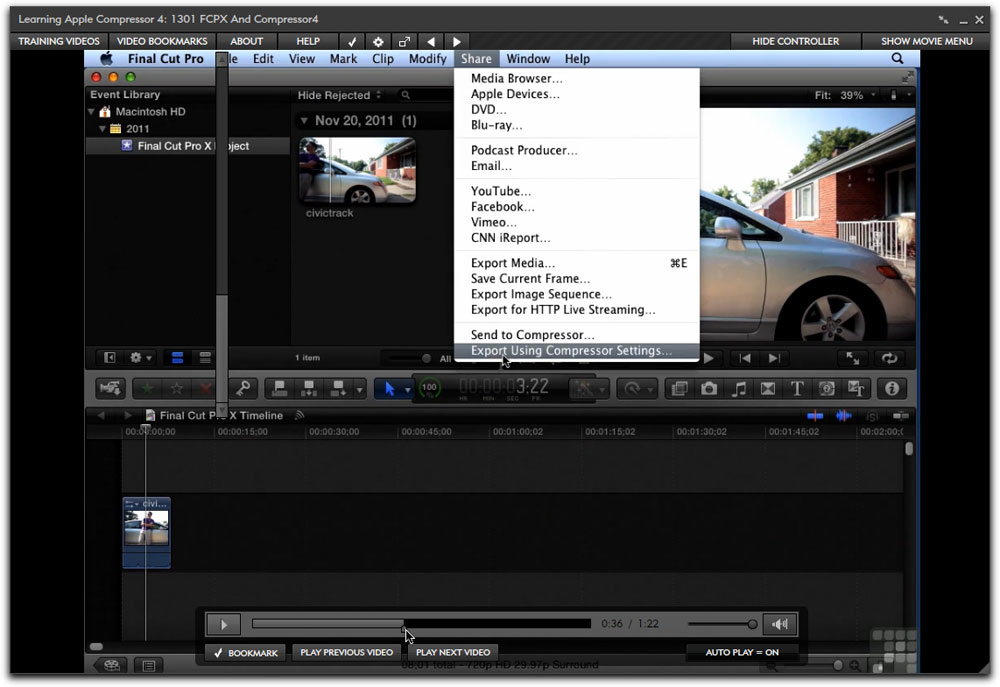Feburary 13, 2012
by Matt Schalk
Infinate Skills Apple Compressor 4 Tutorial DVD - $49.95
Review by Steve Douglas
This newly released tutorial DVD produced by Infinite Skills is designed for both the new user as well as users of legacy versions of Final Cut Studio.
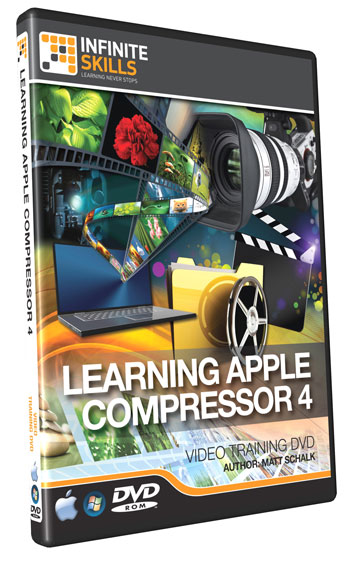
The 2.5 hours of tutorials are viewed on Infinite Skills' Video PlayerMac, a viewing application that runs off your Mac's drive. The production quality both in the video and audio realms are top notch, easy to view and hear and do not have narrator hems and haws as several tutorial DVDs I have seen and heard in the past. Anyone looking at YouTube tutorials regarding Compressor or Final Cut Pro can attest to the varying qualities of YouTube tutorials. In those, often the 'at home' instructor corrects themselves after making errors, makes the viewing palate difficult to see and sometimes just does it wrong. Not here; in Learning Apple Compressor 4, we have a professionally produced DVD that is well within a reasonable price for purchase.
Using Infinite Skills' own Video Player Mac viewing application, you utilize a viewing window showing the different lessons. This viewer runs off the disc so you do not need to copy over and install the application itself. All media materials are supplied on the DVD which you can copy over to your hard drive allowing you to work with the instructor as he walks you through the various lessons. As with other discs by Infinite Skills, you cannot use the J,K, and L keys to fast forward or reverse but I found it easy to grab the progress cursor to drag forward or back within the controls window at the bottom of the screen. This control window only becomes visible when you bring your cursor to the lower part of the window. In addition to the progress cursor, this window also contains the 'play previous video' and 'play next video' choices as well as a box to bookmark any chapter that you felt you might want to revisit.
Along with the appearing/disappearing stop/start window at the bottom, should you bring your cursor to the left side of the screen you can then view the different chapters and their scroll down arrows to see the many subchapters in each.