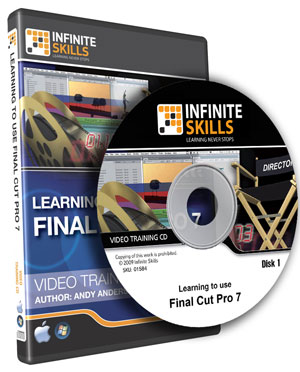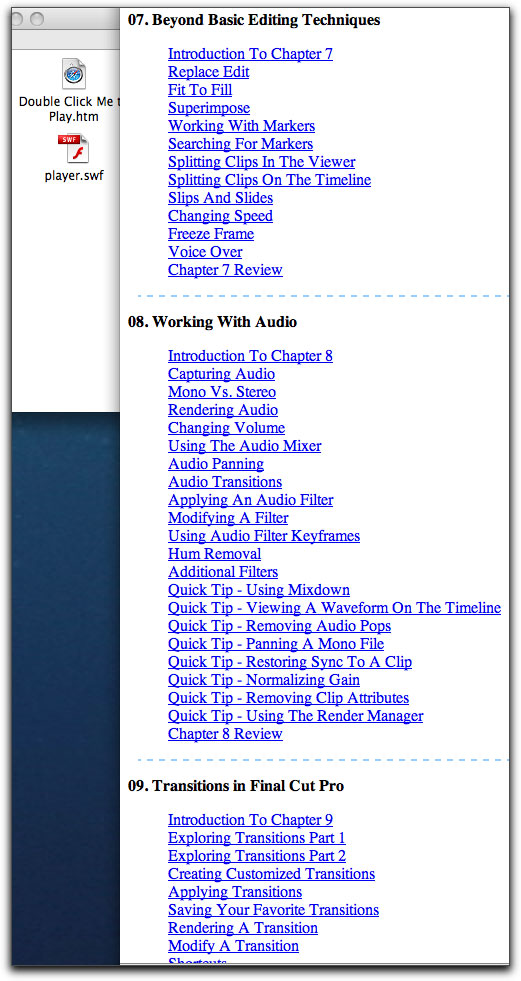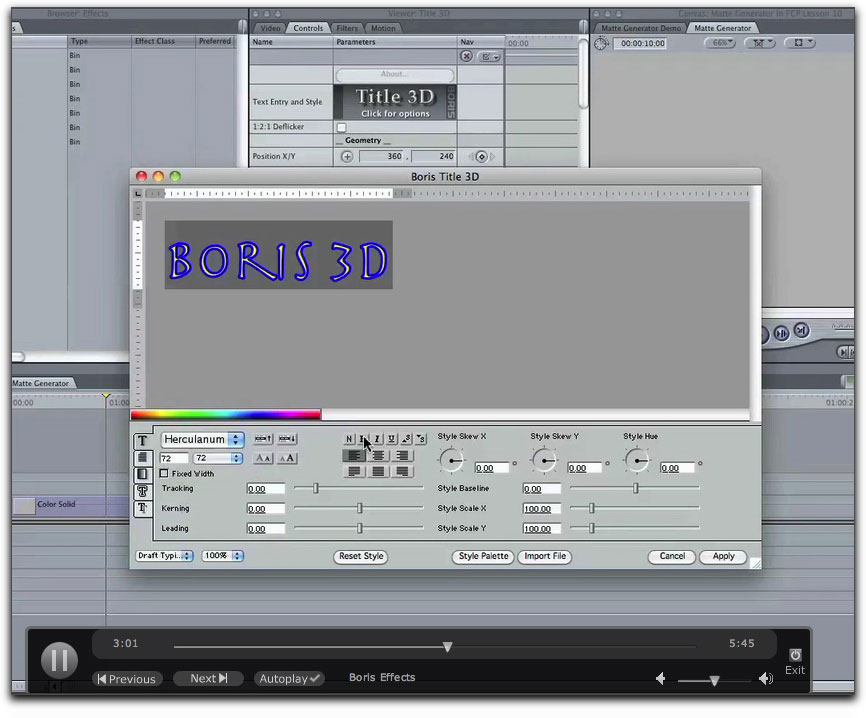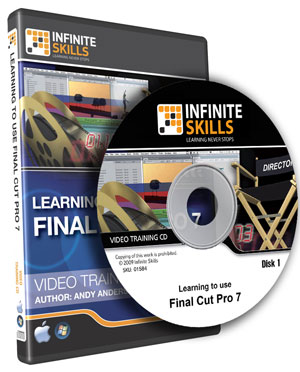

April 12, 2010
Learning to Use Final Cut Pro 7 - Infinite Skills
Infinite Skills - $99.00
Review by Steve Douglas
You'll never hear anyone saying that Final Cut Pro lacks depth. With each new version come new features, abilities, techniques and something new to learn. While some of Final Cut Pro's 'latest versions' have been more monumental than others, never the less, there have always been significant advantages provided by the updated version.
Infinite Skills 'Learning to Use Final Cut Pro 7' tutorial disks, which can also be downloaded, functions differently than most of the tutorial DVDs I have seen and used. Infinite Skills uses their own application 'ClickMeToPlay' which enables you to view the tutorial's 7.5 hours and 164 individual instructional chapters on 3 tutorial discs and one Working Files disc which contains the media used throughout the tutorial. There is, as you can imagine, a fairly comprehensive review of most all the instruction an editor, new to Final Cut Pro, would probably want. The author and narrator, Andy Anderson, paces the instruction slow enough so that you will not need to constantly jump back and forth between the tutorial and your own footage in Final Cut Pro. Unlike much of the instructive manner I have heard on other similar tutorials, which often take the tone of a university lecturer, Andy Anderson speaks in a folksy tone rife with good humor. He frequently interrupts himself to explain why he is doing what he is doing. This is an important factor to consider as often narrators can provide steps without providing the understanding as to why you are taking the steps you are. Comprehension of 'Why' is easily as important as 'How'.
Each disc has its own dropdown menu showing what is covered on the specific disc. Click on the chapter of interest and you are there.

The dropdown menu atop the tutorials image allows you to skip to another chapter. You can also use the controls at the bottom to go back or forth between chapters.
However, you cannot fast forward or drag the playhead to another section nor can you use the J, K, and L keys to fast forward or back.
Unlike many tutorial discs I have reviewed before, you do not drag the data files folder containing the mp4 tutorials over to your hard drive. I tried but the 'copying folder' progress box froze with only about 15 Mbs to go. Not sure why this occurred, as I have never had difficulty copying files over before. However, it is not the intent of Infinite Skills that you do copy them. When you insert any of the discs you are presented with a couple of options.
You can click on the ClickMeToPlay button or open up the Compatibility Mode folder. Opening up this folder presents you with a 'Double Click Me to Play' Internet link with all the chapters contained in that specific disc. I found it mildly amusing that even though each disc is labeled disc 1, 2 or 3, that when you go to chapters on the internet link, each disc is entitled 'Learning to Use Final Cut Pro'-Disk 1
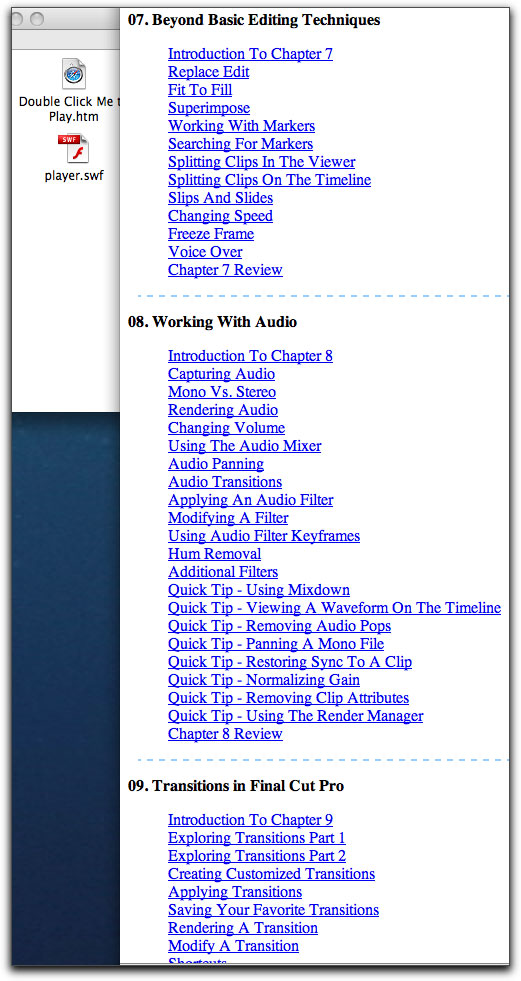
I actually found it easier to go through the tutorials, using the Compatibility Mode folder, as they come up in Movie Player, and I could then click and drag on the playhead to a point further along in the chapter. This made it much easier for me to navigate through the tutorials.
I have never seen a tutorial book or DVD that covers everything Final Cut Pro is capable of; if it existed it would be of monstrous size and length. However, there were some chapters in this tutorial that stood out for me. Andy Anderson does a great job teaching the basics of color correction demonstrating more than just the 3-way color corrector which is usually the only one covered on many other discs. He makes learning how to use the limit effect in the Color Corrector fairly easy to understand though I did not care for his choice of media for that particular discussion as it appeared blurred and indistinct. Never the less, he tutors you with clear and concise explanations of the hows and whys.

The Limit Effect is rarely discussed in Final Cut Pro tutorials. With Andy Anderson at the helm, you don't need to purchase a separate Color Correction disc to learn how to use it.
Also frequently overlooked in other FCP tutorials is the use of the Boris Text. The narrator doesn't explain all the parameters and ways to use it, but, and especially for beginners, he does a good job on getting you started with it.
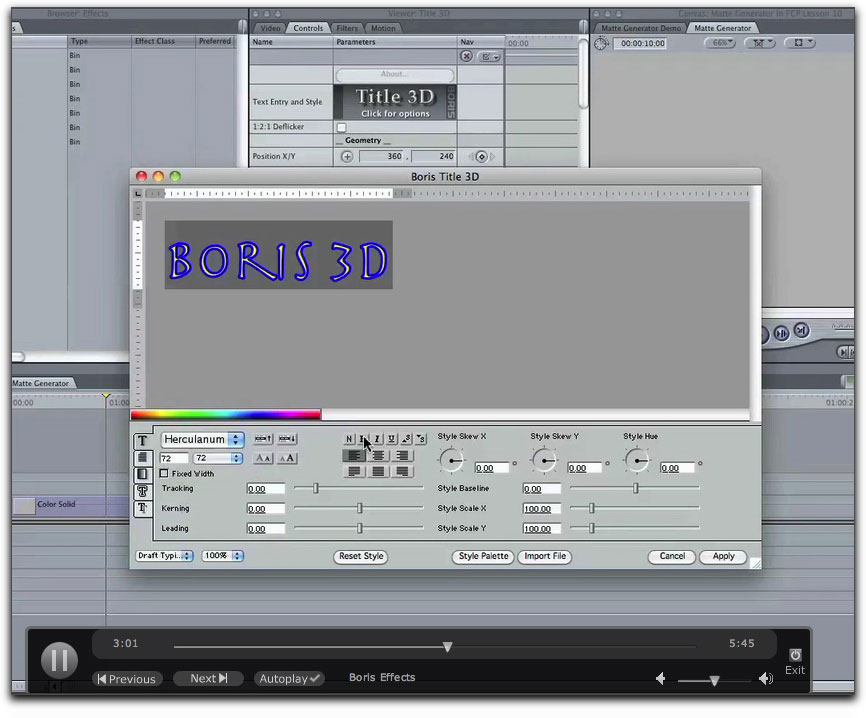
Beginners sometimes avoid using the Boris Text generator, as its interface is so different than the other Final Cut Pro generators. This chapter takes the fear away.
I am not sure just why Infinite Skills decided to produce their tutorial using only 4:3 aspect ratio sources, nor why there was no instruction regarding some of the more commonly utilized codecs such as Pro Res or the transcoding of the AVCHD or other formats. I believe that these would be very important subjects to cover, but as I said before, no one book or disc covers everything. I would like for there to have been some kind of guide to be included so as to easily see just which chapters are on which disc. Maybe a guide is included in the download, I don't know.
My bottom line is that Infinite Skills has produced a very decent and comprehensive tutorial for the beginning user of Final Cut Pro. Various tips and tricks are included throughout the set of discs and, even for the intermediate or advanced user; there is always something that can bring up those 'I didn't know that!' moments.

Steve Douglas is a certified Apple Pro for Final Cut Pro 7 and underwater videographer. A winner of the 1999 Pacific Coast Underwater Film Competition, 2003 IVIE competition, 2004 Los Angeles Underwater Photographic competition, and the prestigious 2005 International Beneath the Sea Film Competition, where he also won the Stan Waterman Award for Excellence in Underwater Videography and 'Diver of the Year', Steve was a safety diver on the feature film "The Deep Blue Sea", contributed footage to the Seaworld Park's Atlantis production, and productions for National Geographic and the History channels. Steve was a feature writer for Asian Diver Magazine and is one of the founding organizers of the San Diego UnderSea Film Exhibition. He is available for both private and group seminars for Final Cut Pro and leads underwater filming expeditions and African safaris with upcoming excursions to the Cocos Islands, Costa Rica, Lembeh Straits, Indonesia, and Wakatobi. Feel free to contact him if you are interested in joining Steve on any of these exciting trips. www.worldfilmsandtravel.com
[Top]
copyright © Steve Douglas 2010
© 2000 -2010 Ken Stone. All rights reserved. Apple, the Apple logo, Final
Cut Pro, Macintosh and Power Mac
are either registered trademarks or trademarks of Apple. Other
company and product names may be trademarks of their respective
owners.
All screen captures, images, and textual references are the property and trademark of their creators/owners/publishers.