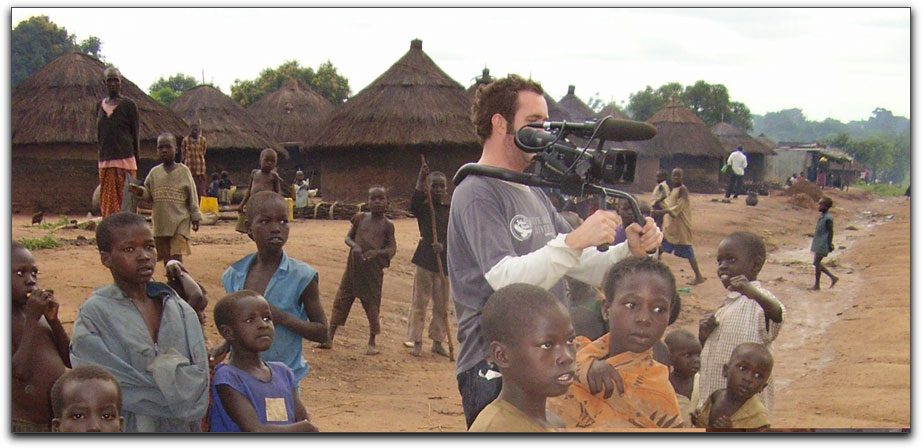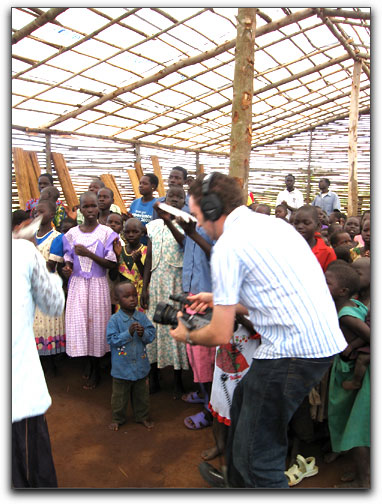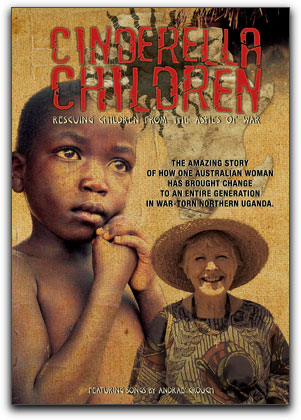
March 17, 2008
Equipment and Technique
Contact Matthew Clift through his website - www.mattclift.com
By Matthew Clift
In mid-2007 I was approached by the pastor of the church I attend about the possibility whether I could volunteer my time to film and edit a documentary they wanted to produce. The catch was that it would involve traveling to a hostile area of Uganda and that I would be the only crew. However, the cause behind the documentary was something I couldn't refuse. In 1992, Irene Gleeson, an Australian grandmother, sold all she had and moved to Uganda to setup an orphanage for children made orphans by a AIDS and a 20 year civil war. By 2007 the organization she set up had grown to the stage it was caring for over 7000 children daily and it was our hope that by creating a documentary about her, we would be able to build awareness of the organisation and in turn raise funds so she could assist more children.
Although for many years I have made my living from video production, I knew I was getting out of my depth for a production of this size. In preparation for the shoot, of huge benefit to me was simply reading articles in forums and filmmaking sites. Now with the documentary complete and receiving great feedback, I want to be able to offer advise from what I learnt for other doco makers.
The trailer of Cinderella Children can be viewed here.

A One Man Crew...
I once read that if you try to do more than one job in the production process, something will suffer. Although there is no doubt there are many benefits to having a large crew, with today's equipment, it is more than possible for one person with a limited budget to produce a high quality feature length doco.
Before you embark to complete a one-man crew production I will stress though the importance of practice. This is essential as there is a bit of an art to be learnt in simultaneously monitoring audio, checking luminance and ensuring the shot looks aesthetically good at the same time. I have made many mistakes in the past (primarily with audio as it seems to be for many filmmakers too), so you need to know how to get things right first time as often with docos there are no 'take twos'.
However most of all, don't let budget deter you. Some of the most creative projects made have been created on small budgets and the improvisation required to get the shots can be the thing which makes such projects great. You would be amazed what can be made with a DVX100 camera and an old Powerbook 12" laptop with Final Cut Pro... I was!
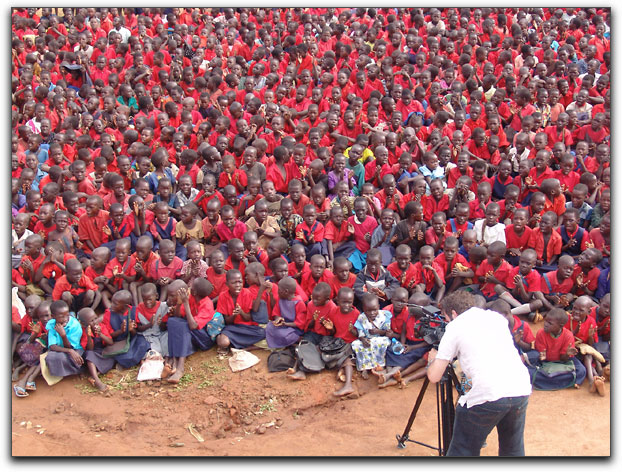
By far the hardest part of creating Cinderella Children was knowing what to take. Where I was going there was no option for going back home or to the video equipment hire shop for something I forgot so I had to get the equipment list right. I tried extensively before leaving to find a list of items that were recommended for a one-man doco shoot but unfortunately I had no luck. Therefore I thought there would be benefit in providing a list of what I took, why I took it and a review as to how it performed in the field.
Camera Gear
2 x Panasonic DVX100AE cameras
Really there is no reason for this camera choice except that because the project was being funded by the church I go to, this was the model of cameras they owned. However, I love the DVX100AE (and the HVX202 if you want widescreen) for its features and fantastic picture. 16:9 would have been better but no viewer so far (who isn't a filmmaker) has ever mentioned (or probably even noticed) that the finished product is in 4:3. My advise is never forget that a good story which has been well shot and put together is more important than whether something is in 16:9.