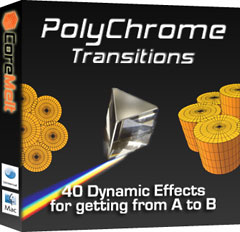

March 10, 2008
Core Melts' PolyChrome Transitions

www.coremelt.com - $99.00
Review by Steve Douglas
The collection of Core Melts' PolyChrome transitions is a set of 40 transition effects, many of which are absolutely necessary within the editors' arsenal of production tools. Compatible with both Final Cut Pro and Final Cut Express, the PolyChrome collection of transitions are GPU accelerated on PPC and Intel Macs which will help cut down on your rendering time.
The big advantage is that they are all compatible with both 10 bit and 12-bit codec's, which also enable them to work with footage from the new Red camera, and 10 bit Pro Res. This will additionally ensure that you gain the benefits from your color grading after online edits. In addition, all the PolyChrome dissolves include in the filter tab exacting control of your transition curves for both in and out clips. Thus, you are allowed to change both the mix between the outgoing and incoming clips as well as the way their luminance is mixed into the transition.
Core Melt has designed their 'Basic' transitions to be replacements for those that come with Final Cut Pro. While you might think that you have no need to simply substitute many transitions for ones you already have, that they overcome the limitations of those in Final Cut when working with video formats other than 8 bit YUV or 8 Bit RGB make them all the more valuable for the editor insisting on the very finest in final resolution. Other than Final Cuts' cross dissolve, none of the Final Cut dissolves are capable of working in high bit depth and only a limited number of built in transitions and effects are capable of rendering in high precision color.
Under Mac OS X 10.5.1, all the plug-ins in PolyChrome will render in 16 bit per channel color format preserving your full range of high color information on projects where this is needed. However, there are some limitations on different hosts which apply. A fast graphics card with at least 256MB of VRAM is highly recommended for projects where 16 bit half float color format is required (eg ATI Radeon X1600, ATI Radeon X1900 or Nvidia GeForce 8600M GT)
The PolyChrome Transitions are divided into 6 bins of FX plugs, CM Stylistic, Grunge, Filmic, Distort, Blocks and Basics and, as each label tells you, each transition is what you would expect, albeit with a few surprises.
One very new transition from the Distort collection is the Genie transition, which simulates the same effect we see when sending an image or document to the dock. You can keep the background to the default swirl found on many Apple screens or substitute your own image.
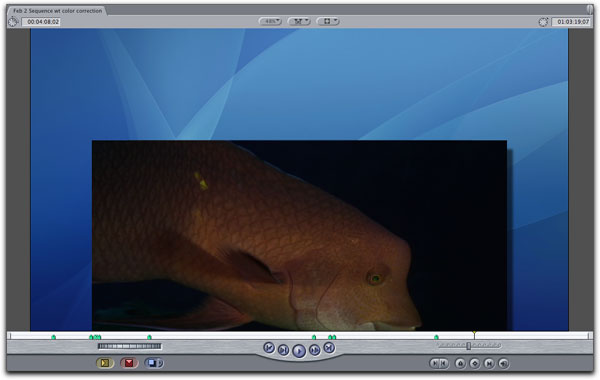
Core Melts' Genie transition from the Distort transitions bin.
Another transition with several possible uses, and also from the Distort selection is the Mid Dream Haze.
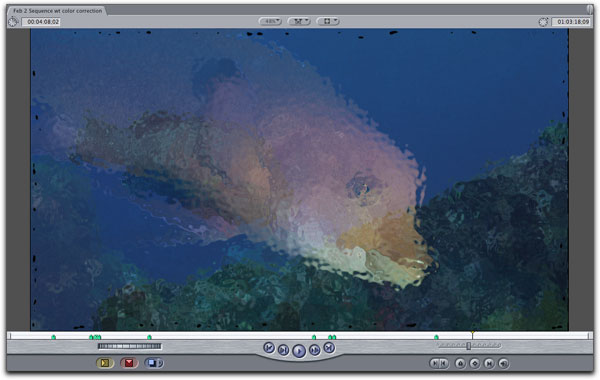
The Mid Dream Haze transition is typical of all the PolyChrome transitions in that the parameters are easy to control
and the transitions were rock steady. This one created a watery, shower door effect good for possible use in one of my underwater films or a topside rain sequence.
From the Filmic set within the PolyChrome transitions was the 'Film Expose' transition that, when in motion, created a very viewable alteration of the image, and the Film Strip transition which adds those old time film holes to both the outgoing and incoming clips.
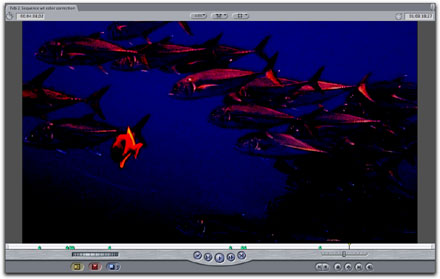

A person could have a lot of fun just trying these two out.

The Spotlight Fade In/Out transition from the Stylize Transition bin allows you to control the size of the spotlight on the outgoing clip
as well as the incoming clip. It is actually pretty cool to see it. Remember that you can download a two week demo to really see these transitions in action.
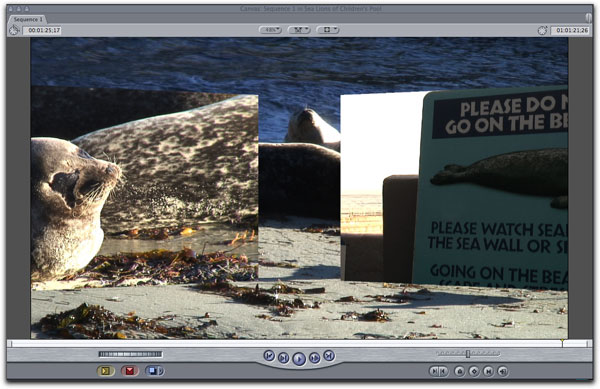
Also from the Stylize Transition bin, the Roulette transition allows you to have your incoming clips
coming from the sides or from top and bottom. In this frame I composited it over another layer.
While there were a few transitions I found to be too similar to each other, they were in the minority. Some transitions that really stood out for me were the Polychrome Lab Film Dissolve and the 'Grunge' dissolve which creates a burning through effect.

Loved the ability to affect the Luminance of each clip so that they dissolved 'just right' from one into the other.

The Acid Blotches transition from the Grunge Set enables you to adjust the color to the clips or set it manually to whatever hue you like.
Most of us have seen 'video wall' effects in numerous commercials and film as well as in a few sets of transitions made by other companies. PolyChromes' 'Video Wall' enables you to place up to 8 images or clips in the transition's image wells, and control the speed and dynamics of the wall.

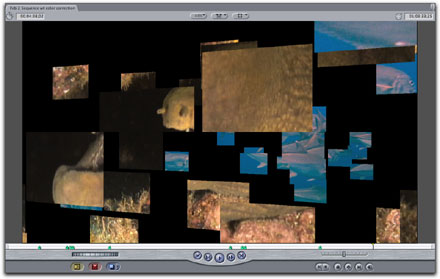
The Video wall on the left and the Stylistic 'Explode and Spinback' are both transitions that have a diverse number of uses.
Rounding out your purchase, 4 additional 'Free' transitions are included in the PolyChrome Transitions collection, Blend Mode, Curl Apart, Exposure Flash and Projector Malfunction. I have used the Exposure Flash transition a great many times in the past and if you don't own one, here it is for free. Couple it with the audio of a camera flash for still image transitions.

Each still image by renowned bird photographer Karen Straus came in with a 'Flash'.
Most of the PolyChrome transitions allow you to precisely change the way the luminance is mixed between the outgoing and incoming clips. When the Transition Curve slider is all the way to the left then, at the mid point of the transition, both clips are at 50 percent luminance. This is the same as the FCP "Cross Dissolve" transition. When the Transition Curve slider is all the way to the right, both clips are at 100 percent luminance at the mid point. This is the same as the FCP "Additive Dissolve" transition. Using PolyChrome you can set each transition to any point in between those two alternatives or adjust a seperate curve for the incoming and outgoing clips.
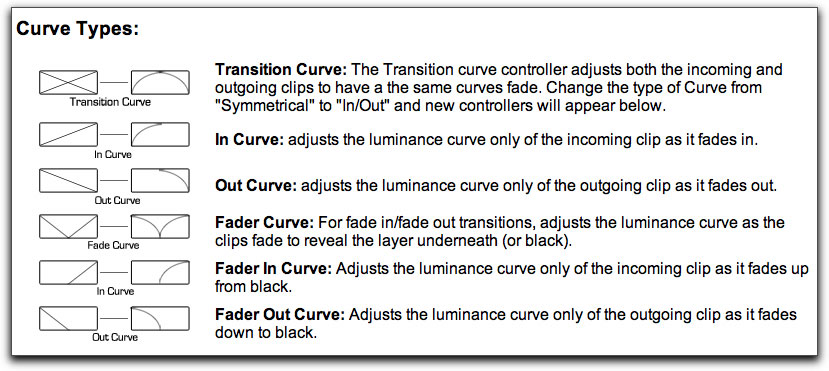
While most of us do not have the resources to afford the new Red cam, that the PolyChrome transitions are capable of utilizing all the Red cam has to offer will be a big selling point to those that do. Most of the transition effects I have seen before, however, the real value of the FX plugs lies in their ability to work with codecs at the higher end resulting in an improved image. Some of the FX plug ins have enticing names that when opened you might say "Oh, this is just like...'substitute a name' from another set', however, the focus of Core Melts' PolyChrome Transitions was to set a higher standard of quality and flexibility. My bottom line is, in that, they have succeeded.
 Steve Douglas is a certified Apple Pro for Final Cut Pro 6 and underwater videographer. A winner of the 1999 Pacific Coast Underwater Film Competition, 2003 IVIE competition, 2004 Los Angeles Underwater Photographic competition, and the prestigious 2005 International Beneath the Sea Film Competition, where he also won the Stan Waterman Award for Excellence in Underwater Videography and 'Diver of the Year', Steve was a safety diver on the feature film "The Deep Blue Sea", contributed footage to the Seaworld Park's Atlantis production, the History channel's MegaDisaster show and other networks. Steve is one of the founding organizers of the San Diego UnderSea Film Exhibition and leads both underwater filming expeditions and African safaris with upcoming excursions to Indonesia and the Coco Islands, Costa Rica in 2008, Kenyan safari in Africa and the Red Sea for 2009, and Truk Lagoon in Micronesia for 2010. Feel free to contact him if you are interested in joining Steve on any of these exciting trips. www.worldfilmsandtravel.com
Steve Douglas is a certified Apple Pro for Final Cut Pro 6 and underwater videographer. A winner of the 1999 Pacific Coast Underwater Film Competition, 2003 IVIE competition, 2004 Los Angeles Underwater Photographic competition, and the prestigious 2005 International Beneath the Sea Film Competition, where he also won the Stan Waterman Award for Excellence in Underwater Videography and 'Diver of the Year', Steve was a safety diver on the feature film "The Deep Blue Sea", contributed footage to the Seaworld Park's Atlantis production, the History channel's MegaDisaster show and other networks. Steve is one of the founding organizers of the San Diego UnderSea Film Exhibition and leads both underwater filming expeditions and African safaris with upcoming excursions to Indonesia and the Coco Islands, Costa Rica in 2008, Kenyan safari in Africa and the Red Sea for 2009, and Truk Lagoon in Micronesia for 2010. Feel free to contact him if you are interested in joining Steve on any of these exciting trips. www.worldfilmsandtravel.com
[Top]
copyright © Steve Douglas 2008
© 2000 -2008 Ken Stone. All rights reserved. Apple, the Apple logo, Final
Cut Pro, Macintosh and Power Mac
are either registered trademarks or trademarks of Apple. Other
company and product names may be trademarks of their respective
owners.
All screen captures, images, and textual references are the property and trademark of their creators/owners/publishers.



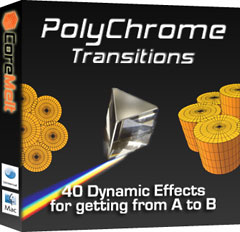

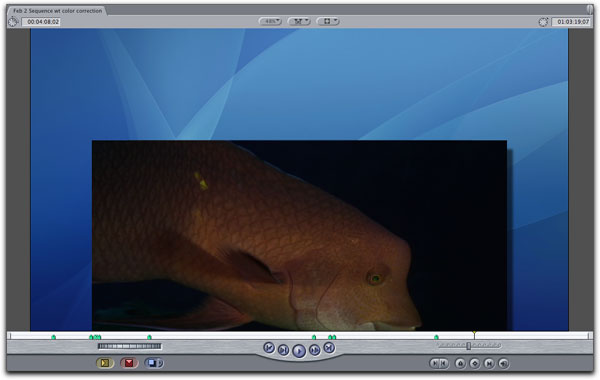
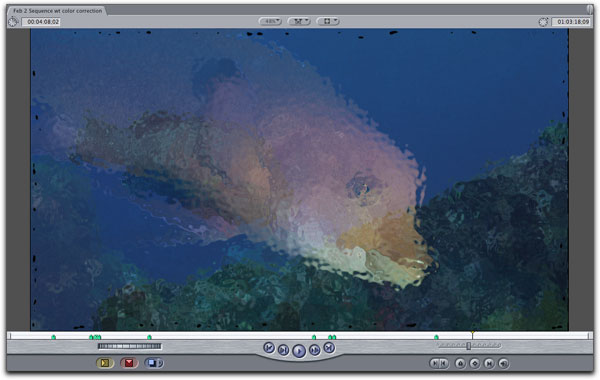
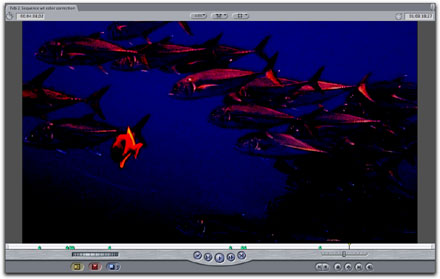


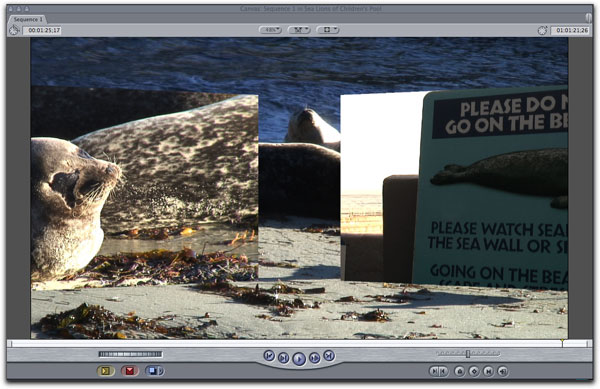



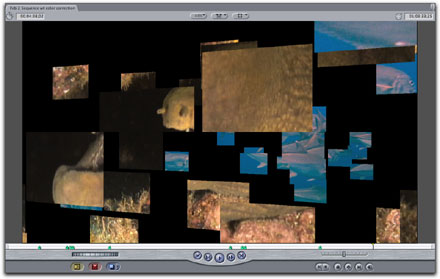

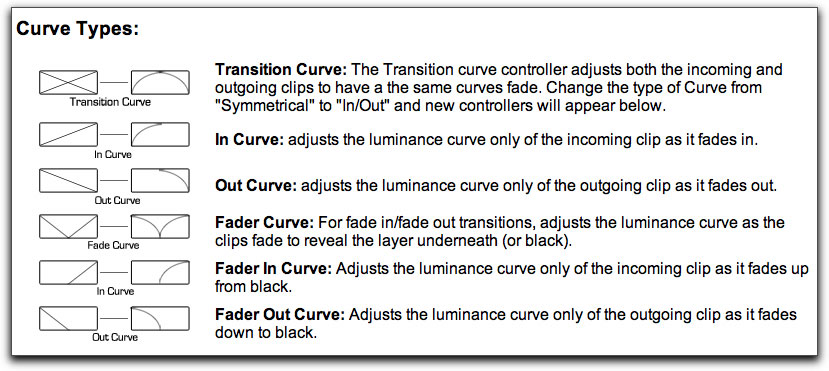
 Steve Douglas is a certified Apple Pro for Final Cut Pro 6 and underwater videographer. A winner of the 1999 Pacific Coast Underwater Film Competition, 2003 IVIE competition, 2004 Los Angeles Underwater Photographic competition, and the prestigious 2005 International Beneath the Sea Film Competition, where he also won the Stan Waterman Award for Excellence in Underwater Videography and 'Diver of the Year', Steve was a safety diver on the feature film "The Deep Blue Sea", contributed footage to the Seaworld Park's Atlantis production, the History channel's MegaDisaster show and other networks. Steve is one of the founding organizers of the San Diego UnderSea Film Exhibition and leads both underwater filming expeditions and African safaris with upcoming excursions to Indonesia and the Coco Islands, Costa Rica in 2008, Kenyan safari in Africa and the Red Sea for 2009, and Truk Lagoon in Micronesia for 2010. Feel free to contact him if you are interested in joining Steve on any of these exciting trips.
Steve Douglas is a certified Apple Pro for Final Cut Pro 6 and underwater videographer. A winner of the 1999 Pacific Coast Underwater Film Competition, 2003 IVIE competition, 2004 Los Angeles Underwater Photographic competition, and the prestigious 2005 International Beneath the Sea Film Competition, where he also won the Stan Waterman Award for Excellence in Underwater Videography and 'Diver of the Year', Steve was a safety diver on the feature film "The Deep Blue Sea", contributed footage to the Seaworld Park's Atlantis production, the History channel's MegaDisaster show and other networks. Steve is one of the founding organizers of the San Diego UnderSea Film Exhibition and leads both underwater filming expeditions and African safaris with upcoming excursions to Indonesia and the Coco Islands, Costa Rica in 2008, Kenyan safari in Africa and the Red Sea for 2009, and Truk Lagoon in Micronesia for 2010. Feel free to contact him if you are interested in joining Steve on any of these exciting trips.