
White Paper August 20, 2001
A Moviemakers Guide to "Wired" QuickTime

White Paper August 20, 2001
A Moviemakers Guide to "Wired" QuickTime
About this Article: A good example of this
is the BMW Films player. You've seen it... and if you haven't you sure
should. These are short films by directors like John Frankenheimer
and Ang Lee done for the web and funded by BMW. The custom player
environment incorporates almost all the features mentioned above
by using wired QuickTime.
Cliff VanMeter gives us a guide to adding interactivity
to your finished Final Cut Pro Movie using Quicktime Pro
So you've read the title and about now you might
be you are saying to yourself, "QuickTime, what?" probably
followed closely by, "What do I care, I'm a filmmaker."
Well, to answer that first question- if you've seen BMWFilms.com,
and the X-Men, or the Lord of the Rings trailers on the Apple
Movie site, you've already been exposed to interactive, or "wired"
QuickTime.
As to the second question, let me answer that with a question
of my own; how are you planning on delivering your finished Final
Cut Pro movie? If your answer involved CD ROMs, or the Internet
you should care... you should definitely care.
You see, its all about adding value to the delivery.... and to
the story. You have to separate yourself from the herd of other
films, short and long, that are out there. Adding interactivity
is like adding another storytelling layer to your movie. With
wired actions you can create on a whole new level. Imagine DVD-like
interfaces for delivering video on the web with:
QTI trailer
for Kyra: The Cursed
with a custom skin.
 Interactivity also opens up whole new storytelling
approaches for the moviemaker by making the viewer's role pro-active,
rather than passive. In fact, you really can't call them viewers
at that point... they become "participants" in your
story. For example you could:
Interactivity also opens up whole new storytelling
approaches for the moviemaker by making the viewer's role pro-active,
rather than passive. In fact, you really can't call them viewers
at that point... they become "participants" in your
story. For example you could:
A more specific example is an idea I've
been developing some time now. A series of vignettes following
a small group of individuals at a party. The opening scene is
the party itself and the viewer will be able to click on a person
in the group, zoom in on that person and then follow that person
as they wind their way through the party and interact with the
other partygoers. Clicking on a different person gives you a
different perspective on the story... or a whole new story. The
idea is to make it an experience that changes for the participant
each and every time they open the movie. That's possible with
wired QuickTime.
For me, the one of the most exciting things about wired QuickTime
is that it brings something new to the table.... something totally
unique with regard to storytelling. This is something that sets
digital video, and digitally delivered video (via CD or the Web)
completely apart from the passive viewer experience of traditional
movies and TV, yet still afford the moviemaker the kind of depth
that a game setting does not.
| Duality - Times Three |
 QuickTime also offers
powerful movie-in-a-movie (MIAM) capabilities. QuickTime is after
all a container technology (like those Russian nesting dolls).
You can have one movie play inside another; even have one movie
control another. This means you can have a downloadable or e-mailable
custom player that loads its movie via RTSP or Progressive from
the Internet. You can have multi-channel players mixing RTSP
and Progressive in the same interface. Even run movies side-by-side
in the same player. I remember a presentation at a previous (lafcpug)
meeting by Dave Macomber and Mark Thomas on their short film
Duality. They showed the storyboards, the movie and the blue-screen
shots in three tiers. Not only could we do exactly the
same thing for web delivery in QuickTime, we could turn on-and-off
the features at will and use different settings even different
codecs to compress each version and still play them side by side
(or top to bottom in this case), for comparison. You can also
go beyond a single movie presentation and create completely custom,
browser free (or browser optional) movie-sites. These QuickTime
"micro-sites" offer a far more controlled environment
than the browser experience provides and greater interactivity.
My own company website, www.ursamajormedia.com,
uses QuickTime for everything. I present a number of samples
of past work by launching wired QuickTime movies, from a wired
QuickTime movie.
QuickTime also offers
powerful movie-in-a-movie (MIAM) capabilities. QuickTime is after
all a container technology (like those Russian nesting dolls).
You can have one movie play inside another; even have one movie
control another. This means you can have a downloadable or e-mailable
custom player that loads its movie via RTSP or Progressive from
the Internet. You can have multi-channel players mixing RTSP
and Progressive in the same interface. Even run movies side-by-side
in the same player. I remember a presentation at a previous (lafcpug)
meeting by Dave Macomber and Mark Thomas on their short film
Duality. They showed the storyboards, the movie and the blue-screen
shots in three tiers. Not only could we do exactly the
same thing for web delivery in QuickTime, we could turn on-and-off
the features at will and use different settings even different
codecs to compress each version and still play them side by side
(or top to bottom in this case), for comparison. You can also
go beyond a single movie presentation and create completely custom,
browser free (or browser optional) movie-sites. These QuickTime
"micro-sites" offer a far more controlled environment
than the browser experience provides and greater interactivity.
My own company website, www.ursamajormedia.com,
uses QuickTime for everything. I present a number of samples
of past work by launching wired QuickTime movies, from a wired
QuickTime movie.
| QuickTime - Browser = Custom User Experience |
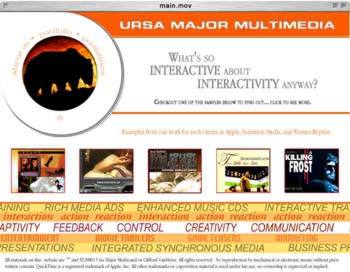 There is only one HTML page on the site with
an embedded QuickTime movie, which detects the version of QuickTime
and the connection speed of the viewer, then directs them appropriately
to various alternates. Every other part of the site is delivered
into the QuickTime window.
There is only one HTML page on the site with
an embedded QuickTime movie, which detects the version of QuickTime
and the connection speed of the viewer, then directs them appropriately
to various alternates. Every other part of the site is delivered
into the QuickTime window.
So now you ask yourself, " Hey, All this interactive authoring
stuff sounds real cool, but why does it mean I have to use QuickTime?
Why QuickTime? What about Real and WMP?"
Okay, let's start with the numbers More than 150 million copies
of the QuickTime Player are in distribution and the QuickTime
plug-in has been shipping with both major browsers since version
three. More than 75 models of digital video cameras use
QuickTime to capture or display their files and the most talked
about new imaging technology, MPEG 4 is based on QuickTime. In
fact something like 90% all content delivered in every streaming
format on the Internet, starts out as QuickTime and is transcoded
from editing applications into those other formats. If you are
using Final Cut Pro (and you probably wouldn't be here if you
weren't) you're already using QuickTime.... and that's true for
more than 20,000 other applications and content CDs on the market
right now.
QuickTime is also a wonderful streaming
format and offers a number of advantages over other formats.
Chief among these are cost and scalability. Two issues that you'll
eventually have to deal with if you are delivering via the web.
For streaming QuickTime, you can install the FREE Darwin
Streaming Server on just about all Windows platforms, Solaris
and RedHat -as well as many other flavors of Linux, and FreeBSD,
or you can use OSX Server with Quicktime Streaming Server or
MacOS 9 with the Marlin Project all of which have no "server
tax". With Real you can also install it on a number of platforms,
but it gets very expensive. Take a look at Real's site for their
"per stream" pricing and licensing. WMP is also free,
but only runs on Windows NT or Windows 2000 servers.
That's another issue with QuickTime... dealing with a number
of platforms and operating systems is just easier with QuickTime.
QuickTime plays cross platform the same way on Windows and Macs,
and actually sometimes works better on Windows because of certain
memory management issues. Real's implementation is not fully
Mac supported and even with extra plug-ins Real can't do what
you can do with wired QuickTime --without the extras. WMP does
not work properly on the Mac and not at all on Linux systems
and its interactive capabilities are negligible. The current
version of WMP doesn't even run on Windows 95 or NT a large installed
base, which the current version of QuickTime does support. In
fact, you can play any movie ever encoded in QuickTime right
back to QuickTime version one in the current player. Even Event
Stream, the technology for embedding links in video supported
by Media 100 applications like the Media 100i and Cleaner 5,
offer a feature set that is a fraction of that QuickTime can
do.
Another point in QuickTime's favor is
that the most often quoted numbers on player usage are deeply
flawed. According to Media Metrix Quicktime runs a distant third
in usage to Real and WMP., but that's not the whole story. Media
Metrix only measures RTSP (Real Time Streaming Protocol) broadcasts
into the player. In addition to RTSP, QuickTime also makes use
of "Progressive Download" or "HTTP Streaming".
This type of delivery allows the user to view the video while
it's downloading and doesn't require a streaming server at all.
Its also makes QuickTime invisible to the "bean counters"
calculating player usage. Even though this type of delivery offers
higher quality video, and the ability for patient viewers to
download larger movies regardless of the user's connection speed.
So sites like Apple's Movie site (the most visited movie trailer
site on the web with 1 million+ hits per day) which uses progressive
download and QuickTime embedded into the web page, don't get
counted at all.
And that's another thing to consider regarding delivery methods...
QuickTime affords the author the choice of serving it into the
standard player, customizing the player by using skins, or embedding
the movie directly into a web page.
Top sum it up... QuickTime can handle any combination of codecs,
any number of video tracks -with mixed codecs and/or data rates,
any number of audio tracks -with mixed codecs, static graphics
in dozens of formats, plus MIDI, VR objects and panoramas, animated
sprites, interactive sprites, Text, Chapter tracks, even Flash
authored SWF files and deliver alternates based on computer power,
free memory, connection speed, language and other criteria using
either progressive or RTSP streaming. It's the swiss army knife
of video delivery systems.
There are reasons that people like Madonna and George
Lucas use QuickTime to present their videos and movie trailers
on the Internet.
The Tools
My approach to working with wired QuickTime is based around workflow
and production. I have to be fast this is my business. Since
most of my projects are quoted at a flat fee, I need to get jobs
in and out as quickly as possible. So I use a variety of
tools for specific tasks working my way up the food chain from
the simplest tool to get the job done to the most complex. As
my granddaddy used to say, "Ya' don't drive a thumbtack
with a sledgehammer or a railroad spike with a tack hammer."
Grandaddy was a little weird, but he made his point; choose the
right tool for the right job.
The first place to start is with QuickTime Pro.
Its an amazingly powerful tool, and for adding things like text
tracks (subtitles, and text effects), Chapter Tracks (simple
navigation) and HREFs (links to URLs or other movies) you might
not need anything else.
My next biggest gun is Applescript.
There are dozens of free QuickTime specific, pre-scripted AppleScripts
available from the Apple website. These little scripts can be
used to set specific a parameters like auto-present (automatically
go full screen), autoclose, add annotations, even automate embedding
QuickTime movies into a web page.
Another excellent QTI tool is Adobe
Go-Live. Not only does Go-Live make embedding and controlling
QuickTime on a web page a simple matter, its unique QuickTime
Editor allows you to choose from a selection of wired actions
to add interactivity to your QuickTime movie. Its ability to
work with native Illustrator and Photoshop files makes adding
graphics like interactive controls a snap, and the familiar Adobe
interface is intuitive and easy to use. There are even free video
tutorials on the Adobe website to show you how to put the QuickTime
editor through its paces.
Without a doubt the top of the food chain when it comes to QuickTime
Interactive Authoring is LiveStage
Pro. This is a program designed to do just one thing author
interactive QuickTime, and it does it very well. I consider LiveStage
Pro less of an application, than a programming language more
like Visual Basic that Adobe Go-Live. Its ability to script the
wired atoms in QuickTime is virtually unlimited, allowing the
user to take full advantage of QuickTime's powerful authoring
features.
| Live Stage Pro |
 The basis of LiveStage's
functionality is its scripting language, Q-Script. Though in
many ways similar to director's lingo or Flash's Action scripting
language, this scripting language allows the developer to tap
into those abilities that are unique to QuickTime. The drag and
drop functionality of Livestage Pro makes it relatively easy
for novice users to begin taking advantage of its advanced features
right away.
The basis of LiveStage's
functionality is its scripting language, Q-Script. Though in
many ways similar to director's lingo or Flash's Action scripting
language, this scripting language allows the developer to tap
into those abilities that are unique to QuickTime. The drag and
drop functionality of Livestage Pro makes it relatively easy
for novice users to begin taking advantage of its advanced features
right away.
All that said, you don't need to be a programmer to use LiveStage
Pro. My own background is as an illustrator and designer certainly
not a programmer. I was able to pick and use LiveStage very quickly
thanks in part to the very active and helpful LiveStage Talk
List, a part of Totally Hip's LiveStage
Developers Network. You'll also find tutorials, AppleScripts
and Behaviors (pre-programmed Q-Scripts) to make your job easier.
Resources
If you'd like to learn more about QuickTime
Interactive authoring there are several ways to do so.
Ici Media offers several
courses for LiveStage Pro. Their next course in the Los Angeles
area is on October 12-14 during the QuickTime Live conference.
And that's another great upcoming event with tons of workshops
relating to QuickTime and QuickTime Interactive. QuickTime
Live is October 8-11. At the Beverly Hilton Hotel. Contact
Paul Kent for more info.
The Energizing QuickTime with LiveStage
Pro training CD-ROM will be released on September 8th you
can Pre-Order it at the QTCDG site and get up to 25% off the
suggested retail price.
Here is a list of some other useful sites related to QuickTime
Interactive and the tools I've mentioned:
Adobe
Go-Live Video Tutorials: Get'em while they are hot. Check
out the QuickTime section of the training videos for a great
jumpstart to using Go-Live's wired QuickTime authoring features.
Ursa Major Media:
That's me, available for QuickTime consults, wired media production,
interactive development, weddings and bar mitzvahs. You'll find
some excellent examples of real-world projects done entirely
with 100% pure QuickTime.
Apple: The mothership everything
you've ever wanted to know about QuickTime, but were afraid to
ask. Start here Hey, you wouldn't shoot a film without understanding
lighting or lenses, would ya'?
Quicktime Dowload:
Get the latest version of QuickTime here.
QuickTime Creative
Developers Group: The QTCDG, my home away from home, a gathering
of artists, programmers, and other creative types. Its new, but
growing fast. A great place to find news, reviews and tutorials
on QuickTime.
Totally Hip Software:
The makers of LiveStage Pro, and a fantastic source for information
about wired Quciktime. Be sure to check out the LiveStage developers
Network (LSDN) and the LivStage Talk Archives.
LiveSite: Ian
Mantrip's site. Ian is one of the premiere LiveStage guys and
a developer of add-on tools for LiveStage that include Track
Palette, and Shakespeare. You'll also find Ian's AppleScripts
and Behaviors here Very handy, collect 'em all.
QuickTimers: A peek
at one man's explorations in QuickTime. Very cool stuff that
will spawn a lot of new ideas.
© 2001 Clifford VanMeter
About
the author...
Clifford VanMeter began his career as an award winning illustrator and painter. An early adopter of computers for graphics, his first video software tool was still called "Movie Cleaner" at that time and he began his mastery of PhotoShop with version one. Most recently, Cliff has set new standards for the use of QuickTime as a multimedia authoring platform with projects like enhanced music CDs for Warner/Reprise artists Barenaked Ladies, and the Myst 3 Collectors Edition CD. Cliff is one of the co-founders of QuickTiming.Org, a QuickTime resource sit with features on interactivity, QTVR and video. He also provides training in video and interactivity through his company www.ursamajormedia.com. He can be reached at quicktiming@yahoo.com.