
OS X tools for that OS 9 feel September 23, 2002
The Refugee Utilities for the MacOSX Interface

OS X tools for that OS 9 feel September 23, 2002
The Refugee Utilities for the MacOSX Interface
You can
restore virtually your entire OS9 look-and-feel user experience
to your OSX environment.
You do not have to live like a refugee
in the new world. You can take back your Mac.
2002 is an important transitional year for Mac designers, veterans and newbies alike, because after this year "Classic" Mac applications will no longer be offered by developers. By 2003 all new releases of major Macintosh software will be offered for OSX. Although some vendors will likely include bundled OS9 versions, don't rely on them. And don't rely on the "Classic" environment of OSX either; it's a kluge, a stopgap, something like a flatlander trying to exist in 3D space.
I'm recalling one of my younger brothers, who, at age three was placed for the first time in a brand new filled sandbox. He went into a conniption; he couldn't handle it; there was nowhere solid to stand. Then I watched Dad simply brush away sand to reveal the wooden floor just a patch and suddenly all was well; the tyke sat and started playing, and soon sand covered the floor again. Today, that younger brother is my lawyer. The other brother didn't play in sandboxes, he got an engineering degree. He can build them. There's an older brother too, but he was working with computers in the early 70's and can handle anything.
But the first time I played with it, I felt like an utter refugee in the very full sandbox of MacOSX, and I needed a familiar base. You can look elsewhere for a comprehensive list of interface complaints, they are well covered and Apple is addressing some of them. Suffice it to say, although it's a strange and wonderful new workspace, unfortunately, it's a strange and wonderful new workspace. Very little on my screen was where I needed it to be or behaved the way I expected, or looked the same. Muscle memory, motor memory, body mapping, imprinting, kinesthetics-- call it anything you like: these terms define skill and routine acquired through years of experience using one system and programs within it in certain personal and productive ways.
The Macintosh more than any other system has over the years powerfully leveraged the user's need to find consistency and predictability while allowing a lot of customization. This was codified in the early 80's though an amazing, farsighted published set of design and interface canons for software engineers called the Apple Human Interface Guidelines. Most of the AHIG's have not gone out of date. But many of them have been swept away in MacOSX and I was experiencing P.I.S.D. Phantom Interface Syndrome. Well, I have always felt that, to cope with change, help create it. And, as it turns out, a lot of third party developers feel our pain.
Pain expressed in epithets such as, "Where's my ?¿$#@! Trash Can?"
Restart, Sleep and Shutdown from the
keyboard
First let me allay one Refugee-like
annoyance in new Mac hardware designs: the missing Power Off
keyboard button. Most of you know the Restart/Sleep/Shutdown
in classic ADB keyboard designs meant simply tapping your Power
key, followed by the letter of the desired function listed in
the onscreen dialog. Well, Steve and his designer Jonathan Ive
decided the keyboard Power button should instead poke the Power
button on their shiny new flatpanel screens to light up their
Macs, so to shut down, on new USB Apple keyboards under OS9 and
OSX, you hold CONTROL and tap the Media Eject key to bring these
features back. They never really left. And for everything else
which might annoy you in OSX, we have solutions from around the
globe and many of them are already updated for OSX 10.2.
Hail, RUMI
To cope with P.I.S.D. I started
looking for third party utilities. As part of that search, I
started a MacFixit forum discussion/news thread, now at www.macfixit.com >Forums> MacOSX Troubleshooting
> MacOSX Utilities, entitled "Collected Refugee Utilities
Here!" which continues growing to this day. This article
distills much from that source, and I am grateful to MacFixit
founder Ted Landau and forum moderators Ilene Hoffman and P.A.M.
Borys, for providing the venue, and to all the thread participants
who have participated and contributed recommendations for their
favorite re-enhancements. In the process of collecting the Refugee
Uitlities for MacOSX Interface (RUMI) we are also supporting
and revitalizing a small and talented Mac shareware development
community who are also identified and celebrated both in the
thread and here.
I proposed a rating system based upon "Tog" points, from 1 to 5 (5 representing excellence in a) Classic feature recapture, b) product design and OSX enhancement, c) price and d) overall behavior). The Tog is named after legendary former AHIG guru Bruce Tognazzini, who still rails against unfriendly interface design at www.asktog.com, a wonderful resource for all kinds of information designers. Check out his scathing critique of the Dock. It's my RUMI mission statement. The Tog points here are averaged from ratings votes on the thread plus reviews of latest available versions.
I have installed and test-driven all of the utilities recommended here. Each one recaptures some important element of the Classic Mac interface you might be missing in OSX and which Apple should have included in the first place. Some are still "beta-test" quality" but show promise, some are finished and trouble free. Some are free, some cost a pittance in one-time shareware fees. One or two have been quickly un-installed, and in fact, booting back into OS9 has proven the easiest way to dump one or two of those stubborn apps which misbehave! I call them as I experienced them at the time, fully aware that evaluation is a moving target.
This is also a quick way to give yourself insight to what's missing in OSX and if you sense a body memory issue, how to make it a nearly seamless transition for you.
Let the worldwide RUMI list begin!
Spring Loaded Folders
First, Apple itself deserves
high credit for recapturing one OS behavior many users really
love: the intuitive spring-loaded folders have been restored
in the 10.2 "Jaguar" release of OSX. In case you've
never used it, just drag a file over a disk icon within any MacOS
desktop from 7.x up through 9.x. Poof! The disk window opens
and allows further "drilling down" to the folder you
want. Simple, elegant, predictable. No dialog boxes or copy commands.
You do three things at once-- select the file, navigate to where
you want it copied, and when you release the mouse everything
snaps closed again (spring-loaded, get it?) without littering
the desktop with opened windows. A major savings in aggravation
cleaning up your desktop afterward. Since one of OSX's newest
innovations is an awkward Windows-File-Manager-like Columns view
contrivance which doesn't behave as expected, SLF's are a welcome
"re-enhancement."
What's on the Menu?
The foremost third-party Refugee Utilities are menu restorations. From this you can discern that (in case you didn't know by now) the Apple menu as you knew it has gone away.
Classic Menu
<http://www.sigsoftware.com>
layers a Classic multicolored Apple icon over your pale blue
Apple menu icon. It floats over it-- and you can still access
the real one with a second click (should you wish to tailor your
Dock) but it also allows you to stuff the menu with all the goodies
you can find, even disks and volumes and servers, by filling
your "Classic menu items" folder, stored within UserName>Library>Preferences
folder. It was the first such shareware utility released
for OSX and remains in play. 4.0 Togs.
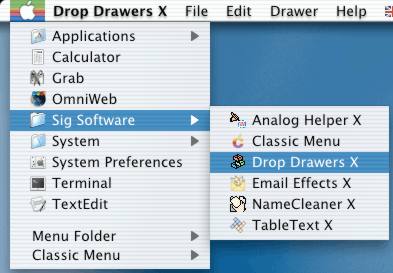
FruitMenu
<http://www.unsanity.com>
which really does replace the system Apple icon
although not fruit-striped is a handsome shareware utility
packed with extras. You can integrate all the existing options
(such as tailoring your Dock) and preferences but as you can
see in the figure I've managed to restore most of the other things
I need here from OS9. Does it look much different than your ordinary
classic Apple menu list? That's the idea, except all these items
go into FruitMenu's handy "FruitMenu Items" folder,
which is installed in your UserName>Library folder. FruitMenu
gets 4.7 Togs.
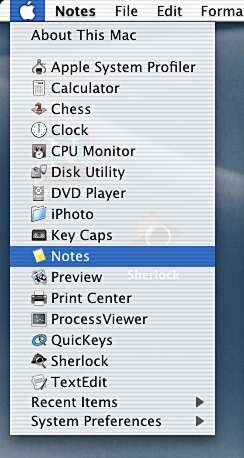
FruitMenu returns your
comfortable Classic Apple menu in OSX.
Application Switcher Menu <http://asm.vercruesse.de/>
Remember the handy drop-down menu which listed your loaded applications
on the upper right? It's baaack! ASM is absolutely free from
Frank Vercreusse, a young programmer living in Leipzig, Germany.
Although it is an add-on "menu extra" in OSX terminology,
it's also absolutely trouble-free to install and use. ASM does
just what you'd expect in OS9: run your mouse to the upper right
screen and down drops a list of all your open applications. Select
from any in the list to switch from one to another just like
in the old days. You'll feel P.I.S.D. subsiding quickly. (You'll
also feel like donating a little something to keep this talented
developer working. He says a more wide-ranging menu utility is
forthcoming. Here's hoping it removes the new "Application
menu" from its annoying Bold-faced location in the menubar,
which interrupts the classic Apple-File-Edit pattern which has
been consistent for over a decade and assists in easy learning
of new Mac application. Because of this added menu, you won't
find "Quit" under the File menu anymore. Go for it,
Frank!) ASM has some wonderful and very thoughtful custom options
worthy of OSX. 4.8
Togs.
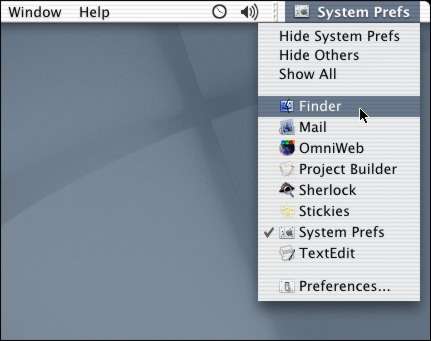
Application Switcher
should never have left the party. It's back, with extras.
X-Assist
<http://members.ozemail.com.au/~pli/x-assist/>
Australian Peter Li's competing application switcher menu, also
freeware, is X-Assist. It's a bit richer in features, with support
for unlimited levels of submenus (the usual is five), part of
this utility's ability to emulate the old Apple menu. Some users
may find X-assist a really good solution if they desire to leave
the OSX Apple menu as they find it. I have not heard from many
refugees who are willing to do so, but like ASM this utility
seems very polite in mixed company. 4.6 Togs
Classic Finder Enhancements
WindowShade X
<http://www.unsanity.com>
That's right! This restores the delightful ability to zip a work
window not into the Dock, but into itself right up into
its title bar to clear screen space, to see anything behind it.
Were you missing this? Relax, it's back. Here you can also set
a double-click to make the window transparent. PhotoShop users
live by it. There's also an option to remove the drop shadows
on windows cast by OSX. Some users report a slowdown after this
shareware utility is installed, but mine on a G4 Dual-800 tower
is very well-behaved. 4.5
Togs.
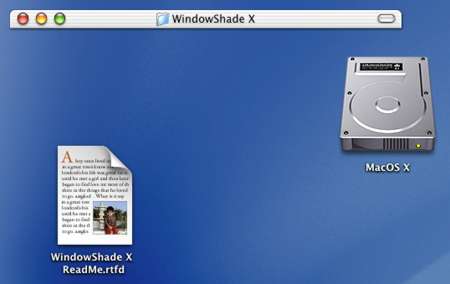
WorkstripX
<http://www.softchaos.com>
This is a handsome Control Strip replacement from a British company,
and, as with many re-enhanced utilities here, adds new features,
but the company currently has no plans to foment outside Workstrip
modules which third party developers might add through a simple
software development kit, so I worry about its future. Adds useful
file preview capabilities and easy-to-find system control over
monitor resolution, sound, etc. Mouse responsiveness semed a
little clunky. 3.6
Togs.
Coela <http://www.bekkoame.ne.jp/~iimori/sw/Coela.html>
If you've noodled about in OSX's Columns view window you know
it can behave unexpectedly. As you scroll to the right from the
desktop view of available disks, revealing contents as you "drill
down," you can easily lose your place. In addition there's
no way to color-label files and sort disk or folder contents.
Enter Coela, which adds spring-loaded file finding features and
customizes view windows. It adds back file color labeling, to
assist in finding stuff.. If you like Windows File Manager-like
columns surfing, Coela makes it fun. Its programmer is Japanese
but the application is totally English and has many fans here.
It's also well-behaved. 4.4 Togs.
Notepad replacements
As mentioned earlier, Apple still supplies many applications once thought of as Desk Accessories: Calculator, CD/DVD Player, Key Caps, Stickies, etc. But somehow the lowly, ever present NotePad got away. It's baaaaack!
Notes
<http://homepage.mac.com/richards9/>
I lived by the simple Notepad desk accessory in classic Mac.
There are several OSX Notepad replacements available, some of
the best are free. I've fallen in love with the freeware Notes
by Richard Scheyer. It's what Apple would have done if all those
former NEXT engineers were fed enough fruit to prioritize things
like this. It uses a new OSX "drawer" action (actually
a NEXT-style widget in Mac clothing) to access a list of notepad
pages, which can be named. Most important, talk about seamless
transition! you can import your OS9 Notepad file pages!
You can drag-drop or drag-switch text entries in the list, rather
like managing browser bookmarks. You can import RTF text and
pictures such as Tiff's, which makes this almost a missing
Scrapbook replacement. I put it right into my Apple/FruitMenu
where I've always put it. 4.8
Togs.

Notes from Richard Scheyer.
Ah, the simple Mac conveniences are back-- on steroids!
MacJournal <http://homepage.mac.com/dschimpf/>
You like sliding drawers? How about two? Dan Schimpf, a University
of Michigan computer engineering student, won the first student
competition of the 2002 Apple Design Awards with MacJournal,
his spectacular double-winged Mac OSX freeware diary. Developed
by Schimpf as a calling card, it's a full-featured little item
with two slide-out drawers, one for Journal chapters and the
other for Topic lists which are automatically time and date stamped.
This is an amazingly rich product. This too looks good in your
ClassicMenu. 4.7
Togs.
Productivity Enhancers
QuicKeys X
<http://www.cesoft.com>
QuicKeys is back! One of the most venerable Mac products (since
1987 and now available for Windows) this macro/shortcut utility
saves the day when you're faced with boring, repetitive computer
tasks or badly mapped key commands. Place QuicKeys in your "LogIn
Items folder" to start it automatically when you boot. Assign
hotkeys for file launches. Record key sequences to automate boring
batch processing routines-- it is also AppleScript-aware. Auto-type
text boilerplate and email signoffs this utility is so central
to "viral" marketing it ought to be included in website
business plans. With updates emerging frequently, most of the
classic QuicKeys is being restored in its X implementation while
utilizing all the new X-like features and Aqua look. Rating
withheld until more is restored but it will be high.
piPop <http://www.pidock.com/>
Arizonian Jim McKay's piPop (formerly piDock) is a freeware floating
hierarchal menu utility, a favorite among many refugees because
of its elegant instant "drill-down/list contents/navigate"
action, akin to springloaded folders in contextual menu form.
Those pop-out menus are wild. It can be a real time saver. Try
it! 4.2
Togs.
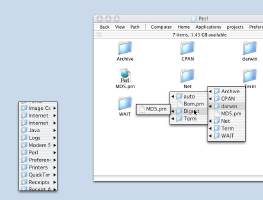
Where's my ?¿$#@! Trash Can?
TrashX
<http://homepage.mac.com/northernSW/index.html>
Yes, there's a moveable Trash Can for your desktop. This shareware
installs easily and looks good when you start using it. After
installing an early version, OSX wouldn't boot. I had to boot
into OS9 to remove the utility because OSX has no "hold
down Shift to disasble startup programs" routine and
why is that missing? Version 1.4 seems functional, but offers
no visual feedback when you've trashed something-- you don't
see "stuff" in the trash as a reminder. TrashX can
only get better as the author gets more feedback, so we don't
wish to trash him. Rating withheld.
TinkerTool
<http://www.bresink.de/osx/TinkerTool2.html>
Some folks rave over this handsome-looking system-tweaking freeware
product, and it seems to offer a nice friendly interface to poke
at invisible files, system Font settings and colors, but 1) when
I tried manipulating my system font with it, it crashed, 2) although
it used to offer a moveable desktop Trash can, in the
most recent version I reviewed it no longer does, because, according
to its developer Apple has made it impossible to do so. That's
curious! See below. 2.5
Togs.
DragThing X
<http://www.dragthing.com>
Dragthing is the original shareware add-on Dock system for OS9
and now for OSX. If you do happen to like the idea of
docking your applications, files, website URL's, whole folders
and the like, with much greater customization and less rudeness
than you get with the Apple Dock, here's your baby. And not just
one, but as many different Docks as you like, to organize your
stuff as you like. And when you hide a DragThing dock, it's not
going to pop up rudely in your application- a cardinal AHIG faux
paux!. But for OS9 Refugees, the compelling attraction is the
bonus provided by Scottish developer James Thomson: a real live
moveable Trash can you can move around your desktop, and it's
done correctly so you can see if there's trash in it! Now I can
rest. 4.8 Togs.

DragThing lets you custom
design your own docks, and comes with a bonus:
your comfy moveable Trash Can is back.
Not everything is yet "re-available," but the gap is closing. We await a useful Scrapbook application for the Apple menu. Some folks still miss the ability to grab a window by its edges as well as its title bar. Most of us want color labelling back for list and icon views, and the ability to sort on label colors. I happen to think the Dock itself should be optional. Look for the latest of these add-ons and more on our RUMI thread, and at website collection points like www.versiontracker.com and even from Apple itself. They do listen to user needs, so make yourself heard in their website discussion forums.
With the RUMI collection your sandbox sports a solid platform from which you can survey the strange new world of OSX and acclimatize to it to whatever degree you like, while staying productive. Meanwhile OSX gets faster, more bulletproof and addresses ever more loudly the new dual-processor towers. You have little excuse to remain in the past except to save for your investment in major OSX software upgrades. And just remember, refugees from everywhere made the new world great.
copyright © Loren S Miller 2002