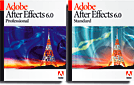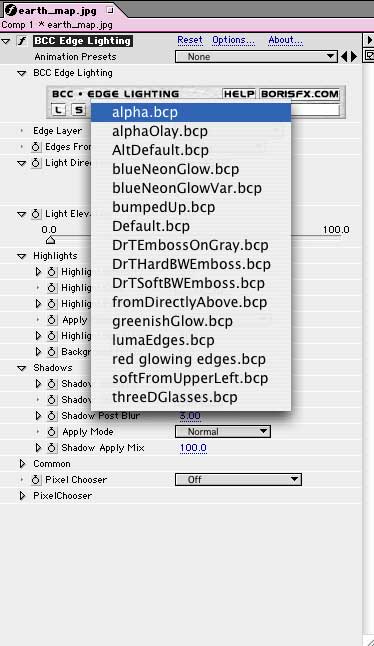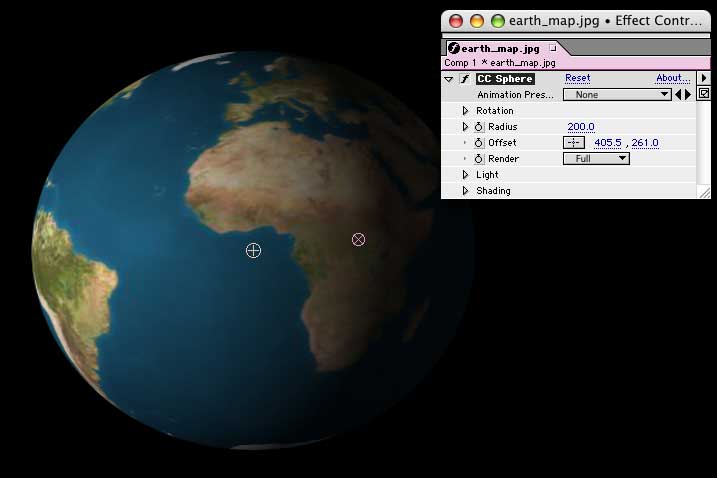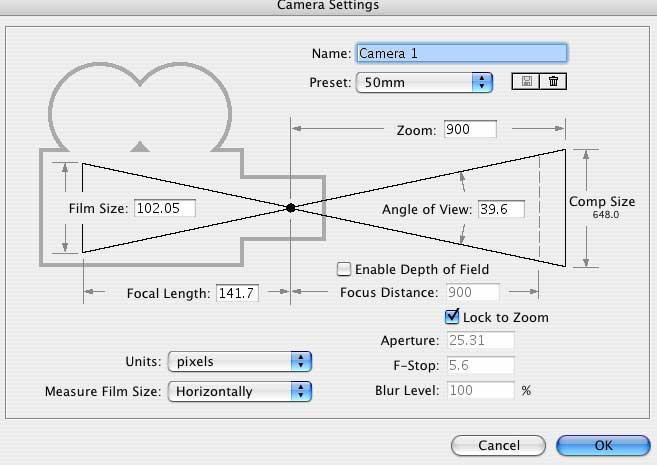Review - After Effects Production Bundle December 13, 2004
Adobe After Effects 6.5 Production Bundle
Motion Graphics Maturity
Adobe, Inc.
US$699.00 Std Full
US$999.00 Pro Full
For more than a decade, After Effects has been synonymous with motion graphics excellence. The cross platform compositing, motion graphics, and special effects package was originally developed by The Company of Science and Art, acquired by Aldus, and finally found a home with Adobe. Version 1.0 offered unprecedented control in a software package whose features rival dedicated broadcast systems.Years later, Adobe continues the legacy in version 6.5 with dozens of new features, performance enhancements, new, and re-released plug-ins that refine a feature rich, versatile interface. While it doesn't have the real time capabilities of Apple's Motion, its hardware requirements aren't as stiff. AE also offers Z-space, parenting, and expressions -- something as yet missing in Motion. AE is supported by dozens of 3rd party developers, web sites and other resources.
After Effects 6.5 is offered separately or as a component of the Adobe Video Collection, which unfortunately doesn't have a Macintosh package. However, the Mac version is tightly integrated with Photoshop and Illustrator, Adobe's vector graphics application. Web based, CD, print and DVD training is extensively supported.
The program ships in standard and "pro" versions. AE 6.5 Standard provides a diverse core of visual effects tools for compositing, and special effects. Included are both 2D and 3D capabilities, and a standard set of animation tools that include parenting and expressions. Dozens of filters and a subset of text animation presets also ship with the app.
The Professional version supplements the basic feature set with motion tracking and stabilization, dozens of additional filters and effects, particles, scripting, keying and warping, additional audio effects, distributed rendering, and 16-bit-per-channel color capability. The Pro version runs $300.00 more.
No Real Time - But Performance Enhancements. Adobe has reengineered an improved workflow interface in the 6.5 release. RAM previews, first introduced in v.4, are faster particularly with graphics cards that support OpenGL, and on the Mac side, most do. Rendering is required to preview your work, but AE provides settings to speed rendering, particularly if you dispense with full resolution.
Unlike Motion, After Effects utilizes a time-based interface that utilizes key frames, ffx, transfer modes, and "expressions" to control action, interaction, and effects in the layers. Key framing is both fast and intuitive, and surprisingly versatile. Most supplied and 3rd party plug ins provide a heady array of options that can be tweaked. In addition, many standard, pro, and 3rd party plug ins, such as Boris Continuum 3.0, include a subset of presets that can be applied for those not inclined to experiment.
Text Animation. New in AE 6.5 are hundreds of interesting, time saving text effects. These supplement the text animation capabilities, called Selectors that were introduced in version 6.0, and permit you to animate single or groups of characters within a single layer. These presets can be further tweaked and saved to be reapplied in another sequence.
Returning to AE 6.5 are the CycoreFX plug ins. This rich collection of special effects is a reincarnated version of Studio Effects, later Final Effects Complete with Media 100, and are a welcome reintroduction. Media 100 priced the package at $795.00, but they are included as part of the Pro and Standard package. The plug ins range from "Ball Action" to "Wide Time," and include particles, lights, time displacement, film effects, wire removal, 3D, and dozens more. And for those who want to convert a earth map to a sphere and revolve it in 3D space, the simple application of CyCore's "Sphere" plug in does the trick.
3D Space. One clear distinction between AE and Motion is the availability of 3D or a "Z" dimension in After Effects. Adobe implements it well, and on a reasonably fast Macintosh, working in 3D space is more responsive in AE 6.5. Any layer can be changed into a 3D layer simply by clicking on a check box. Cameras can be added to the scene, and its properties, position, POV and other parameters can be keyframed.
Various types of lights - spot and ambient, for example - can added to 3D scenes, and cast shadows and vary intensity. Adobe provides a "light version" of Digital Anarchy's "3D Assistants" to simplify the positioning of layers in space.
For more dramatic appearances, 3rd party developer Trapcode provides a plug in to produce volumetric lighting in After Effects.
Expressions and Parenting. In AE 5.0, Adobe introduced "expressions," a JavaScript based technique to animate layers without using key frames. This feature provides significant flexibility in creating movement. For example, expressions can be used simply to simply to scale or oscillate an object over time. Or they have the unique capability to facilitate interaction between layers, such as having the rotation of one object control the scale of another. Expressions are a key feature in AE, and provide enormous, albeit math-based control, over layers
Parenting is another key feature of AE. It permits hierarchical relationships between objects to be established so that the "child" layers automatically inherit the transformation of the parent layer. This facilitates simplified character animation using inverse kinematics for Photoshop and Illustrator files.
An Exceedingly Rich Program. After Effects 6.5 supplies improved capabilities to motion track, color correct, and paint and clone. The dynamically improved motion tracker includes faster tracking and improved performance. For example, suppose you want to add a sign to a video of a building being panned. Or attach a sign to a bicycle being peddled in front of that building. AE can both track and position the sign on the bicycle and the building even when neither is visible in the current frame of the video.
Color Finesse, a $575.00 plug in from Synthetic Aperture, is included with the Pro version in AE 6.5. The plug in provides primary and secondary color correction utilizing its own waveform monitor and vector scope from inside of AE. Although previous versions of AE had paint and clone tools, improvements in 6.5 permit you to view an overlay of the clone source when painting. The Pro version also features Keylight, a keying tool from Computer Film Company.
An Exceeding Rich Support Community. After Effects has spawned a rich community of 3rd party support and teaching aides. 3rd party plug in developers not only augment AE's existing features, but help refine workflow and inter-application capabilities. Automatic Duck's recently released Pro Import 3.0, for example, permits the import of Motion projects into After effects.
Adobe manages an After Effects Exchange at its web site. Various subscription e-mail lists exist that include daily contributions from some of the leading AE artists in the world. Dozens of books, and other learning aids are available including offerings from Total Training, DMTS, and Lynda.com. There are many Internet sites with downloadable tutorials, free plug ins, and other information.
Other Interface Capabilities. After Effects permits firewire previews to a NTSC monitor for both previews, and final output. It exports in a variety of pre set and user defined codecs, and imports a variety of still and video codecs. AE 6.5 also is well integrated with files generated by Photoshop and Illustrator. It will preserve fully editable text paths imported in Photoshop CS documents. Perhaps one of the best new features is AE 6.5 capability to continuous rasterize vector objects without nesting when effects are applied.
AE 6.5 remains an indispensable tool for the motion graphics industry. With interface improvements, text animation presets, the return of the CycoreFX plug ins, Color Finesse, KeyLight, preset text animation, and improvement integration with Photoshop and Illustrator, Adobe has eased the creation of sophisticated motion graphics, ffx, and compositing.
Copyright ©2004 David A. Saraceno
David A. Saraceno is a motion graphics artist located in Spokane, Washington. He has written for DV Magazine, AV Video, MacHome Journal, and several state and national legal technology magazines. David also moderates several forums on 2-pop.com
This article first appeared on lafcpug and is reprinted here with permission. © 2000 -2004 Apple Computer, Inc. All rights reserved. Apple, the Apple logo, Final Cut Pro, Macintosh and Power Mac
are either registered trademarks or trademarks of Apple. Other company and product names may be trademarks of their respective owners.All screen captures, images, and textual references are the property and trademark of their creators/owners/publishers.