
Tutorial Review - iMovie 
December 17, 2001
Making Awesome iMovies, CD-ROM

Tutorial Review - iMovie 
December 17, 2001
Making Awesome iMovies, CD-ROM
DVCreators.net
Like other CD tutorials from DVCreators.net, the production values of this CD ROM are very high. The entire tutorial is delivered in high quality video, with superb images and audio. This CD ROM has improved navigation ability with a slider at the bottom of the page so that you can pause, go back or forward to any point in the lesson. The lessons are hosted by an on screen spokesperson and are done in a very comfortable manner with good humor. This tutorial is based on the making of the movie "The Disappearing Ink Story". So let's take a look.
List price: $29.95 U.S.
Run time: 90 minutes
Question: Why am I reviewing an iMovie tutorial for a FCP web site? I'm glad
you asked. Because, while 45 minutes of this 90 minute CD-ROM is a complete tutorial for iMovie, there is an additional 45 minutes of instruction about the making of movies. Pre Production, Production and Delivery. Camera controls, lighting, audio, shooting techniques and final output are all covered. If you are completely new to the movie making process, these areas would be very helpful even if you are working in FCP.

Pre Production
In Camera Aesthetics we are introduced to basic shooting composition. Rule of thirds, nose room, camera position, camera height, camera angles, Dutch angles, camera coverage and backgrounds.
This is a very short section that acquaints you with planning your first project, brain storming, scripting and story boarding. There are 'story board' forms included on the CD ROM which you can print out and use.
The Production section is divided into five areas; camera operations, camera aesthetics, lighting, audio, and behind the scenes.
The Camera Operation section demonstrates on screen how to use your camera. It teaches you how to use the manual mode for focus, white balance, exposure (iris), shutter speed and zoom (don't). Also included is information on time code, panning and progressive mode.
Rule of Thirds



No nose room - poor composition |

Better composition - nice smile |

Both tree and horizon centered |

Better composition |
The Lighting section teaches the basics of 'three point lighting'. Keylight, fill light, back light and a fourth, background lighting. Tips on how to make and use soft boxes, snoots and gels.

3 point lighting / background light |

Back lighting |

Snoot |
The Audio section contains discussions on using the on board camera mic (for ambient sounds) and using a second mic. There is information on shotguns, lavaliers, hand held mics and using a boom.
The Behind the Scenes section deals with shooting methods, shooting out of sequence, different camera positions for the same scene, insert shots, cut aways and other techniques for getting the footage that you will need to put your movie together. This section is demonstrated by showing the entire shooting area, lights, mics, booms, camera, camera operator and talent. There is a 'picture in picture' of the footage being shot that will be used in the movie.
The post production section is the heart of this CD ROM. In this section viewers are taught to edit in iMovie. Starting off with an introduction to the iMovie interface, each element is shown and described.
Post Production
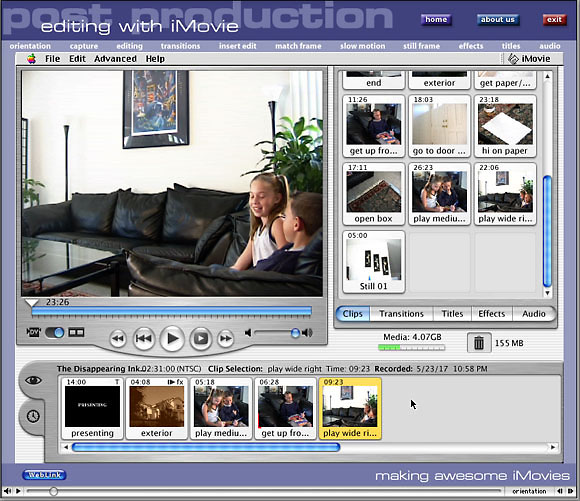
The tutorial then continues by building the movie "The Disappearing Ink Story". Starting with importing clips, trimming the clips, placing them on the Time Line, we are moved through the three basic steps in editing the movie. Rough cut, fine tuning the clips (adding effects and transitions) and finally adding music and sound effects.
As the tutorial walks you through making an iMovie transitions are applied and titles are made.

Transitions Window |
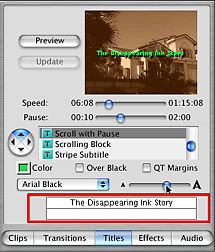
Titles Window |
As the movie building process continues effects are applied and audio sound effects and background music are added.

Effects Window |

Audio Window |

Time Line Window |
During the movie building process additional information and techniques are demonstrated. Insert or cut away shots and other editing tools are involved to enhance the story line. A number of good tips are provided to help you understand the story telling process and how to employ these tips to produce a good movie.
Delivery
The last section of the tutorial is Delivery. Making DV and VHS tapes, Quicktime movies for the Web, CD ROMs and iDVD disks are demonstrated and covered with all the appropriated QT settings for each different medium. There is even a step by step lesson on uploading your QT movie to iTools so that others can view your QT movies on the web. There are also some good tips for shooting video expressly for the Web.
The Making Awesome iMovies, CD-ROM tutorial is excellent. The beginners sections on using a camcorder and lighting are very well done and go into some detail on these subjects. In the Production section you have the feeling that you are on the set
during shooting. You gain insight into shooting procedures, getting all the
shots that you will need when it comes time to edit the movie. The post production section (45 minutes) teaches iMovie by actually putting a complete movie together, 'The Disappearing Ink Story'. Starting with opening a project, clip import, rough cut, adding cut away shots, transitions, FX filters, titles, sound effects and a music track. Start to finish, it's all there.
In the tutorial interface, lower left hand corner is a 'Web Link' button. This link will take you to a different web location depending on which section you are in, pre production, production, post production and delivery. There is yet another Web Link inside the 'goodies' folder in the CD ROM folder. It's a little confusing.
There is one 'gaff' in the post production section. After adding multiple sound effects to the audio track, the review of the video with the applied sound effects is missing. There is
a 12 second gap where you are left guessing as to what is going on. Maybe someone spilled some disappearing ink on this section. You can see the missing part when the 'The Disappearing Ink Story' movie is played in it's entirety.
At $29.95 the Making Awesome iMovies CD-ROM has excellent value. Lot's of good information and very well done.
Enjoy,
--ken
DVCreators.net Awesome iMovies resource page.
copyright © Ken Stone 2001
You can purchase 'Making Awesome iMovies' from the LA Final Cut Pro User Group Store.