

Review - Practical Color Correction March 22, 2004
Practical Color Correction


Review - Practical Color Correction March 22, 2004
Practical Color Correction
Review By Ken Stone
 Practical Color Correction is the newest addition to the Intelligent Assistance stable of tutorial products which include; Final Cut Pro, LiveType & Calligraphy, Boris FX, Boris Graffiti, Boris RED, Cleaner, After Effects and Media 100i. Intelligent Assistance has integrated all of their tutorials into a single user interface called the Chooser, shown at the right. As you add new tutorials from IA, each tutorial will show up in the Chooser, simply click on the tutorial that you wish to use. I have two different tutorials, 'Killer Titles" and "Practical Color Correction". There are several advantages to this approach; first, you can click on the 'Search All' button and type in a question or topic, the Chooser will search all of the tutorials that you have for an answer. Second, click on the 'Check for Updates' and updates for all of your tutorials will be downloaded and updated in one shot. As IA is constantly adding content to it's tutorials, this is an efficient way to keep your tutorials up to date.
Practical Color Correction is the newest addition to the Intelligent Assistance stable of tutorial products which include; Final Cut Pro, LiveType & Calligraphy, Boris FX, Boris Graffiti, Boris RED, Cleaner, After Effects and Media 100i. Intelligent Assistance has integrated all of their tutorials into a single user interface called the Chooser, shown at the right. As you add new tutorials from IA, each tutorial will show up in the Chooser, simply click on the tutorial that you wish to use. I have two different tutorials, 'Killer Titles" and "Practical Color Correction". There are several advantages to this approach; first, you can click on the 'Search All' button and type in a question or topic, the Chooser will search all of the tutorials that you have for an answer. Second, click on the 'Check for Updates' and updates for all of your tutorials will be downloaded and updated in one shot. As IA is constantly adding content to it's tutorials, this is an efficient way to keep your tutorials up to date.
When you open Practical Color Correction you are presented with a Table of contents. While you can, at any time, type in a question or topic, if you are new to color correcting I would suggest that you view each of the Tutorials in the tutorial section first to get you started. The tutorials are delivered in movie form and there are over an hour of these movies. One nice thing about these movies is that they can be paused or replayed any number of times until you understand the lesson. As the IA interface floats over other windows on your screen you can have FCP open and in use as you watch the tutorial movie. You can stop at any time, try something out in FCP and then go back to the movie. At the bottom of the movie window, below right, are blue links and these links act just like 'scene selection' in a DVD. Click on any of the blue links and you will be taken to that part of the tutorial movie. Often when viewing a scene from the tutorial movie there will be addition text information included in the lower section of the tutorial movie window.
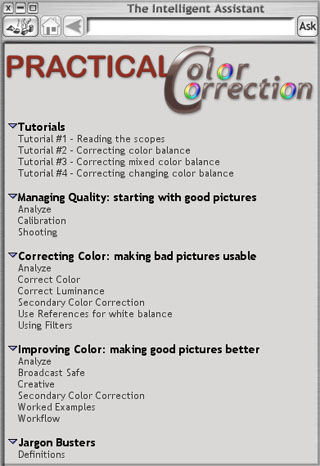
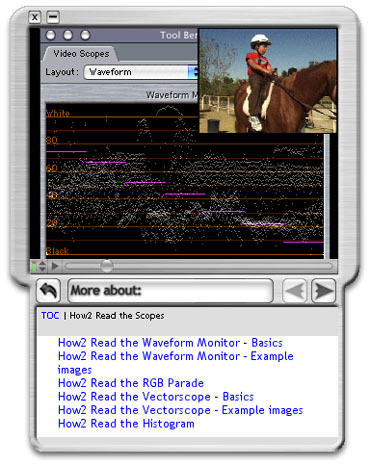
The other major sections of Practical Color Correcting, (shown above left) utilize 'How2' lessons, which cover all the different facets of color correction; analyzing color using the scopes, how to correct color using the different tools and filters that FCP offers. Each 'How2' walks you through the process with pictures and text. Along the way there are numerous links that take you to more detailed explanations and lessons.
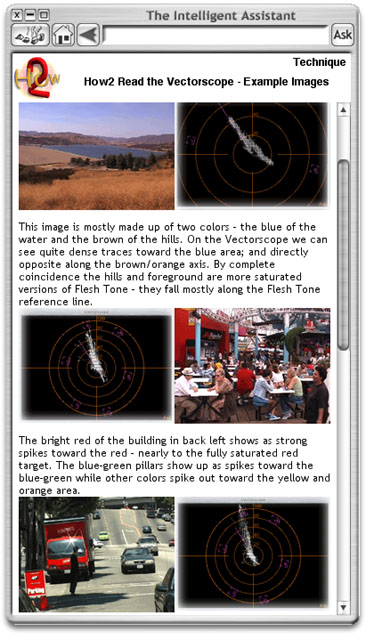
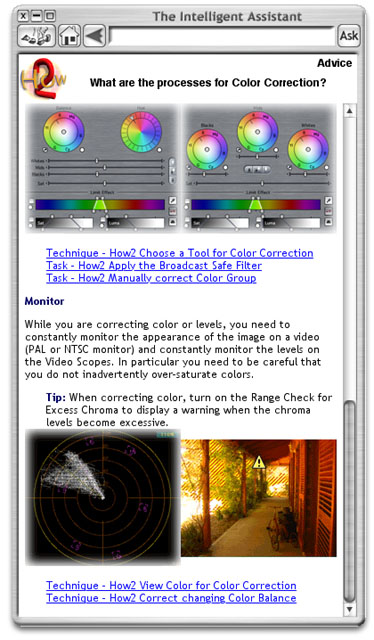
For the inexperienced, color correcting can be a labyrinth of complexities. FCP has a host of tools; scopes, broadcast filters, color corrector, 3-way color corrector, limit effect, match color, range check, white balance and many more. Color correcting is a world unto itself and as much art as science.
Practical Color Correction from Intelligent Assistance is one way to learn and work through the learning process of color correction. Unlike a book or CD/DVD tutorial, Practical Color Correction installs on your Mac, it's always there, ready to be summoned up when needed. To get the most out of this tutorial I would suggest that you first watch the tutorial movies so that you get a basic understanding of color correcting. After that you can dig into the lessons that teach you how to use the tools available in FCP, not just for color correction or making video broadcast legal, but for creatively improving your color, using color to express the mood of your video to help tell your story.

After you have gotten into color correcting you will find that the ability to ask a question or search for a topic in Practical Color Correction as you work in FCP, is invaluable. While I found the the audio in the tutorial movies to be a little off, though quite acceptable, the art work is excellent and demonstrates the lessons well. The fact that Intelligent Assistance adds new material over time, available through the 'Update' button in the Chooser, means that this tutorial will grow and keep up to date as things change in the FCP world. Practical Color Correction is also suitable for Final Cut Express by substituting the Color Corrector for Color Corrector 3-way.
Enjoy,
--ken
You can purchase 'Practical Color Correction' from the lafcpug store.
Review copyright © www.kenstone.net 2004
All screen captures, images, and textual references are the property and trademark of their creators/owners/publishers.