
Tutorial Review 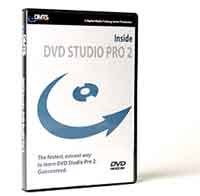
September 29, 2003
Inside DVD Studio Pro 2

Tutorial Review 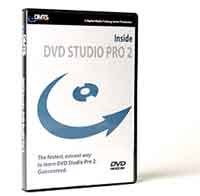
September 29, 2003
Inside DVD Studio Pro 2
Reviewed By: Alex Alexzander
System
Requirements: DVD
Includes: Price:
$84.15
Viewable Only
on a Computer
Minimum of 256 MB RAM
Mac: OS X; G4 Processor
DVD Drive
Minimum screen resolution 1024 x 768
Over 6 hours
of video-based lessons
35 Lessons of DVD Studio Pro 2 Instruction
Project Files (to work along with the instructor)
Company: Magnet
Media Films
One of the most asked questions
I hear from any novice seeking to learn a professional application
is, "What is the best way to learn this?" Where the
novice is concerned I have a bias towards visual based lessons.
I write that because while the author of a book fully understands
the point he is going to make, the reader must read with faith
and must try to visualize what the author is describing with
the hope that by the time the final point has been made he or
she will fully understand the concept being
taught. The simple facts are most novices will have to re-read
a tutorial a few times to fully appreciate the lesson. Many written
tutorials will offer many screen shots and illustrations to help
the user better interpret the text, but where text and screen
shots fail, video and project based lessons succeed. Your instructor
for the next 6 hours in training is Zeth Willie. Zeth
is an editor, motion graphics artists and interactive designer.
Zeth also teaches After Effects, Maya and DVD Studio Pro.
Magnet Media's Inside DVD Studio Pro 2 visual tutorial provides complete visual training broken down into four sections:
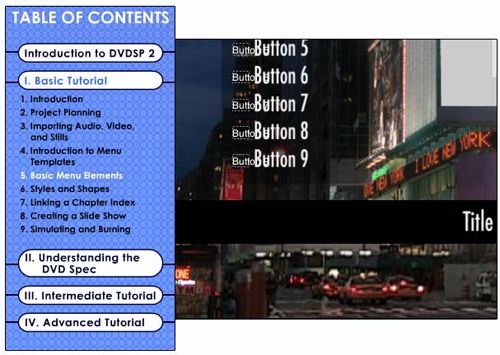
In Part I, the basics are covered in great detail. Every aspect from planning a project through simulating and burning a DVD are contained in this single section. For the novice, you are not required to hop from section to section in order to get a complete lesson specifically for the beginner. The entire instruction is broken into four parts and two of them, i.e., novice and intermediate are self contained, fully complete sessions on their own. The basic tutorial teaches DVDSP2 using the basic interface mode that DVDSP offers. Everything from using Apple's templates to creating Styles and a brief on Shapes is covered to get you started very quickly. To that end, the basic section even concludes with DVD burning. You could put down the lesson and begin creating DVDs that much sooner and without having to delve into more complex issues. This approach is a thoughtful and an insightful time-saver that will minimize frustration you might otherwise have attempting to quickly get started.
Rest assured, as soon as you are ready, many advanced topics are waiting and thoughtfully detailed. This instruction also contains three projects so you can follow along and test the principles you are learning.
In Part II, the folks at Magnet Media provide an explanation and instruction of topics you have likely overlooked in the past.
As someone who has been helping users with DVD questions for the last year I can tell you the first two of these topics are often the most neglected and confused new and intermediate users have. If you are not sure what pixel aspect ratio is, you need to watch this section. If you have ever wondered why some asset you created looked fine in Photoshop but didn't look so fine in DVD Studio Pro, you need this.
MPEG2 compression is always a subject of confusion as well. MPEG2 compression is explained in good detail with a section on improving your video with compression markers and how this relates to GOP. If that sounded technical or you would like to improve problem areas or understand compression a little better, you need this section.
In Part III - the intermediate section, there is so much good information here I get lost deciding where to begin. I am particularly impressed with the flow of this section. Building on the concept of the prior section 5, Building an Overlay Menu, Zeth Willie revisits pixel aspect ratio as it relates to combining a motion menu with an overlay asset. These are the kind of menus you want to create. Creating a motion background combined with your own custom-made text graphics and maintaining the ability to create effective overlay maps all rolled into a single sub section of the tutorial. I mention this particular sub section because it illustrates a point that some tutorials actually have a greater value than just teaching something once. Some tutorials become a reference for future projects you will work on. When you decide you want to create an effective motion menu with the added benefit of an overlay map, and you are unsure how to prepare for it, you have a visual reference you can access again and again. You can compare your ideas and thoughts with the work flow presented here.
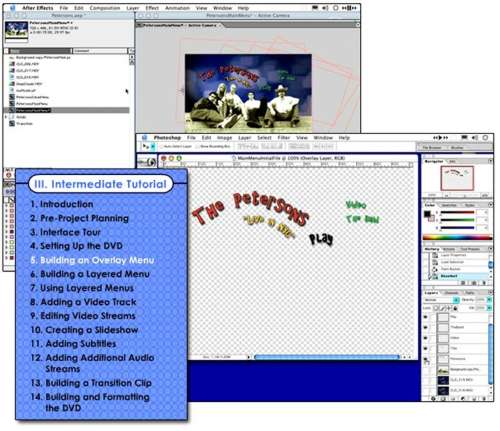
So many topics are covered from adding subtitles and additional audio streams to building a transition clip. Just as the basic section, this section has its own pre-planing section in the beginning and ends with its own building and formating the DVD section.
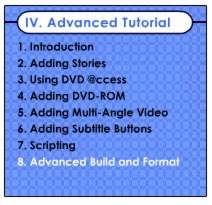
Section IV, the final and advanced section of the tutorial, concludes with such topics as DVD@ccess and creating Stories, dual layered DVD creation and scripting. The experienced user may know all of these already, however this is a new interface and obviously you are interested in a tutorial or you wouldn't be reading this.
In Conclusion
There are simply so many new features in DVD Studio Pro 2 that you could easily overlook whole features that would have added to your creative capabilities. Watching six hours of training can be difficult for anyone, however you don't have to do it all at once. I would recommend watching every minute of this visual tutorial.
Even if you consider yourself an advanced user of DVD Studio Pro 1.5 and earlier, this tutorial will wake you up to the possibilities you now have at your disposal. DVD Studio Pro 2 is not a gradual upgrade from its predecessor, so to a point we have all become novices for the time being. Your options for customization have dramatically grown with this release and many time saving functions have been added, specifically with regards to menu creation, drop zones and shapes. Take the time to learn these new functions. You'll be glad you did.
© copyright 2003 Alex Alexzander
Available for purchase in the lafcpug Store
[Top]