
Review - Plugins March 8, 22004
A Plethora of Plug-Ins and A Peck of Programs

Review - Plugins March 8, 22004
A Plethora of Plug-Ins and A Peck of Programs
by Ned Soltz
Note: There
are a lot of images in this review. Be patient while the page
loads
I feel the need for alliteration and any other form of non-serious relief I can find. I once thought I never could have enough plug-ins or applications to assess, review, and otherwise occupy my time. In the last few months, however, the products have just been piling up (there I go again), software vendors have been asking "have you reviewed my product yet" and print/web editors have become less tolerant of my occasional stretching of deadlines. The artistic personality excuse no longer cuts it, so now I need a creative solution to the problem of too many new things. Ah, so many new applications, so little print space.
In order, then, to bring to you my assessment of a wide range of add-ons, plug-ins, and applications, I'll condense my often-lengthy review of individual products into a synopsis of my testing process over the last few months. So, with no particular order in mind, here we go.
Curious
gFX 1.0
Compositing, Painting,
Rotoscoping Software
www.curious-software.com
Version 1.5 now available
$995 Pro; $1995 Pro+
I first encountered Curious gFX wandering through the cavernous exhibit halls of NAB, Las Vegas this past April. Those involved in broadcast news will already be familiar with Curious Software's breath-taking mapping application, Curious World Maps. For the past several years, Curious Software has been on the cutting edge of producing all forms of 2D and 3D-simulation world maps used from local broadcast to network tv to all-news broadcast formats.

Image from Curious Software
Web Site
The detail of their maps reflects both skill and attention to fine detail, making the company's excellent reputation well-deserved.
That same degree of attention to fine detail is evident in the first revision of their paint and rotoscoping application Curious gFX. In fact, I was awestruck at their demo.
Many of us bemoan the apparent halt in development of Pinnacle Commotion Pro. In my opinion, Commotion Pro possessed the best rotoscoping and painting tools of any of the desktop products. Its motion tracking and corner pinning were hard to beat. Despite the lack of a new version for a couple of years, a significant number of video artists still depend upon Commotion Pro for rotoscoping, matte creation and painting.
Now, enter Curious gFX. Even in its original version 1.0 which I had the opportunity to use on a time-limited license, I have seen nothing which equaled its spline-creation simplicity as well as precision. One cannot create a B spline with AE; that was totally reserved for Commotion. Curious gFX allows drawing those splines either with mouse or graphics tablets and allows the assignment of trackers to those splines. While less of a timeline-based application than AE, for example, gFX nonetheless has an easy to understand UI.

Curious UI
All controls are readily available with layers stacked in a Photoshop-like layers list window for easy re-arrangement or selective viewing. But it is in painting and rotoscoping that gFX excels.

gFX spline
This illustration represents the conclusion of a series of spline-drawing operation isolating a dolphin from its surroundings, using the gFX sample footage. After drawing the initial spline, the final spline is matched to the contours of the dolphin and from there any operations may be completed.
Another wonderful feature is the easy ability to convert a paint object to an alpha mask. This is invaluable for compositing and the program achieves it with ease and with speed. And, while, I'm talking about painting, paint tools allow not just masking but also cloning (like the AE 6 clone tool but achieved with customizable brushes).

gFX Alpha
There was only one truly problematic issue with gFX - the price. The product debuted at a price point of $4995. That would place it within the Shake price range and unfortunately out of the price range of many small studios and independent artists who could truly use its features.
The arrival of gFX 1.5 brings multiple versions of the product at pricing levels which give it the chance to compete in the broader marketplace. Curious gFX 1.5 Pro is the base product, at $995. The step up to gFX 1.5 Pro+ is $1995, with the plus version adding text capabilities as well as 16-bit capabilities for those working in those higher depths. The Broadcast version remains at the $5000 level and is designed for broadcast applications where real-time output into the production flow is required.
I am thrilled to see the price reductions in this product. As a smaller company, Curious Software may not have all of the PR resources to market its product like "the big boys and girls" can muster. But, let me tell you for painting and rotoscoping applications, Curious gFX is the product to have. I urge readers to visit the web site, download the demo and experience the program for yourself. This product has the potential to lead the pack in painting and roto-splines. Try it you'll like it.
CGM Filters
Volume 3
www.cgm-online.com
$179
Available in the lafcpug
store
Klaus Eiperle is one of the handful of people on the planet who fully understand FX script and who can put it to work in filters that we actually need. Now keep in mind that there are number of advantages to producing FCP filters in FX script. Among them are rendering speed and native color space. Since AE processes in RGB color space and FCP works in video YUV color space, AE plug-ins within FCP must process in RGB and depend upon FCP to translate the results back into YUV space. Filters written in FX script maintain all processing in YUV space.
FCP users of versions prior to FCP 4 are already familiar with some of the earlier of the CGM filters from the volume 1 collection, packaged at that time with FCP as "FX DVE Fiters and Transitions". Apple no longer bundles these with FCP 4 and updates to the original volume 1 optimized for FCP 4 are available on the CGM web site for $99. Likewise, $349 purchases all 3 collections in a package entitled CGM Complete.
But for now, just a few words on CGM 3.
The collection includes 58 filters, transitions, transitions as filters and generators.

Within the limitations of space, I obviously cannot show you all 58. You may navigate to the web site for detailed images of all of the filters as well as to download a demo version.
I'll just highlight a few of my favorites:
A new transition is the Random Bars Wipe. This effect is rather popular on American television today (less so in Europe, or so says Klaus). The adjustment parameters allow for any number of variations of the effect.

CGM random bars wipe
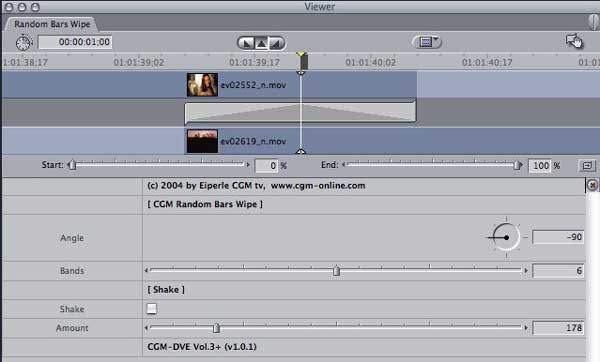
CGM random bars controls
Letter Zoom is also a fun filter.
 |
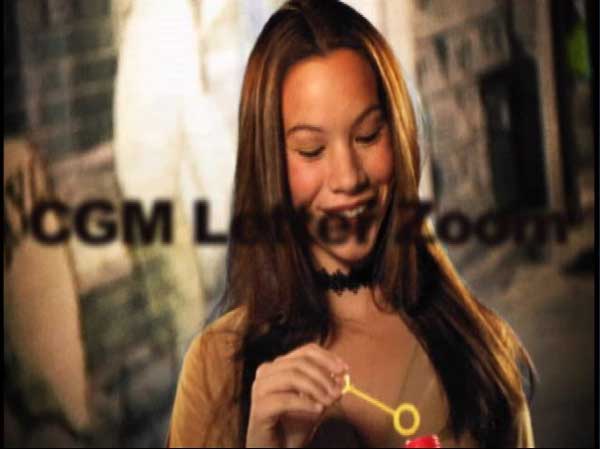 |
 |
I find, however, most useful is the 20point Bezier Matte filter. I have always considered the lack of Bezier matte tools a major shortcoming of FCP and have generally used Boris Red to draw any Bezier mattes I might need. CGM 3 includes this tool. Now, as a caveat, the very architecture of FCP makes the creation of this filter difficult and as a result, it takes a little practice to master the drawing of Bezier mattes. I also find the response time quite slow (and I am working on a Dual G5 with 2.5 gigs of RAM). But you can master the technique and it is very useable within FCP.

CGM 20 point Bezier
Matte filter

CGM 20 point Bezier
Matte filter Controls

CGM 20 point Bezier
Matte filter Final
I've played for hours at a time with the Morph transitions and filters. Essentially, this is a meshed-based morphing tool that works by matching grid points between the outgoing and incoming images. The process is intuitive and delivers a smooth transition between images. I would not put the filter in the same league as the dedicated AE plug ReFlex from RevisionFX (also bundled with Combustion 3), but this plug-in does not even run in FCP. The CGM Morph filter and transition will be very adequate for all but those most complex operations where there is significant movement between subjects. That reason, by the way, is what differentiates the use of the Morph filter and transition. CGM recommends using it as a filter where there is motion and as a transition where there is little or no motion.

CGM Morph Controls
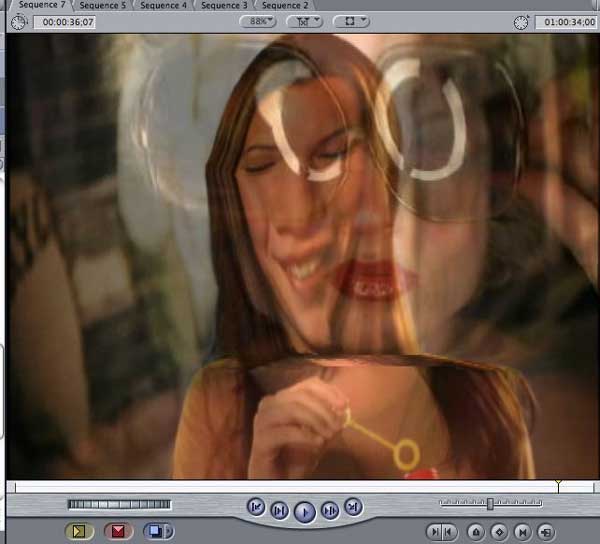
CGM Morph in Progress
Although not illustrated here, the Countdown generator is very useful for creating your own customized countdowns and you never know when you will need that Karaoke generator to produce lyrics for your Karaoke video.
In summary, this is a well-crafted set of filters that are useful not only in everyday applications but also to create effects we often need just to jazz up our projects. Check it out on the web, download the demo and remember to support the independent developers of FCP products who have taken advantage of the extensibility of the program to bring us quality products at affordable prices.
55mm 3.0.1
$150
Digital Film Lab 1.0
$245
www.digitalfilmtools.com
Available in the lafcpug
store
Let's take a quick look at two packages from Digital Film Tools.
55mm 3.0.1 has been out for a while now and is an update to DFT's successful earlier versions. 55mm is one of the most unique packages available for FCP/AE (and also comes in Avid version) due to its emulation of various glass filters which you could have put over your lens before shooting, but obviously did not. I had reviewed the earlier version last year, noting that in a PSA shoot I produced over 20 years ago, my rather self-absorbed middle-aged talent insisted on "some kind of filter to soften my face." My DP had a ProMist filter in his kit fortunately and threw it on the lens. Then he could hit the record button and roll that 1-inch tape. Ah, those were the days. Today, we can fix it in post. 55mm filters really do look like glass filters and have sufficient controls to emulate the whole range of values of a particular filter.

55mm List of filters
Version 3.0 adds several new filters, but notable here is the 55mm Light! Filter. Light adds additional light to an image defined by a matte. That matte can be imported or one of dozens of preset shapes. In this image, we are simulating an overhead window over the subject. Note the before and after shots.

55mm Light - Before

55mm Light - After
As you can see, the controls are extensive.
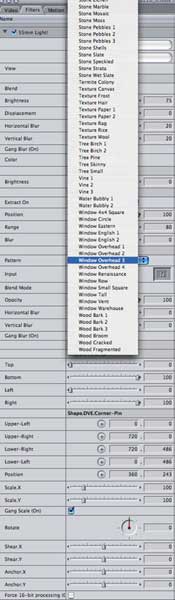
55mm Light Controls
I'll just let you imagine what this filter can do. How many times have any of us shot a subject against a plain wall without any kind of egg crate or other pattern to place over a light source? Imagine then adding, say, a venetian blind lighting effect which casts the shadow of the blinds on the wall and allows some of the light to hit the subject, as if the subject were positioned properly to catch natural daylight coming through the window. 55mm Light can do it.
Also from Digital Film Tools is Digital Film Lab 1.0. Again, this product has been out for a while and has not had the recognition it deserves. Digital Film Lab simulates a range of film looks both from its sliders as well as its presets. This package is a bit easier to use in AE than in FCP, since the FCP architecture does not allow pre-sets to be specified as pull-downs. Thus, all of the preset looks are contained within a separate FCP project. Open the project file and drag one of the pre-sets to the Filters window of the clip to which you wish to apply the effect. And there are a lot of pre-sets.
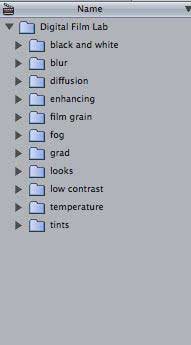
Digital FilmLab Preset
Categories
I am particularly impressed with the Grain category which emulates the grain and other characteristics of various Kodak film stocks. While there are various named looks within the presets (bleach, black and white, punchy, etc), anyone from a film background knows the characteristics of specific film stocks and would feel very comfortable working in that manner.
Once a pre-set is applied, you can still adjust the settings or simply just apply the filter and create your own effect.
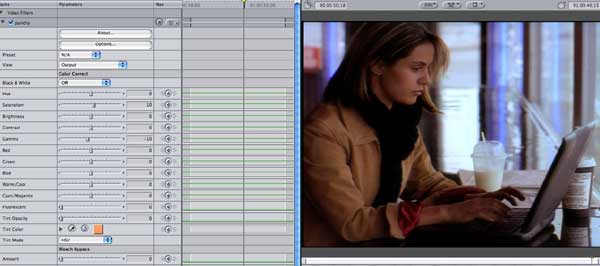
Digital Film Lab is a bit pricier at $245 than other looks packages, notably the G Film package which I will discuss next. But its extensive presets and extensive controls makes it worth the money.
Note also for AE users that DFT plug-ins work in 16 bit depths.
These are packages definitely to consider for FCP and AE users.
G Film
$100
G Standards Converter
$100
www.nattress.com
The last packages I'll cover in this cluttered desktop installment come from one of the most prolific creative plug-in geniuses to be found. Graeme Nattress is always there on internet forums responding to queries about filters and on any number of occasions, I have seen him write: "Sounds like a good idea for a filter I'll write one and get it to you"
These filters are written in FX script and thus are FCP specific. But they will also process in YUV space and render extremely quickly.
G Film is the package to buy if you want your video to have the illusion of film motion and film looks, while remaining in the 29.97 NTSC or 25 fps PAL timeline. The G Film Filter works by doing an internal conversion to 24p and immediately adding a 3:2 pulldown. So, the motion is 24p yet you are in a 29.97 timeline.
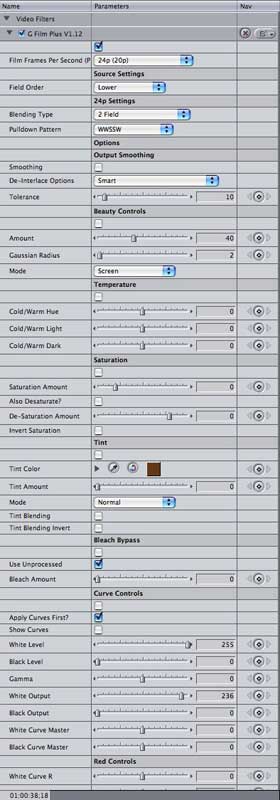
G Film Controls
It is impossible to depict the results of the motion change in a still image. But, please take my word for it. Footage processed through G Film looks like film motion. Graeme has just released G Film Flash which functions as a Transition within FCP and which gives you a great flash transition.
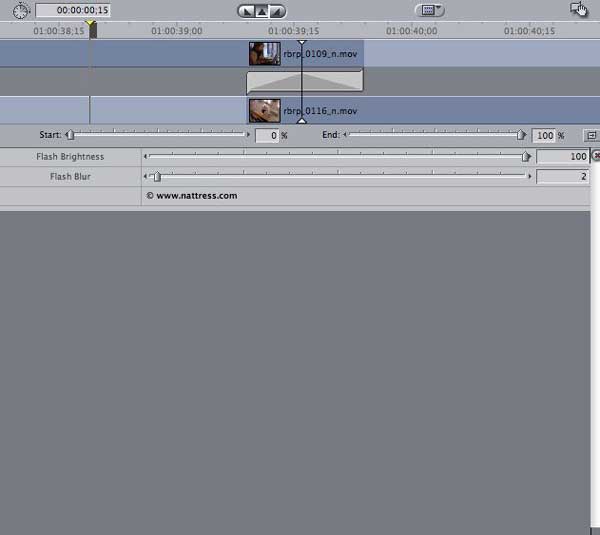
G Film Flash Controls
Also included in this package is an extensive Film Looks package. There may not be quite as many presets as in Digital Film Lab, but the adjustment parameters are extensive. Also, Graeme has figured a way to code the plug-in to allow a "Presets Explorer" plugin, giving you access to all of the looks.
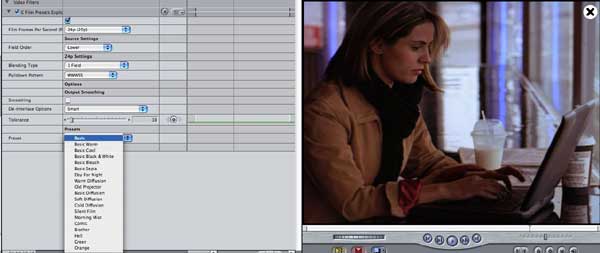
G Film Presets Explorer
You can actually apply the preset from the explorer or, for more parameters after having decided which look you desire, delete the Explorer and apply the actual filter, thus gaining access to more controls.
For anyone who wishes to achieve film
look within FCP and who has shot 29.97 or 25 fps footage, this
filter is the way to go. But there is more! You no longer have
to work in After Effects to convert your footage to true 24p.
The G Film Converter plug-in will do a 24p conversion however,
unlike the G Film Filter, it does not add the 3:2 pulldown. Thus
you can work in a pure 24p environment!
Now, for the most amazing filter of them all and my definite winner among all of the plug-ins I have reviewed in this installment - G Standards Converter.
This plug-in achieves in software what previously only hardware conversion could accomplish - moving freely between NTSC and PAL in both directions.
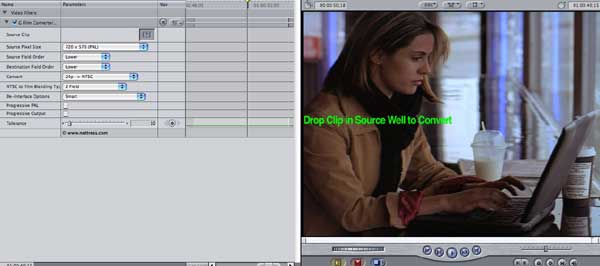
G Converter
Here again, the parameters look deceptively simple. Follow the well-written documentation which not only explains how to make the converstion but also the theory behind the conversion process. You will achieve results comparable to hardware conversion. It is definitely a specialized plug-in; not everyone will need standards conversion and many studios dealing in international environments already might have standards conversion VTR's. But for those of us who cannot justify the hardware expense other than just a deck of the opposite standards persuasion or who really do not want to send every tape to a post house, G Standards Converter saves the day. Again, I can't depict a still of a conversion, but download the demo and see for yourself.
Summary
Whew! That clears a few pieces of paper and reminder notes from my desktop. All of the products that I have highlighted in this article are stable and well-designed pieces of software. Curious gFX deserves a share of the market. Nothing does splines like gFX. CGM filters are a mainstay of the FCP world and any user should basically just buy them whenever a new set is released. They are essentially the building blocks of most FCP effects. Digital Film Lab and 55mm are specialized plug-ins that will work both in FCP and AE. There is no comparable package to 55mm for glass filter emulation and the looks presets in Digital Film Lab are the most extensive of any such plug-in. The G Film filters really do make your video look like film with both motion and looks and should definitely be in the arsenal of FCP users interested in achieving that film effect. Finally, true software standards conversion has come to FCP in G Standards.
Stay tuned next week for yet another episode in As The Desktop Starts To Unclutter.
Happy editing to all!
copyright©Ned Soltz2004
Ned Soltz
is a passionate advocate of technology which enhances the creative
process. He only wishes that he were more creative. Ned is among
the founders of lafcpug, as well as a published author of numerous
articles and reviews on all things NLE. The author of several
books and technical editor of still others, Ned is often on the
road with his Powerbook G4 and mobile FCP studio. Catch him at
home or on the road at nsoltz@aol.com
© 2000 -2004 Apple
Computer, Inc. All rights reserved. Apple, the Apple logo, Final
Cut Pro, Macintosh and Power Mac
All screen captures, images, and textual references are the property and trademark of their creators/owners/publishers.
are either registered trademarks or trademarks of Apple. Other
company and product names may be trademarks of their respective
owners.