
Tutorial Review 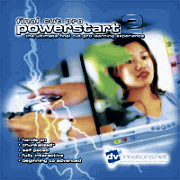
August 27, 2001
Final Cut Pro PowerStart 2 CD-ROM
Final Cut Pro PowerStart 2 CD-ROM fcpps2

Tutorial Review 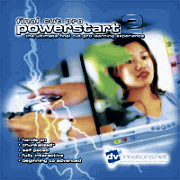
August 27, 2001
Final Cut Pro PowerStart 2 CD-ROM
Final Cut Pro PowerStart 2 CD-ROM fcpps2
Review by Ken Stone
Final Cut Pro PowerStart 2 CD-ROM is the third CD product to come from DVCreators.net. I purchased PowerStart 1 CD-ROM almost 2 years ago before I bought FCP. Being a still photographer and not even knowing what NLE meant this CD was perfect. I watched it a number of times and when I got FCP I was able to do a small movie with titles, transitions, composites and audio on my very first day.
Now two years later I have the new PowerStart for FCP 2.0. This a completely new product and not an update of the earlier version. It contains about twice the number of lessons and information as the original.
There are a number of delivery systems for tutorial products. While I have always been a big fan of books I must admit that I now find tutorials on CD rom the best way to go. The ability to play or repeat lessons, to jump to another lesson with CDs is simple and efficient. The easier it is to quickly find what you are looking for the more likely you will be to use the product and learn from it. VHS tutorial products do contain enormous amounts of information but searching through a 5 tape set to find one section is very time consuming and sometimes almost impossible. The quality of VHS also leaves much to be desired. I think that the days of using 'linear' tutorials (VHS) to teach non-linear editing are over.

One of the most important aspects of PowerStart 2.0 is the ability to use it in two different ways. It can run as a stand alone letting you watch all the lessons like a movie, skip ahead or go back, repeat any section you want. In fact, I strongly recommend to anyone who purchases this product to do just this, sit and watch all of the lessons first.
Once you have become a bit familiar with FCP then you will want to move ahead to the second method of using this product. The tutorial ships with 2 CDs. The first CD has a 420 meg folder which contains all the elements used in the lessons, you drag this folder to your HD and run the tutorial from the second CD. The lessons are broken up into what DVCreators.net calls 'chunks'. You start by opening a new Project in FCP. Drag the provided material to your Browser then play the first lesson, the lesson stops at the end of the first chunk. You now switch to FCP and do the first step, then switch back for the next chunk, watch it then back to FCP. In this way you work your way through each lesson actually doing each step as you go.
When you open the second CD you are presented with a 'Watch me First' and the FCP 2.0 tutorial. It is absolutely necessary to view the 'Watch me First' before you start. This CD is interactive and contains navigational features that enable you to move around through the lessons. The 'Watch me First' movie explains how to navigate through the tutorial. The 'map' button top right of the screen will take you to the table of contents where you can pick which lesson you want to view.
So what's on the CD and how well does it teach? Let's take a look. Opening the tutorial you are presented with a splash screen, click on the tutorial tab to start the lessons. While most of the CD is in the chunk format the beginning of each section contains a movie hosted by Josh and Steve who join us in conversation about editing and FCP. The lessons follow automatically.
The tutorial is in two parts, a Beginner section and an Advanced section. The Beginner section covers; the User Interface, Log and Capture and Basic editing, all of the appropriate FCP settings are included in the lessons. Lessons are taught by actually building the movie 'Attracto Shades', a TV commercial, from start to finish. Each and every step is demonstrated and explained in full detail as it is done on screen. Little tips and basic keyboard shortcuts are included for improved work flow. The entire process of assembling a movie is quite clear and actually fun to work through. Having the ability to go back and review previous chunks means that you can learn at a pace that is comfortable for you.
The Advanced section starts off with the movie that was completed in the Basic section. This section lives up to it's name and works in exactly the same manner as the Beginner section, giving instructions while showing the complete process on the screen. Again, I would suggest first watching the Advanced section as a movie and then going back and doing the lessons. The Advanced section is a bit more intense as it moves through a large amount of information. As you continue to work on the Attracto Shades movie you are taught advanced techniques. Editing tools: Ripple, Slip, Slide and Roll are well demonstrated as well as: the Trim Edit window, filters, compositing, keying, keyframes, nesting, mattes, motion graphics and advanced audio. Some of the compositing goes to 7 Video tracks and really is quite sophisticated.
Like the first two products to come from DVCreators.net, the production values of PowerStart FCP 2.0 are very high. The images on screen, the movies and accompanying audio voice overs are all excellent and give an exact representation of the FCP interface. The lessons are clear, flow in a natural manner and are thorough. The tone through out is friendly with some humor.
There is one omission. The Log and Capture tutorial movie omits the instruction that the audio sample rate set in Audio Capture Preferences must be the same as the audio sample rate on the source tape. Important point.
If you are just beginning or have been working with FCP for a short time I think that PowertStart 2.0 is an excellent choice. $79.95 is not exactly peanuts but with the Advanced section there is a surprising amount of material, enough to keep you busy learning FCP for some time to come.
One Caveat. The first shipment of PowerStart FCP 2.0 has a defect. The corrected version should be shipping by the end of this week. If you received one of the defective CDs you can get it replaced by calling 1-800-965-3976.
--ken
copyright © Ken Stone 2001