
August 15, 2005
By Brian Gary
Ripple Training
http://www.rippletraining.com
$89.00
14 Chapters, Runtime 2 hours 11 minutes.
Review By Ken Stone
I started building DVDs for my customers when DVD Studio Pro 2 shipped which included Compressor 1 and A.Pack applications. While it was great to have this ability, I soon found out that Compressor had issues. I also admit that, despite having read several good articles on Compressor, I never really got comfortable with it, most of my work with Compressor was more of a 'hack' than a workflow. In fact, after awhile I exported video and audio separately from my FCP timeline. The audio was moved into A.Pack and then joined up with the video which was encoded inside DVD SP. An inelegant workflow at best but it was dependable.
Final Cut Studio shipped with Compressor 2, the A.Pack application now gone, it's function now folded into Compressor 2. With the problems of Compressor 1 fixed and the new ability to encode AC3 (Dolby) audio at the same time as encoding video to Mpeg 2 right inside Compressor, I figured it was time to start using Compressor properly in my DVD creation workflow. After all, Compressor's abilities are vastly expanded with many new codecs available including, High Definition encoding for both competing HD DVD formats (both use H.264) as well as Format Conversion, down-converting HD to SD, Mpeg 1 for CDs and formats for web web distribution and more. Time to learn how to use Compressor properly.
It would seem that Brian Gary understood my dilemma when he created his "The Art of Encoding Using Compressor" tutorial DVD. From the very start of this tutorial it is quite clear that Brian is a 'compressionist' (grin), it is obvious that he knows compression and Compressor and his comfort with this subject is evident, transcending what could be overly dry and tedious material. In fact, I found this tutorial to be enjoyable to watch, each lesson is clear and straight forward with great visuals and not without humor. Brian is an excellent instructor with a clear and friendly delivery. He delivery as he starts us at the very beginning of this subject by explaining the basics of compression, acquainting us with both the terminology and theory of compression before moving on to teaching us the 'ins and outs' of Compressor.
'The Art of Encoding Using Compressor' covers an enormous amount of ground, starting with the most basic concepts it then, lesson by lesson, covers almost every facet of Compressor and its abilities. This tutorial is broken down into 14 chapters, shown below, then each chapter is broken down into smaller lessons. The chapters in this tutorial are of two types. 'Quickstart', which is intended to introduce you to the process and get you up and running quickly and 'Advanced' which delves more deeply into the subject matter with more detailed information.
- Getting Started
- iDVD Quickstart
- Compressor Quickstart
- Web/CD ROM Quickstart
- Jobs and Batches
- Advanced DVD Encoding
- Dolby 2.0 Encoding
- HD DVD Encoding
- 24P to DVD Workflow
- Advanced Web and CD-ROM Encoding
- Low Bit Rate DVD and VCDs
- Advanced Format Conversion
- Watermarks and Overlays
- Using Droplets
Delivery
Tutorials on DVD can be delivered in two different formats, DVD video (the type that plays on a TV) and DVD ROM (the type that plays on a computer). This tutorial from Ripple Training is the DVD ROM type and for me this is the better format for learning. Aside from the fact that the on screen movie quality is higher, I learn best by having both the tutorial and Compressor open at the same time. This enables me to watch a bit of the lesson and then do the process in Compressor, checking my results with that of the tutorial. Navigating around this DVD ROM tutorial is almost effortless using the QuickTime Player controls and playhead to scrub back and forth to replay a section. In addition there is the chapter selection drop-down menu which enables you to go to a specific chapter or section with just a click. 'The Art of Encoding Using Compressor' is broken down into individual QT movies but additionally, you can watch 'The Whole Enchilada' QT movie which contains the entire tutorial.
I viewed 'The Whole Enchilada' from start to finish, getting a general feel for the material contained in the tutorial. Then I went back and worked with the individual lessons that I wanted to learn. Included on the DVD ROM is Practice Media video in both the DV and HDV format so that you actually have video to compress as you work through the exercises.

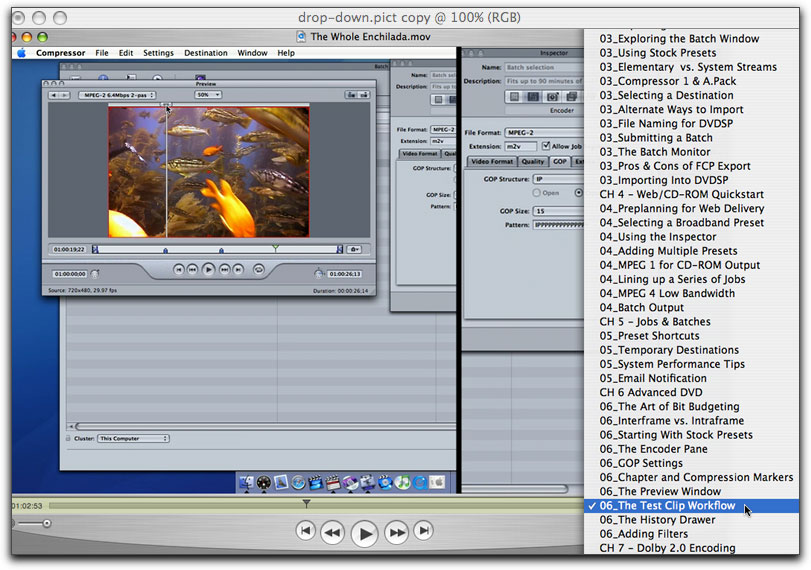
Conclusion
Encoding is very technical stuff and does not have the same excitement as say 'multi-cam' editing found in FCP 5. However, there is no point in doing great work in FCP if you can not deliver your product in the size, quality and format that you need for your customer. 'The Art of Encoding Using Compressor' is for those who are just getting started, but it is equally for those of us who have some experience with the application. Things have changed in Compressor 2, new features and codecs have been added. There is a lot for even the experienced user to learn. Brian makes the learning process a pleasure. He starts with the general, demystifies the technical, and shows us step by step the proper process (workflow) to achieve the desired results. I was surprised by the breadth of the subject matter covered in this tutorial, even including lessons covering iDVD and Low Bit Rate DVD and VCDs. One subject that I wanted to learn about, Qmaster (the ability to have more than one Mac encoding a file at the same time) is not included in the tutorial. I wish it had been, but this tutorial does seem to cover everything else. The production values of 'The Art of Encoding Using Compressor' are very high, the on screen video and audio is excellent. The Compressor interface, menus and settings shown in the lessons are clear and readable. The lessons have an even comfortable pacing, Brian is a very good teacher.
'The Art of Encoding Using Compressor' by Brian Gary is outstanding. I learned a great deal from it, have a much better understanding of the processes involved and I now have a Compressor workflow, no longer 'hacking' my way through my encoding chores.
They say that 'Ignorance is Bliss', this may be true in some cases, but I can promise you that it's not true when it comes to compression.
Enjoy,
--ken