

Review - Templates for DVD April 12, 2004
DVD ThemePAK for DVD Studio Pro 2 and iDVD 3/4


Review - Templates for DVD April 12, 2004
DVD ThemePAK for DVD Studio Pro 2 and iDVD 3/4
Theme Templates and Buttons by DVD ThemePAK.com
DVD Studio Pro 2
Review By Ken Stone
When iDVD first shipped, it came with a set of themes, fully built background templates, ready for use. These themes offered different backgrounds, some with motion menus and background audio, matching buttons were included with each theme. A few general themes were available, in addition to wedding and party themes. While the artwork of these themes was excellent, there was not a large selection to choose from. When DVD Studio Pro 2 shipped, it too had it's own stock templates that included motion menus, background audio and drop zones. Like it's little brother iDVD, the art work of the themes DVD SP 2 is impressive, but suffered from the same problem, with just 12 Apple themes to choose from, the choice is very limited.
There clearly was a need for additional custom themes to augment the stock themes supplied with iDVD and DVD SP 2. DVD ThemePAK began shipping themes that you could add to the stock Apple themes. DVD ThemePAK has been adding to it's Library for sometime now and currently there are 6 iDVD theme packages and 2 iDVD button packages. There are also 6 DVD SP 2 packages, both NTSC and PAL versions are supplied, as well as additional Shapes (buttons that highlight). There are several free bonus packages as well.
Installation for both applications is straight forward but does require that you have a DVD drive for the installation of the DVD Studio Pro 2 templates, just follow the on screen instructions, DVD ThemePAK will put everything away for you.
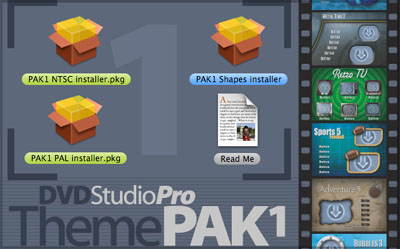
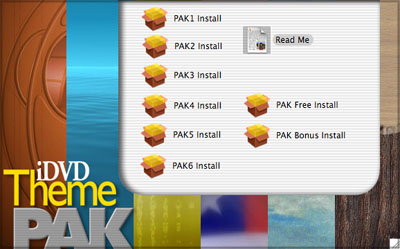
DVD Studio Pro 2
DVD ThemePAK offers six different packages for SP 2. Each packages contains from 22 to 29 templates, 8 to 15 backgrounds and from 20 to 38 Shapes (buttons) that are an optional install and can be used independently of the provided themes for the creation of unique menus. Price per package runs from $79.00 for the smaller sets to $89.00 for the larger sets. A discount is provided when two set are purchased together. As you can see below, each package is divided into 8 theme categories, this offers a very wide selection of categories to chose from.
I wish there was someway that I could show you what the DVD ThemePAK themes look like. They are magnificent, the art work is imaginative and fresh and the motion is smooth and realistic, the quality of the art is excellent. The screen shot, below, from the DVD ThemePAK web site, has a small row of QuickTime icons, if you go to the site and click on the QT movies you will get a small QT movie that plays the motion theme. This will give you a feel for the motion, but in no way do these QT movies do the real menus justice.
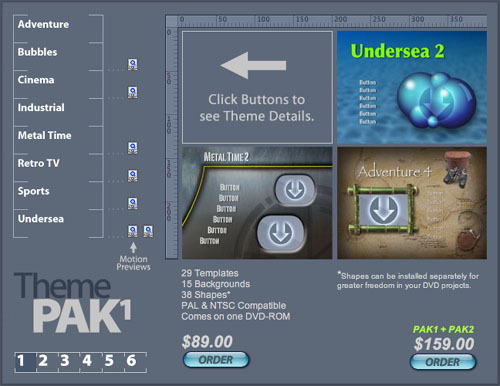
I have included screen shots from six different motion menus taken from different DVD ThemePAKs, shown below. I have removed the buttons and text so that you can see what they look like.
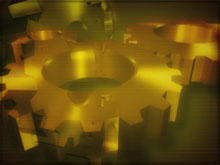





While the stock Apple templates have just one button (shape) design per template, DVD ThemePAK offers numerous buttons per theme. Six different buttons for sports, seven different TV buttons, nine different buttons for Road trip, etc. These buttons, which are included with each of the different themes, can also be installed independently and will be found in the the SP 2 Palette > Shapes > Custom tab, making them easily accessible when you are creating your own menus. These buttons (shapes) will highlight when activated. You can apply stills or motion video to the face of the buttons as well.
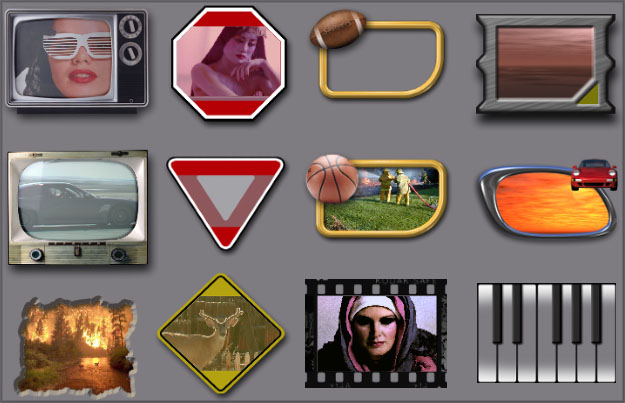
iDVD 3 and 4
DVD ThemePAK has six different packages of themes for iDVD 3/4 which ship on CDROMs. Five of the six packages go for $29.00 with a discount when purchasing two packs. All iDVD themes are NTSC and PAL compatible, each package contains six motion menus, two still themes, and background clips. A number of the themes found in the iDVD ThemePAKs are the same as those found in the DVD Studio 2 DVD ThemePAKs. You can preview the different iDVD themes at the DVD ThemePAK web site.

DVD ThemePAK also has two iDVD Button packages, for $39.00 each. Each package contains 21 buttons and ships with a set of free backgrounds. These buttons can be view at the DVD ThemePAK Buttons page.
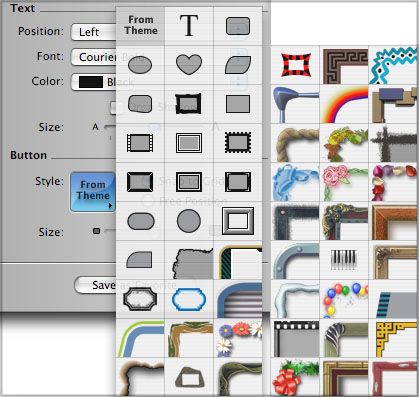
DVD ThemePAK now offers single Theme downloads for iDVD Themes for $7.95 each (all the non-motion menu ones) and will soon do the same for DVDSP templates.
Conclusion
The templates that ship with iDVD and SP 2 are of very good quality, the problem is that there are just not enough of them. There are several templates that are very popular; the Theater template with opening curtain, the Projector template playing video on a movie screen and the Times Square template with street traffic and sounds. I am sure that by now, the stock templets that Apple supplies, have been 'over-used' and are a bit hackneyed, we all want our DVDs to be a bit more unique then this.
DVD ThemePAK offers new and fresh themes to use in our DVDs. DVD ThemePAK's bundling discounts requires you to buy packages in certain combinations, I find this a little restrictive and think that it would be better if we could chose our own combinations of packages. No background audio is supplied with the templates, but I find that this not much of a short coming, as I always like to use my own music, (iTunes or SoundTrack). The motion menus are excellent, some of the motion menus, like Ocean 2, a storm at sea, have robust motion, other templates offer soft, subtle motion. The buttons are exquisitely detailed and there is a wide and varied range of subject matter, something for everyone. If you are authoring DVDs in SP 2 or iDVD, using DVD ThemePAK's templates, backgrounds and buttons, will enable you to create special and unique DVDs. As I have been saying throughout this review, the quality of DVD ThemePAKs templates (menus) and buttons (shapes) is truly superb.
Enjoy,
--ken
Review copyright © www.kenstone.net 2004
All screen captures, images, and textual references are the property and trademark of their creators/owners/publishers.