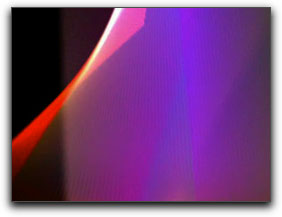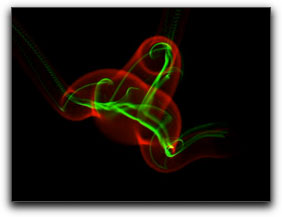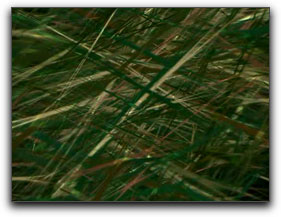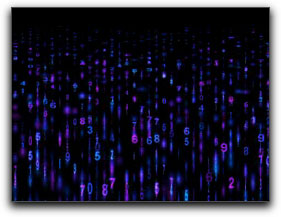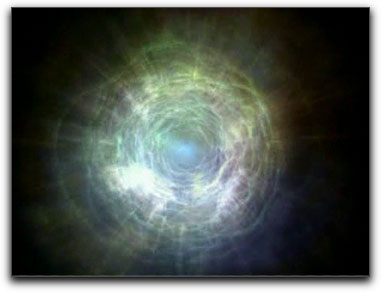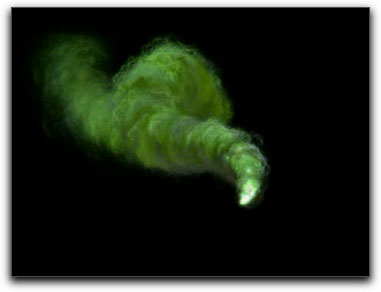March 20, 2006
wondertouch Pro Emitters for particleIllusion
http://www.wondertouch.com
Full Library-$175.00
Review by Steve Douglas
Last December I had the fortunate opportunity to review and utilize wondertouch's particleIllusion 3.0.1 for OS-X. The more I used it the more I enjoyed its flexibility, ease of use and the editing possibilities that came with it. That it came with over 1400 emitters with new libraries added each month for free downloads to users was just another plus. Now wondertouch has come out with six professionally created collections of emitters for particleIllusion. Each of the six different libraries consists of 30 different emitters and may be purchased separately for $39.00 or as a whole collection for $175.00. The entire library or each individual collection is downloadable and is not available on disc. Downloading was easy to do with no glitches experienced what so ever. A point to consider is that every one of these particle emitters is fully customizable so that you can build and save as many different versions as your creative self desires.
But, with the initial particleillusion application coming with as many emitters as it does, why would anyone really want these new collections? Easy answer, they really are beautifully produced and executed collections that one might take hours and hours to create themselves, if at all.
Each library in The Pro Emitters collection has been delegated a specific theme. The Abstract library is a collection of artistically flowing and colorful graphic elements. Many of the emitters in this collection have a truly organic feel to them that I found both appealing and potentially useful. It is a shame that you can only view single frame captures in this review but you can see full moving mpgs on the wondertouch website.

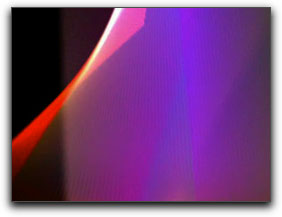
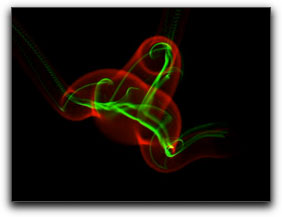
Easy on the eyes, organic and colorful shots from the Abstract Library
The second grouping is a logo and text collection that I challenge most anyone to attempt to recreate in Apple's Live Type. Since the emitters come with the particleillusion text, one must use a paint application to create their own text first prior to changing out the text. It is my one real complaint that wondertouch had not thought to create a text generator within their own application. However, the text emitters within this collection are stunning and are divided into slow, medium and fast groupings referring to the time it takes for the logo to appear. Once again, you must go to the website to see these emitters in full bloom rather than as the screen grabs you see here.


Great Logo and Text effects. Remember to make your text in a paint program first before trying to use these.
The Artistic Backgrounds collection takes things a step further than many of the animated background collections I have seen in the past. This library really has a diverse number of themes ranging from soft and subtle backgrounds to those that are wildly 'in your face'.
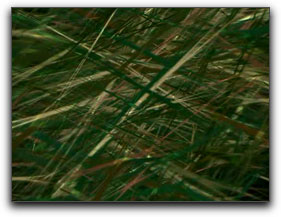

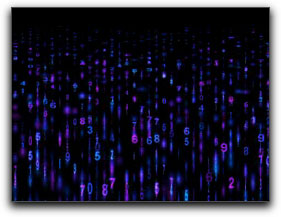
There were so many interesting backgrounds in this library; I didn't know which ones to highlight.
The fourth collection is entitled Graphics and Distortions. The distortion emitters need to be used on images or movies, as the particles "distort" the footage in some way. Using these emitters on a solid-colored background (no image or movie) produces no effect.


A lot to chose from with this library, go to the wondertouch website to see it all.
The final two collections are Eclectic 01 and Eclectic 02. Both of these collections will find themselves used a great many times as they are 'real world' emitters consisting of breaking glass, clouds, growing frost, cosmic wormholes, fireballs, smoke, explosions, auroras and much more. While many of these same emitter types may be found in the particleillusion emitters that come with the original application, utilizing these two collections can be a heck of a time saver in postproduction.
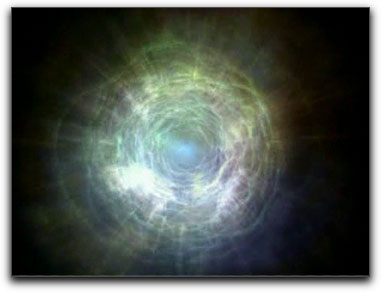


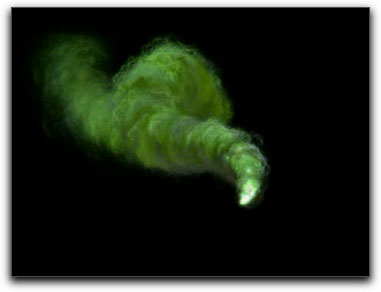
Despite the many particle emitters that came standard with particleIllusion,
you'll find the emitters in both of these libraries to be full of effects you may have already been trying to create yourself.
All in all what is presented here is a fine collection of 180 different and unique emitters to add to your own collection, as well as a jumping off point to customize any one of them to your own project's individual needs. For those of you who were smart enough to invest in wondertouch's particleIllusion software, be even smarter and look into this emitter library with enthusiasm and with the knowledge that they are easy to use, to adapt to your projects and that they won't break the bank while doing so.
Steve Douglas is an underwater videographer and contributor to numerous film festivals around the world. A winner of the 1999 Pacific Coast Underwater Film Competition, 2003 IVIE competition, 2004 Los Angeles Underwater Photographic competition, and the prestigious 2005 International Beneath the Sea Film Competition, Steve has also worked on the feature film "The Deep Blue Sea", contributed footage to the Seaworld parks for their Atlantis production, and is one of the principal organizers of the San Diego UnderSea Film Exhibition. Steve leads both underwater filming expeditions and African safaris with upcoming filming excursions to Kenya, Bali & Komodo, the Philippines, and the Red Sea. Feel free to contact him if you are interested in joining Steve on any of these trips. www.worldfilmsandtravel.com
[Top]
copyright © Steve Douglas 2006
© 2000 -2006 Apple
Computer, Inc. All rights reserved. Apple, the Apple logo, Final
Cut Pro, Macintosh and Power Mac
are either registered trademarks or trademarks of Apple. Other
company and product names may be trademarks of their respective
owners.
All screen captures, images, and textual references are the property and trademark of their creators/owners/publishers.