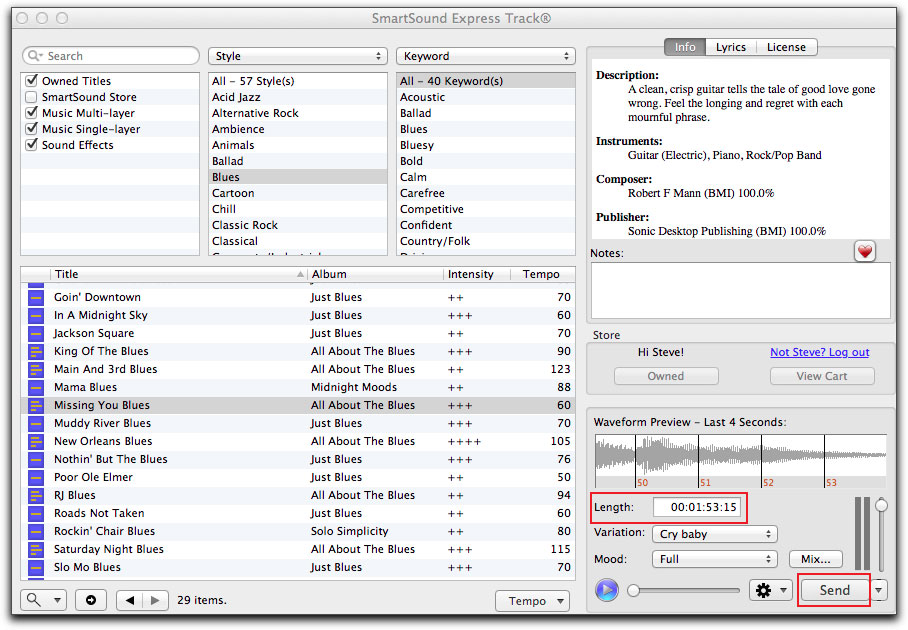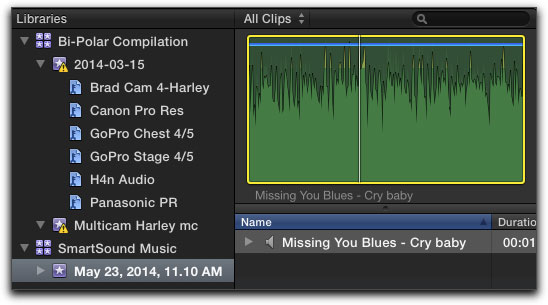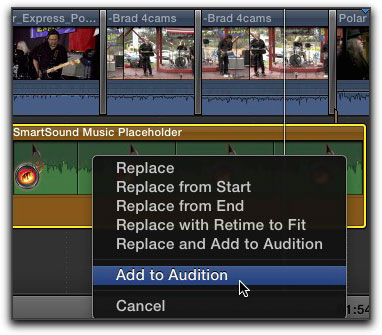June 9, 2014
http://www.smartsound.com
Final Cut Pro X plugin $49.95
Sonicfire Pro 5.8 $99.95
Upgrade from Sonicfire Pro 4/5 $29.95
Review by Steve Douglas
My first review of the Smart Sound Sonicfire Pro music software dates back to 2004 for version 3.1 and several subsequent reviews of the many advancements and versions were published for each significant version since. However, the last article was a number of years ago and for Final Cut Pro X a revisit to Sonicfire is certainly called for.
Having been a regular user of the SmartSound music application since its earliest inception, I have been able to witness its' evolution from an easy to use music program, supplemented by a small collection of music discs and audio FX, to its' current 5.8 version coupled with an amazingly diverse choice of foley fx and music genres to choose from. In its massive library of music, the ability to truly customize any audio selection can prove invaluable. Its 'Mood Mapping' feature, which I showcased in my review of Sonicfire 4.5, remains, and continues to be, essential in order to assure that your version of any piece of music is dissimilar to anyone else who might be using the same selection for their own project.
Sonicfire Pro's ease of use is what initially attracted so many editors, yet as more features spring up with each version, Sonicfire Pro 5.8 remains as intuitive as ever.
When Apple completely re-invented Final Cut Pro X, as compared to the legacy versions, there were many more changes under the hood than just what you were able to see in the new GUI. As a result many plugins and effects from a variety of companies had to take on the challenge of altering their algorithms in order to make them compatible with FCP X.
The new version, Sonicfire Pro 5.8, by itself, brings a considerably enhanced integration between your Smart Sound account and your Sonicfire Pro application, no longer making it necessary to download and install via a number of time consuming steps. Version 5.8 does a lot under the hood so that whether you chose a single Smart Sound track or an entire album, it is done by a single and easy download and automatic installation. Additionally, with Sonicfire 5.8 comes inclusive with a new multi-layer Core Evolution Album as well. If you are new to Smart Sound and Sonicfire Pro, this album gets you off to a fine start with royalty free music.
The Sonicfire Pro Final Cut Pro X plugin must be purchased separately for $49.95 and does not come as part of the Sonicfire Pro 5.8 software. You must have FCP X, Sonicfire Pro 5.8 and the FCP X plugin installed in order to take advantage of the plugin. After using them, I think both version 5.8 and the FCP X plugin make for a compelling purchase.
After installing Sonicfire Pro 5.8 and the new plugin for FCP 10.1 open the Sonicfire application and go to the Help menu and click on the Plugin Activation drop-down menu where you can then type in your purchased activation code and activate the new plugin for your purchase whether it be for FCP X, Final Cut Pro 7, Adobe Premier Pro, or Adobe After Effects.
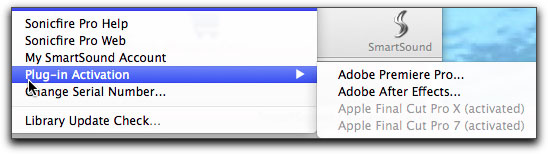
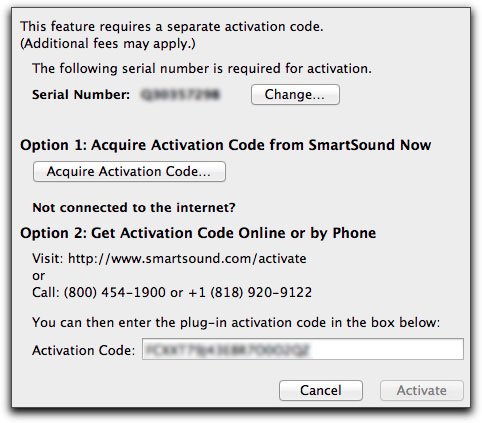
A couple of steps are needed before we move on to using the new Sonicfire Pro plugin. With Final Cut Pro open, go to your FCP preferences and click on the import tab. It is imperative that you then click on the 'Copy files to Library' in the Media Storage section. Failure to do this will leave all Sonicfire music files in a temporary folder which, when Final Cut Pro is closed for the session, would then be cleaned out leaving you to start over again. Clicking on the Copy Files to Library is a simple step to take for importing from Sonicfire Pro 5.8.
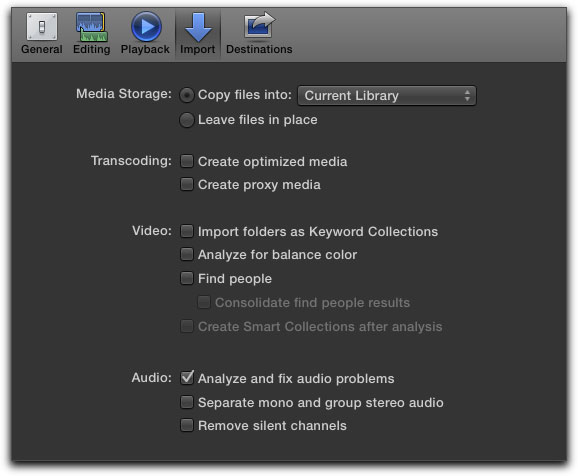
You'll find the new Sonicfire Pro plugin in the Generators tab within FCP X.

Like many, I prefer to use markers on my timelines so I can be more precise when adding my background audio. At this point, I only need to drag the SmartSound Music Placeholder to my timeline markers.

The plugin automatically defaults to 10 seconds, but can easily be rolled out or shortened as needed. When you highlight the Sonicfire plugin and go to the generator's tab in the Inspector, you can see that the Library denotes that you are accessing/selecting the SmartSound Music library where all the audio that you utilize from your SmartSound library are stored.
Now, click on 'Generate Music' in the Generator tab of the Inspector window.
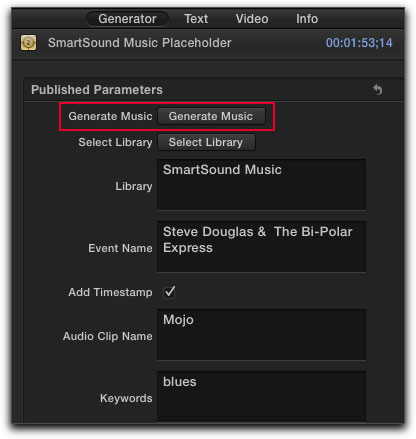
Doing so opens the Sonicfire Pro interface and Express track where you can choose the specific audio soundtrack you want from any of the choices you have purchased. If you want to listen to a Smart Sound album or individual track that you do not own, you can click upon the SmartSound Store checkbox to peruse even further music.