
November 20, 2006
By Christoph Vonrhein
www.chv-plugins.com
This article provides a look at the different graphics card options available for use with Final Cut Pro and Motion.
With the introduction of Apple's Intel Mac Pro computers we can now choose between three different graphics cards. The most important question is: Is it worth to spend the extra money for a better graphics card or will it be fine to go along with the standard graphics card? This article tries to answer that question and give you some information about what these graphics cards will do for you while you are working with Final Cut Pro and Motion.
Most people will think that the only difference between those cards (actually between any graphics card) is the ability to connect bigger displays with higher resolutions to the Mac. This is not wrong, but also not entirely true. There is more to it.
A graphics card is more than a simple device to attach a monitor to the computer, it is actually a computer on it's own. It has a processor, which is called "GPU" (Graphics Processing Unit), RAM, called VRAM (Video-RAM), an input port (PCI, AGP or PCI Express) and an output interface (DVI/Monitor connector). The GPU is the most important part of a graphics card and the job of the GPU is to render polygons and to apply textures to them. Each object on the screen, no matter how complicated it is shaped, can be divided into smaller triangular parts, which are called "polygons". For example: A cube consists of six sides. Each side is rectangular shaped and every rectangle can be split up into two polygons (triangles). This means that a simple cube can be drawn by the GPU by drawing 12 polygons. Each polygon is divided into pixels, which then have to be rendered. The GPU has several parallel working pipelines, each one rendering one pixel of a polygon at a time. The more pipelines a GPU has, the faster the graphics card can calculate and display to the monitor.
Let's see what graphics cards we can get from Apple for the Mac Pro:
| Name | VRAM | Memory bandwidth | Texture mapping units |
Special | Fillrate |
| NVIDIA GeForce 7300 GT | 256 MB | 10 GB/sec. | 8 | 8 Render Pipelines | 2.8 Billion Pixels/sec. |
| ATI Radeon X1900 XT | 512 MB | 46.4 GB/sec. | 16 | 48 Pixel Shader Processors using 8 Render Pipelines |
10 Billion Pixels/sec. |
| NVIDIA Quadro FX 4500 | 512 MB | 33.6 GB/sec. | 16 | 12 pixels per clock render engine | 18.8 Billion Pixels/sec. |
It is hard to compare these graphics cards just by the technical data alone because NVIDIA and ATI use quite different technologies and these differences in technologies can affect the speed of the render process. But by looking at the Fillrate you can imagine which card is the fastest.
NVIDIA GeForce 7300 GT
Don't underestimate this standard graphics card. Only 2 or 3 years ago, this graphics card would have rocked the world and would have made even the best graphics cards of that time look like manual paint brushes for a pocket computer. Today's modern graphics cards are that good.
The 7300 GT, with 256 megs of VRAM, has one dual-link DVI and one single-link DVI connector. This gives you the chance to connect two standard DVI (or VGA) monitors or one standard DVI (or VGA) monitor plus one 30-inch Apple Cinema HD Display. For those of you, pleased with two 30-inch Apple Cinema HD Displays, don't bother to buy the NVIDIA GeForce 7300 GT. You must at least buy the ATI Radeon X1900 XT.
The 7300 GT is perfect for most users working with Final Cut Pro and Motion. This is simply because most of the graphic operations of Final Cut Pro and Motion are only using a small percentage of the capabilities of the graphics cards.
ATI Radeon X1900 XT
For an additional $249 you can get the ATI Radeon X1900 XT, with 512 megs of VRAM. The X1900 has the ability to drive two dual-link monitors, like the 30-inch Apple Cinema HD Display, this graphics card sets standards and is the dream for most gamers. But Final Cut Pro / Motion users have to dig deeper to see a difference to the NVIDIA 7300 GT. When doing standard editing and compositing operations, you wouldn't even know which graphics card you are just working with. But the standard functions are not the end of the line. Final Cut Pro 5.1.2 and Motion 2 provide us with a new and powerful plugin interface called FxPlug. This new generation of plugins, just starting to emerge, can utilize the more advanced features of the graphics card.
Luckily there are already plugins we can use for a comparison test between the NVIDIA 7300 GT and the ATI X1900 GT. The plugins used for the test can be downloaded here "Magic 3D FX" and "Towers of Film 3D FX"
The test was done with Motion 2 using a PAL DV Broadcast SD (720x576) sequence at 25 fps. So let's compare these two cards:
| Plugin name | Changes to standard settings |
Mac Pro, 2.66 GHz
|
|
| NVIDIA 7300 GT | ATI Radeon X1900 | ||
| Cube 3D | Sides split up to 50x50 tiles all tiles rotated DV film applied to front face |
16 fps | 17 fps |
| Matrix 3D | Distance: 10 Tilt Up/Down: -60 |
14 fps | 25 fps |
| Matrix 3D | Camera set high above the matrix Dimension: 50 DV film applied to Clip 1 |
11 fps | 25 fps |
| Matrix 3D | Camera set high above the matrix Dimension: 100 DV film applied to Clip 1 |
7 fps | 9 fps |
| Towers of Film 3D | Number of Houses: 1000 Use predefined color (blue) |
14 fps | 15 fps |
| Towers of Film 3D | Number of Houses: 1000 DV film applied to Clip 1 |
5 fps | 18 fps |
The X1900 is faster than the 7300 with each and every test. But what is it that makes the X1900 so fast ? Take a look the last two tests. "Towers of Film 3D FX" creates a three dimensional city with video clips applied to the walls of each house. In these tests the plugin has to render the maximum amount of houses with the most possible amount of polygons. In fact the plugin calculates 178000 polygons for the scene and does an additional 2x2 anti-aliasing which boosts up the polygons that need to be rendered to an astonishing 712000 polygons for each frame. With the camera sitting exactly in the center of the city, the graphics cards have to render a tremendous amount of data.
With no video clips applied, both graphics cards only need to render a plain color with some specular light reflections onto the 712000 polygons. In this example, the 7300 GT is only a little bit slower than the X1900. But when a texture is applied to the houses, the X1900 starts to show its speed, even as the 7300 GT gets dramatically slower. This is because the X1900 has many more Render Pipelines and Texture Mapping Units.
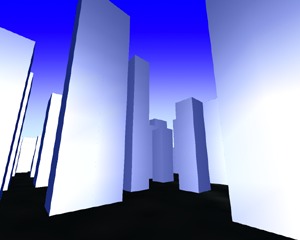
With no texture mapping applied |

With texture mapping applied |
Don't forget, these plugins put a heavy load on the CPU and GPU in order to create broadcast effects in near realtime.
NVIDIA Quadro FX 4500
With an additional $1649 to pay for the Quadro FX 4500, this graphics card is probably not within the budget of most Final Cut Studio users. The FX 4500 is the most powerful of the three cards, with much greater rendering speed and it has the ability to create 3D visualizations by using stereo goggles. This card is the first choice for 3D designers and virtual reality artists and not actually needed by the majority of video editors. Final Cut Pro and Motion are well programed and are not that hungry for the additional graphics power.
Conclusion
Most editors will be perfectly suited with the NVIDIA 7300 GT. It is a fast high quality graphics card that suits the needs of the average video editor. The ATI Radeon X1900 XT is faster then the 7300 GT and makes the workflow with advanced 3D much more efficient. Note: A faster and more expensive graphics card is not going to give Final Cut Pro and Motion users any additional functions or features. The "only" visible difference lies in the speed. But as everybody knows that time is money, a faster graphics card would definitely be a good investment.
With the upcoming release of OSX 10.5 and new application updates, more 3D effects will become possible, requiring more and more graphics power from our Macs. With only an additional $249 for the ATI X1900 XT to pay, this graphics card should be the first choice for the professional video editor.
About CHV-electronics
CHV-electronics was founded in 1997 in Friedrichshafen, Germany. CHV creates both Fx-Script and FxPlug plugins for Final Cut Pro and Motion as well as Royalty-free 3D animations. In addition CHV also provides video editing service as well as the full palette of all services for big screen video technology for exhibitions and control rooms.
For more information goto: www.chv-plugins.com
CHV-electronics, Christoph Vonrhein, Germany