February 23, 2009
Quad Interface Docking Station for Bare Drives
Solid State Video Media Backup
Newer Technology
$99.95
By David A. Saraceno
Archiving solid state
video media is either CONVENIENT, RELIABLE, or INEXPENSIVE, but
seldom all three. DLT or LTO tape solutions are reliable, but
are slower than random access devices, and usually pricier.
Single or dual layer DVDs are time tested, but are constrained
by limited capacity. Blu-ray™ burners and blank media are
still expensive and long term storage is still untested. HDDs
have two strong positives: convenience and inexpensive, and
the highest negative -- they can and eventually will fail.
With this criteria in mind, I evaluated Newer Technology's Voyager (Q) -- an inexpensive, versatile and convenient dock station that archives media to bare 2.5 and 3.5 inch SATA drives. The drives insert into the Voyager and lock in place in one motion. Drive access to your computer is achieved using eSATA, FW400, FW800, and USB2 ports which are located on Voyager's back side. The device doesn't eliminate every HDD backup strategy concern, but its convenience and ease-of-use provides additional safeguards - fast, inexpensive, and REDUNDANT backups.
What's In The Box. Less expensive USB2/eSATA drive docks are available, but the Voyager is the first to ship with four connection interfaces. It measures 5.28" x 3.70" x 2.68" and weighs about 1.35 pounds. Constructed of ABS plastic, four rubber feet hold it in place. Despite its plastic construction, the Voyager feels fairly solid.
3.5-inch SATA I or II bare drives insert port/power side down into a hinged top flap that moves backward as the drive locks into place. Smaller 2.5-inch drives fit slightly to the backside of the same slot. FW400 and 800, mini-to-standard USB2, and SATA cabling is provided. An external brick power unit cable attaches to the back side, and protrudes away from the unit. I don't care for this arrangement. Most Macs and some PCs have Firewire and/or USB2 ports, but you must supply a SATA card. The Voyager utilizes the latest Oxford 934DSb bridge chips for the 1394a and 1394b ports. The mini USB port sits above the eSATA port. Drive activity and power on status are indicated by red and blue LED lights.
Versatility. The device is fairly easy to use. Drop your bare SATA drive into the slot on the top of the device, and it securely clicks into place. Connect the appropriate cable, turn the unit on, and the drive mounts on your desktop in five to ten seconds. No drivers are required.
Unmount/eject the drive from your the desktop and press the release button at the top of the Voyager to unlock and remove the drive. Drives can be hot-swapped and used as boot drives on a Mac. No cooling fan is needed because the bare drive is open to air ventilation. As indicated earlier, I would prefer a less open and more robust power connection at the unit. Be careful to support the power cord on a flat surface with minimal tension at the connection and securely attach it.
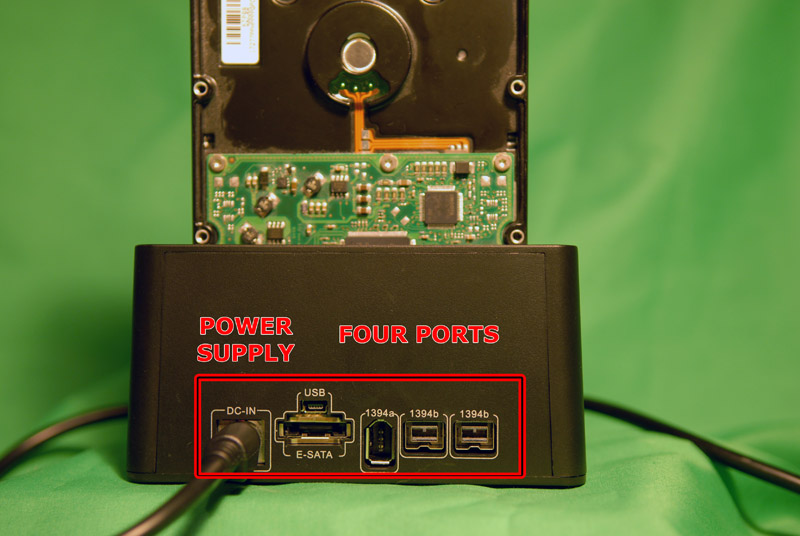
Data Backup. My test drives included Maxtor, Hitachi, Western Digital and Seagate SATA mechanisms. All worked as expected, including two with dual ATA and SATA power connectors. A Seagate 500 GB 7200.11 32MB cache drive returned a 96 MB/s write/read benchmark using a Tempo™ SATA E2P board installed in my MacPro. When installed internally on a drive carrier in same computer, the Seagate returned a 105 MB/s write/read.
USB2, FW400/800 speeds were consistent with theoretical limits. Firewire 400 produced 33/32 MB/s write read. USB2 reported 24/29 MB/s, and Firewire 800 was 53/68 MB/s write/read. Although NewerTechnology claims 300 MB/s for SATA transfers, I saw nothing close to that benchmark. I didn't test every protocol for 2.5-inch SATA drives, but eSATA returned a 50/50 MB/s write/read using a 320 GB Hitachi 5400 rpm TravelStar drive.
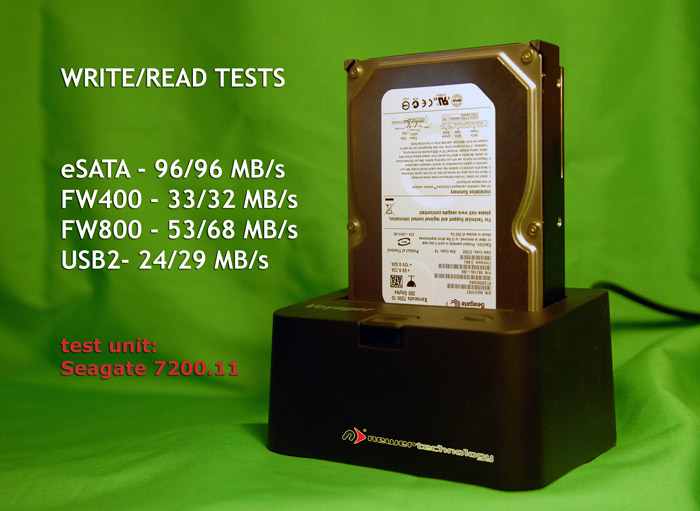
The Voyager is also a versatile and convenient tool in your daily computing tasks. For example, I used it to reinstall my pro apps from dmg images, to quickly access data backups, and clone clean installs of OS and apps for use if my primary drive went down. All video archive drives are stored in protective static free containers in a dark, cool, and clean room. The device is pricier than two interface similar docks, but adds value and versatility over these devices.
Copyright ©2009 David A. Saraceno
David A. Saraceno is a motion graphics artist located in Spokane, Washington. He has written for DV Magazine, AV Video, MacHome Journal, and several state and national legal technology magazines. David moderates several forums on 2-pop.com, contributes as a Level IV as the Apple Discussions, and is active at dvxuser.com.
[Top]
© 2000 -2009 Ken Stone. All rights reserved. Apple, the Apple logo, Final
Cut Pro, Macintosh and Power Mac
are either registered trademarks or trademarks of Apple. Other
company and product names may be trademarks of their respective
owners.
All screen captures, images, and textual references are the property and trademark of their creators/owners/publishers.