
June 21, 2011
By Steve Martin
For the iPad, iPhone and the iPod Touch.

June 21, 2011Final Cut Pro X - First Look - ePub
By Steve Martin
Instructions for Downloading Steve Martin's Final Cut Pro X- First Look - ePub Download (7 megs)
You will need to have the free iBooks app installed on your mobile device.
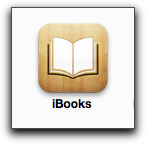
To download directly to your iPad, iPhone and the iPod Touch, Click here.
After you click on the link, the book will start to download, you'll see a blue progress bar at the top of your browser window. When the book has finished downloading you will get a new window, click on 'Open in...'. You may then be given the choice to 'Open in', choose iBooks.

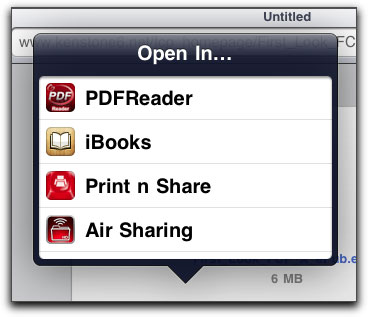
1) Click here to download the ePub book 'Final Cut Pro X - First Look.
2) Double click on the file to un-zip it, however, your Browser may automatically un-zip the file for you. In either case you will have a file with a plain white icon, with no extension. This is okay.
3) Drag the ePub book icon into the iTunes Library section. When you see a blue box around the Library section, release your mouse button. iTunes will put it in the Book section for you.
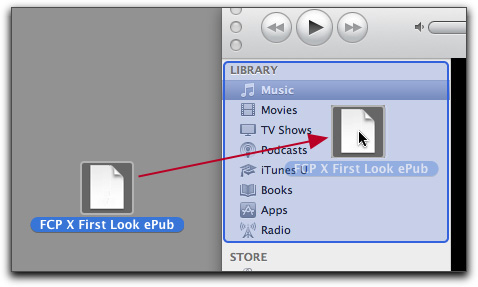
4) Attach your iPad to your computer.
5) Select your iPad in the Device section of iTunes, then click on the Books tab. Put a check mark in the box for 'FCP X First Look ePub'.
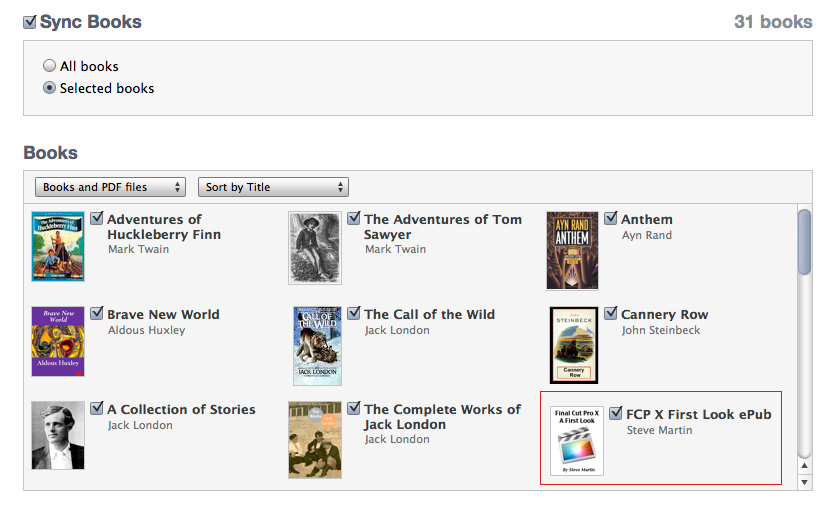
5) Click on the 'Sync' button bottom right of the page to load the ePub onto your iPad.
6) While viewing on your iPad, you might want to reduce the text size for better page flow.
Enjoy,
--ken
Return to the FCP X First Look article.
[Top]
copyright © www.kenstone.net 2011
All screen captures, images, and textual references are the property and trademark of their creators/owners/publishers.