October 4, 2009
It Takes a Video Village
Panasonic's AG-HPG20 Portable Recorder - Enhancing the P2 Experience
U.S. $5,295.00
Review by Dan Brockett

I have been shooting Panasonic's P2 card format since the introduction of the
AG-HVX200 camera in late 2005. In 2006, I detailed in this article,
How To Shoot a Network TV Pilot With the Panasonic HVX-200, how P2
functioned in the stressful production environment of a television pilot that I
worked on. P2 is a reliable and proven format that has given us new capabilities
that were never before possible with tape-based cameras. In a nutshell, users
have been very satisfied with the P2 experience as far the camera and
production side. While the P2 workflow does streamline the overall production
workflow, there are still some tasks, primarily data management, that must be
addressed in order to best utilize solid-state media workflows.

P2, for all of its amazing capabilities, does require a considerable amount of media management support, particularly when shooting long format or with multiple cameras. When I bought my first camera and P2 cards in 2006, the only P2 card size available were the 4GB and 8GB P2 cards. Even when shooting in the most space efficient format, 720 24pN, one 8GB P2 card only held about twenty minutes of footage. If you were shooting half a dozen one hour interviews in an afternoon, and you couldn't afford a huge pile of P2 cards, you had to download (dump) the cards to a hard drive, usually utilizing a laptop and a portable hard drive. After dumping your footage, you then re-formatted the P2 cards, inserted them back into the camera and kept shooting. Many of us utilizing the P2 workflow have been seeking a quicker, smaller and simpler method for managing media during P2 shoots. The U.S. $5,295.00 AH-HPG20 fits the bill nicely.
A Multi-Purpose Tool
The Panasonic AG-HPG20 P2 Portable Recorder occupies a unique niche in the
P2 workflow.
- From a basic media management viewpoint, the AG-HPG20 replaces a laptop computer as well as an Express card 34 media adapter, in the case of modern computers that no longer have a built-in PCMCIA slot.
- The AG-HPG20 can also be used as a state of the art AVCINTRA 100/50, DVCPROHD/50/DVCPRO/DV video recorder with any camera with an HD/SDI or FireWire connection.
- The device is also useful for monitoring footage as it is shot or after it has been shot with it's 3.5" LCD monitor that integrates a built-in waveform and vectorscope to monitor video levels.
- The AG-HPG20 can also be used as an outboard HD recorder for postproduction. No more renting expensive HD decks to transport projects to post houses.
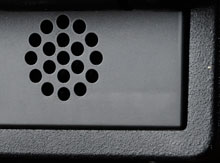 Navigation, Transport and I/O
Navigation, Transport and I/O
The AG-HPG20 appears to be deceptively small and simple looking before you
understand all of the functionality that it is capable of. Beneath
the front cover on the front of the device is a small, built-in speaker for listening to
audio as you review or record to P2 cards. Lowering the front cover on the AGHPG20
reveals two P2 slots that look very similar to the rear P2 slot area on my
AG-HPX170. It is actually helpful to think of the AG-HPG20 as a cross between a
P2 camcorder and an HD video tape recorder. The control panel for the device is
a nice combination of the transport buttons and thumbnail function buttons that
are also present on most of the P2 camcorders that I have used. The right side of
the AG-HPG20 features a small rectangular rubber cover that hides a male USB
connection for attaching the AG-HPG20 to computers and above
the male USB, a female USB connection for connecting external hard drives to
the AG-HPG20. Moving along the top of the device reveals a swiveling 3.5"
210,000 pixel LCD monitor. The monitor can be stowed out of
sight or unlocked and swiveled up to 180 degrees and angled for comfortable
viewing from various positions.


The rear of the AG-HPG20 reveals a battery slot that will take standard
Panasonic 5400mAh camcorder batteries or an AC adapter plate.

Above the battery slot is a rubber cover that when pulled aside, reveals all of the A/V inputs and outputs. From left to right, there is a set of stereo RCA audio outputs, a BNC composite video output and another BNC jack that features HD-SD_SDI video output. Moving further right, we see the HD/SDSDI video input, followed by a six-pin FireWire input used for DV and DVCPRO video signals. The manual does notes that only DV and DVCPRO variant signals can be input via FireWire, AVC Intra can only be input via the HD/SD-SDI BNC connector.
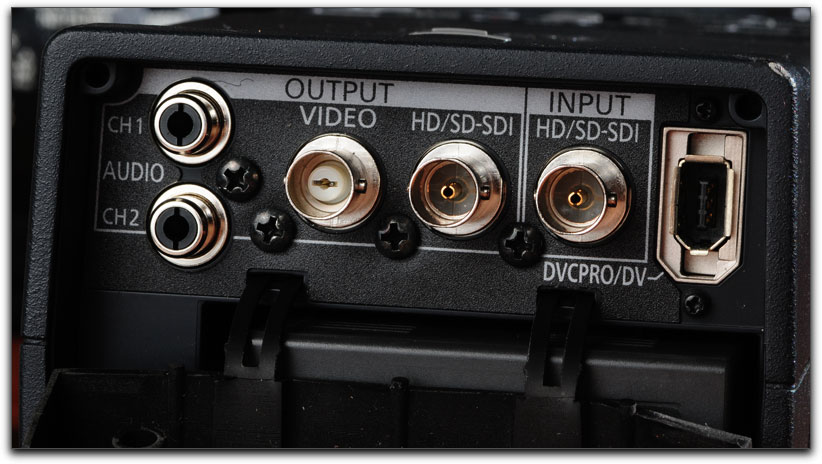
The menu structure on the AG-HPG20 is similar to the basic menus present in the P2 camcorders as well. If you are an experienced P2 shooter, navigating the AG-HPG20 will feel very familiar. If you have no P2 experience, you will find the menu structure to be quite logical and fairly simple.
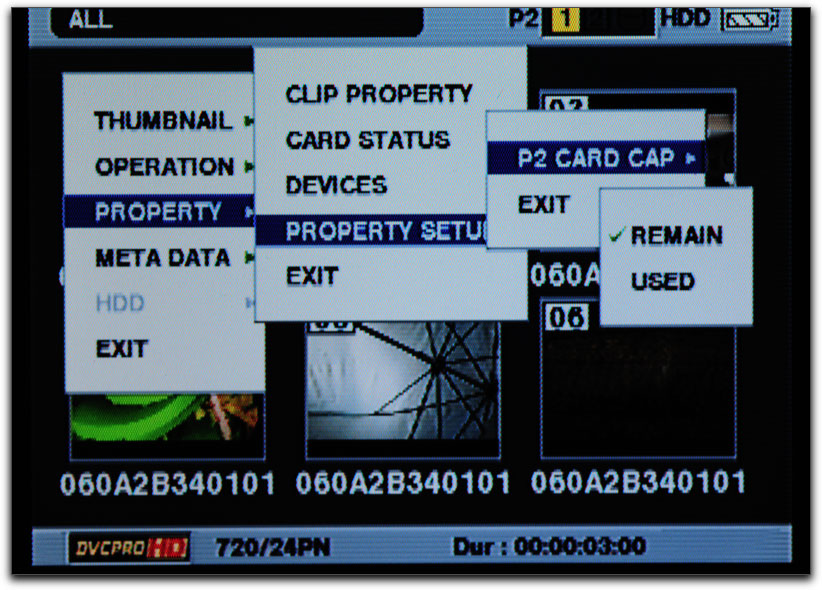
The Band With One Man
If you are traveling or shooting alone, dragging a P2 camera, P2 cards, a laptop,
hard drive, cases, AC adapter, etc. can be quite overwhelming. Besides setting
up your camera, lighting and sound, you often need to factor in the time and
room that it takes to set up a P2 downloading station. I constantly find myself
shooting interviews in smaller offices or on crowded sets and trying to find
enough room to setup my laptop, a hard drive, a Duel adapter so that I can
manage my P2 media during the shoot. This can be a real hassle. The AG-HPG20 replaces all of this gear in a much more compact and simpler package.
Not As Fast
I tested P2 download times using the AG-HPG20.
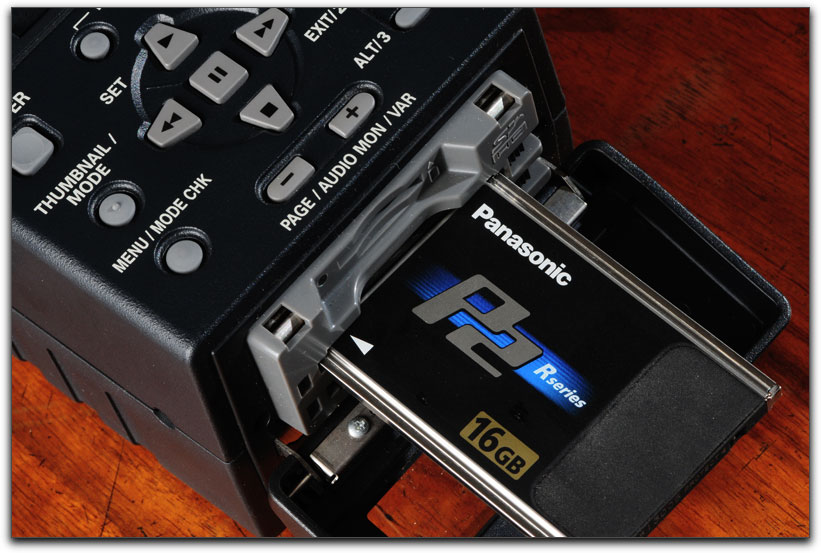
Unfortunately Panasonic did not utilize FireWire to interface the AG-HPG20 with external hard drives, they used USB 2.0. My test found that a full 16GB R Series P2 card downloaded using my year and half old MacBook Pro laptop via the Duel adapter through the Expresscard 34 slot to an empty Hitachi 1TB hard drive in eight minutes and ten seconds. The same 16GB P2 card, when downloaded to the same hard drive with the AG-HPG20, took thirty-one minutes and fourteen seconds with data verification turned on and twelve minutes and thirty-one seconds with data verification turned off. This was slightly disappointing as I suspect that the transfer time would have been much faster if Panasonic had chosen to utilize FireWire 800. USB 2.0 has a higher theoretical data rate than FireWire at up to 480 Mbps, but USB transfers at a varying rate whereas the FireWire protocol requires transfer at a constant rate. The end result is that FireWire is usually faster for working with video. The AG-HPG20 takes longer to transfer P2 cards than a laptop. This may or may not be relevant to your situation, depending on the amount of P2 cards you have available.
The Larger Scale
When I produce or serve as DP on larger scale multi-camera shoots, all of the factors in the
P2 workflow are magnified. Usually on larger scale shoots, not only are you
concerned about your P2 workflow, you also typically have a director and
possibly the DP, producers and clients who need to look at the output of each
camera on a monitor. The collective gathering of video monitors, tables, pop-up
tents or canopies is often referred to as "video village". With the advent of solid
state media in production, the person charged with managing the media on larger
shoots, often known as the "P2 Tech" or "Data Wrangler", sometimes ends up
doing their work in the same area as the traditional video village, although the
data management function is sometimes located in a separate area as well.
Personally, I prefer locating the data management function in or next to video
village for a couple of simple facts:
- The solid-state media that has been shot is available for instantaneous playback for the director/DP or script supervisor to verify shots, performance, content, framing or background Producers and directors as well as talent love this.
- The script supervisor is able to verify and interact with the data wrangler to track the media and match it to the script scene numbers through their script log. With solid-state media, there are no more reels of tape or film as backup, just invisible data on a hard drive so it is imperative that the media is accounted for and archived correctly. Once the media has been dumped, duplicated and verified, the re-formatted media is immediately available for the camera assistants in a central location onset. Often, the remainder of the set is being shifted or moved after each setup. Video village is sometimes shifted too, of course, but typically video village is more stationary than the rest of the set.
Extending The Life of Your Camera?
Much like the AG-HVX200 was a groundbreaking camera when it was
introduced, largely because it was the first affordable, solid-state media
professional camera to use a codec, that at the time was only available in
Panasonic's top of the line camera, the Varicam, the AG-HPG20 breaks similar
ground. When you hold the AG-HPG20 in your hand, you are holding the modern
solid-state media equivalent of a D5 video tape recorder
that weighed 70lbs and cost $74,500.00. The AVCINTRA 100 codec is similar to
the codec that Panasonic implemented and evolved in their line of D5 video
recorders. Panasonic has an unprecedented record of inventing new video
codecs that first appear in their top of the line products, then implementing those
same or similar quality codecs later into much less expensive products. The AGHPG20
is the latest example of this process.
If you are the owner of a camera that was considered state of the art just a few short years ago, plugging your existing high-end HD camera the AG-HPG20 can be an economical way to extend the life of your once top of the line camera. For instance, if you regularly shoot with popular cameras like Panasonic's original AJ-HDC27H DVCPRO HD camera or Sony's HDW-F900 CineAlta HDCAM camera, you are using a camera that was state of the art just a few short years ago. The owners of these cameras originally paid between $70,000.00 to $100,000.00 for the camera body, and a sizable additional amount for a quality lens, batteries and all of the rest of the accessories necessary to use the camera. The DVCPRO HD and HDCAM codecs these cameras use are somewhat outdated though and neither camera utilizes solid-state media, they both use videotape recording older, more compressed video codecs.

Few technologies lose their value as quickly as professional video gear. To
upgrade either of these cameras to the newest state of the art cameras that have
replaced them will cost you many tens of thousands of dollars. By adding an HGHPG20
for around $5,000.00 and a few P2 cards, you can add new life to your
aging high-end HD camera. You can simply run the HD-SDI output on your
camera to the AG-HPG20 and you can instantly shoot in any of
the AG-HPG20s five video codecs, including the state of the art AVCINTRA 100
to solid-state media. The AG-HPG20 is small enough and light enough to add to
the tripods or to even mount on-board on larger professional cameras. Plugging
into the AVCINTRA 100 codec for so little money can be an economically
sensible solution for working camera owner/operators.
Stepping Up Your Game
The immense popularity of sub-$10,000.00 prosumer cameras has changed the
way that many pros shoot and produce projects. HDV was the first popular low cost
professional HD format and is still immensely popular, particularly in cable
television as well as in non-broadcast markets.
Slightly higher-end cameras like the Panasonic AG-HPX170 and the Sony PMWEX1
are very popular but both shoot to less than state of the art codecs. The
DVCPRO HD format that the HPX170 utilizes is a full color bandwidth 4:2:2
codec but DVCPRO HD is resolution limited, recording 720 at 960x540 and 1080
at 1440x1080. The EX1 uses a full resolution codec, XDCAM EX, which records
720p at 1280x720 and records 1080 at 1920x1080, but the XDCAM EX codec is
limited in its color sampling, recording at 4:2:0. If you run the SDI output of any of
these level cameras into the AG-HPG20, you can record in the most state of the
art video codec available for less than it would cost you to upgrade to a better
quality camera.

If you own a lower end HDV camera, utilizing the AG-HPG20 with your workflow will give you all of the advantages of solid state P2 media. No more buying tape for each shoot, no more rewinding, tape drop-outs or tapes being eaten. No more tedious log and capture during post production. If your HDV camera only has FireWire output, you can upgrade to the DVCPRO HD codec. While the DVCPRO HD codec is still resolution limited, it is a full color-sampling format, which HDV is not. If your HDV camera has SDI output, you can upgrade to the full resolution, full color sampling of the AVCINTRA 100 codec. Users of cameras like the HPX170 and the EX1 may still find the AG-HPG20 a solid investment and a method to improve picture quality and color resolution.
Monitoring
The video monitor on the AG-HPG20 is a 3.5" 210,000 pixel LCD monitor.
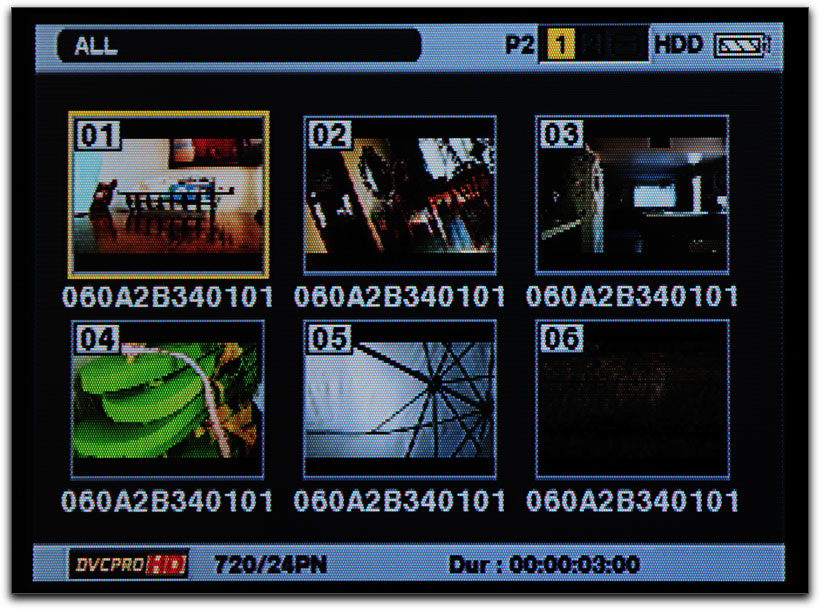
The monitor features a shiny finish, similar to the LCD screen on the HPX300 camera. The LCD monitor is quite versatile; it is capable of displaying input signals from the HD-SD/SDI input in HD or SD resolution/aspect ratios. When displaying 4:3 SD signals, the LCD displays the image with black bars to mask the additional area. The screen is also capable of displaying images from 35mm adapters by reversing the image so that the picture is displayed correctly. An additional value-added feature is that the LCD is also capable of superimposing a video waveform and vectorscope, which allows you to correctly monitor the video level and color matrix of your camera. The newest generation of Panasonic cameras like the HPX170 have this feature built-in, it is encouraging to see Panasonic implementing this feature in other devices like the AG-HPG20.
Choices
Panasonic should be commended for adding to and enhancing the P2 line with a
device as flexible the AG-HPG20.
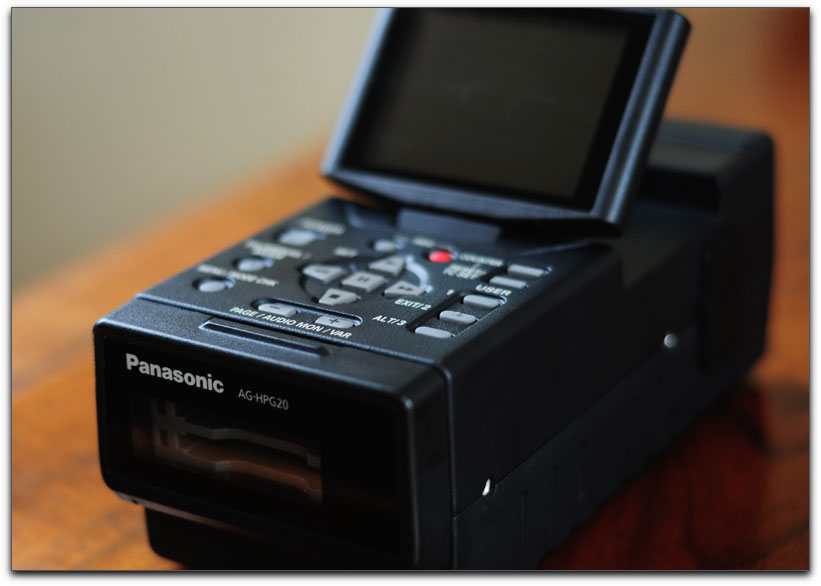
Acknowledgments and Thanks
I would like to thank the people at Panasonic who graciously provided me with an
AG-HPG20 unit for this review:
Stacy Moore - Panasonic Broadcast and Television Systems
Jan Crittenden Livingston - Panasonic Broadcast and Television Systems.
Dan Brockett is an independent television producer based in Los Angeles, Ca. Dan's most recent projects include documentaries for four DVD releases of Paramount Pictures Audrey Hepburn: The Centennial Collection and Warner Bros. Special Edition of Howard Hawks Rio Bravo. Dan is also known for shooting and producing two top rated episodes of A&E's Biography. Dan is currently in development on multiple television projects for 2009. He can be reached at dan@biglittlefilms.com.