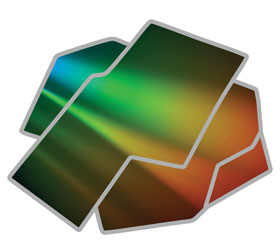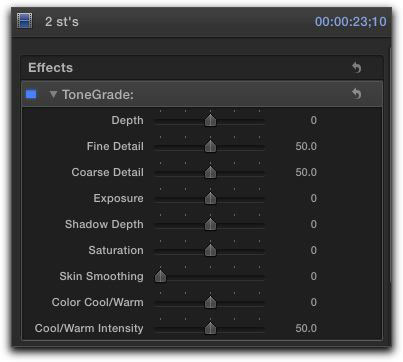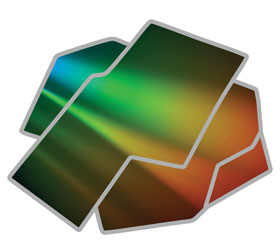

January 1, 2012
CrumplePop's 'ToneGrade' Plugin
for Final Cut Pro X
CrumplePop - $75.00
Review by Steve Douglas
It was inevitable that third party software companies would begin to update their plugins for Apple's new Final Cut Pro X as soon as they could. Some already have, but with limited success, as adjustable parameters in previous sets are not always found in the Final Cut Pro X versions, and I have found that some are not as stable as they may have been in legacy versions of Final Cut Pro.
While CrumplePop has updated their split screen plugin previously reviewed here CrumplePop Split Screen Plugin and actually made improvements to it in that, for the Final Cut Pro X update, you can add color corrected clips to the many split screen options which will retain the color correction, this review will focus on CrumplePop's completely new plugin, ToneGrade for Final Cut Pro X.
There are some similarities to other plugin packages on the market, but CrumplePop's ToneGrade comes in at a fraction of the price of their competitors, is completely stable with Final Cut Pro X and offers many advantages in its simplicity of use, the diverse footage types it can be applied to, and how much it can improve your imaging results.
While I wouldn't quite call ToneGrade a color grading application like Red Giant's Magic Bullet Looks or a touchup app like Digital Anarchy's Beauty Box, I would say that ToneGrade can provide you with the tools you need to make the subtle changes to your images color tone that can smooth out the wrinkles in skin or simply make your image pop just the little bit it needs to stand out. In a nutshell, ToneGrade uses an image processing technique which simulates the properties of high dynamic range photography, quickly allowing you to dial in the small amounts of tone mapping to your image, while expanding the details in both your highlights and shadows. Unlike full color grading applications which often soften or smear fine details, I found ToneGrade to be able to grade the image of my clips while retaining or even punching up the small details stylizing it for a greater dramatic appearance.


On the left is the original photo while the photo on the right with ToneGrade applied brings a more dramatic look and depth to the image.
In Final Cut Pro X, ToneGrade, once installed, can be found in your effects browser under 'Basics'. Scroll down to the bottom of your folder and ToneGrade will be there waiting for you to apply it as you would any effect in Final Cut X. Making sure your video inspector is open and set to Video, drag ToneGrade on to your clip. You will then see a short list of ToneGrade adjustable parameters for you to use. There are not too many so as to confuse or overwhelm you, but just what you need to accomplish the task at hand. We've all seen some effects parameters that really don't accomplish a whole lot for the image. However, each one of the parameters provided in ToneGrade actually can make a huge difference.
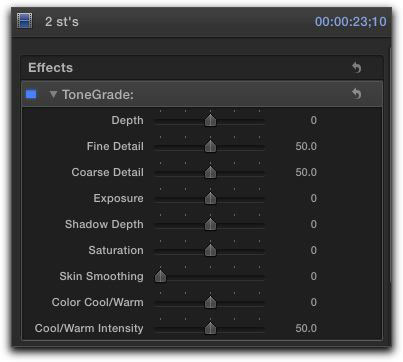
Not too many, not too few;
the parameters found in CrumplePop's ToneGrade each has a productive purpose.
The first parameter, Depth, adjust the mid-tones and highlights. I found that, in its own way, it separates certain details from others creating just what it says, depth. At the same time it crushes shadows a bit, but you can use the depth slider or ToneGrade's own Exposure slider to bring the blacks back up and balance out the image to your liking.
The Fine Detail slider does an excellent job on bringing up the smaller details like hair or, should you want it, the cragginess in an individual's skin.


The first image is completely raw. The second shows how much improvement can be made by using CrumplePop'sToneGrade.
The Coarse Detail parameter is similar, but focuses more on the larger outline details. From my testing, this was the only parameter that should be used parsimoniously as bringing it up too much made the image look rough and somewhat cartoonish. Then again, any parameter adjustment to any plugin should not be done to the extreme for a well graded and color corrected image.
The Shadow Depth setting further helps to avoid crushing the blacks too much maintaining details even in the darker areas of the image and worked quite nicely.


On the left is the original frame. The green waters cloud out the image.
On the right, not only are details more defined but the diver really comes to the forefront.
The Saturation parameter works as any saturate/desaturate tool might work.
ToneGrade can be used to simply smooth out the wrinkles and blemishes to a face as well as sharpen details.
The Skin Smoothing slider does just that; it helps smooth skin appearance out without creating a cartoon effect. Use it in small amounts to maintain realism.


On the left is the original photo and on the right, slightly exaggerated for the purpose of this review,
not only is there more detail in the hair and a sharpening of the overall image, note that wrinkles have been greatly reduced.
Both the Color Cool/Warm and Cool/Warm Intensity sliders adjust the overall tone of the image without effecting the image details. Drag the slider to the left for a cooler effect and to the right for a warmer look.


On the left is the original photo. Wanting to warm the picture, bring more detail to her red hair and freckles and bring out her character,
I used ToneGrade's Warmth and Intensity sliders only slightly while bringing up the fine detail slider a bit as well.

Same image but dragged the sliders down to create a cooler image while maintaining details.
Usually I avoid using sliders as I don't find them to be as precise as I like and wind up typing my settings in. Not sure why, but the sliders for ToneGrade were very easy to move about in Final Cut Pro X.
I found that just applying ToneGrade to a clip improved the image with its default settings. Below I applied ToneGrade to a clip of a Sand Tiger Shark on the wreck of the Spar in N. Carolina.


On the left Original Frame. On the right ToneGrade is now applied with default settings. Notice an immediate improvement in color resolution as well as detail sharpness

Here we have the same image but with the Coarse Detail setting deliberately pushed up way too far.
Only judicious use is necessary for this or any of the parameters.
Third party creation of plugins strictly developed for Final Cut Pro X was inevitable, and CrumplePop has produced the first plugin devised only for Final Cut Pro X. They are to be congratulated on doing a great job of it. Some real thought and effort have obviously gone into bringing this plugin to the Final Cut Pro X community. On another note, I am known for frequently commenting on a company's website and its user friendliness. As I have noted before, CrumplePop has always maintained excellently produced video tutorials for any of their plugins. The three separate video tutorials for ToneGrade were all well done and easily accessible. CrumplePop even has a couple of other plugins I didn't know existed called 'Paul Irmiter: Dacar set for light looks, and an interesting set of 'Noir Moderne' dramatic lighting effects. If their quality is as good as ToneGrade, I will have to check them out myself; soon.

Steve Douglas is a certified Apple Pro for Final Cut Pro 7 and underwater videographer. A winner of the 1999 Pacific Coast Underwater Film Competition, 2003 IVIE competition, 2004 Los Angeles Underwater Photographic competition, and the prestigious 2005 International Beneath the Sea Film Competition, where he also won the Stan Waterman Award for Excellence in Underwater Videography and 'Diver of the Year', Steve was a safety diver on the feature film "The Deep Blue Sea", contributed footage to the Seaworld Park's Atlantis production, and productions for National Geographic and the History channels. Steve was a feature writer for Asian Diver Magazine and is one of the founding organizers of the San Diego UnderSea Film Exhibition. He is available for both private and group seminars for Final Cut Pro and leads underwater filming expeditions and African safaris with upcoming excursions to Bali, Raja Ampat, Indonesia, and the Maldives Islands. Feel free to contact him if you are interested in joining Steve on any of these exciting trips. www.worldfilmsandtravel.com
[Top]
copyright © Steve Douglas 2012
© 2000 -2011 Ken Stone. All rights reserved. Apple, the Apple logo, Final
Cut Pro, Macintosh and Power Mac
are either registered trademarks or trademarks of Apple. Other
company and product names may be trademarks of their respective
owners.
All screen captures, images, and textual references are the property and trademark of their creators/owners/publishers.