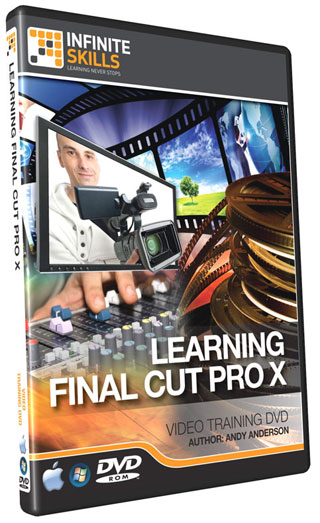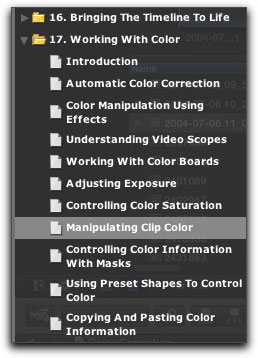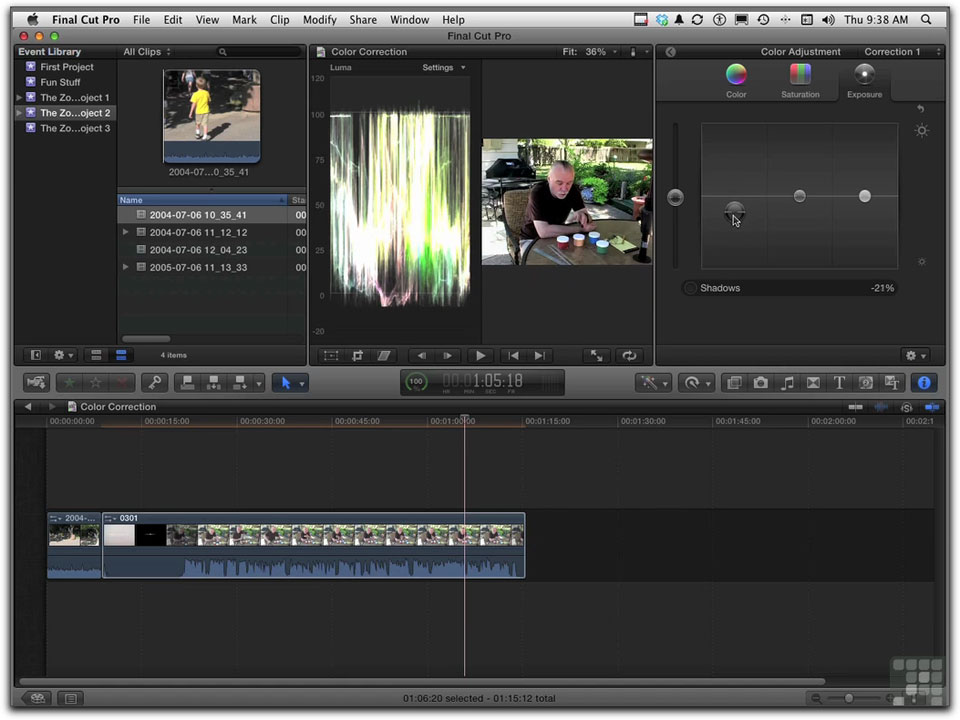October 31, 2011
Learning Final Cut Pro X
Infinite Skills training by Andy Anderson
Apple Final Cut Pro X Tutorial - $99.95
Review by Steve Douglas
No question that there is a significant transition to be made by those moving from legacy versions of Final Cut Pro to the completely new editing application that is Final Cut X. Everything is new and, as with any new application, there is a learning curve to overcome.
Infinite Skills, a company that has been producing tutorial DVDs for some time, is one of the first out of the block with this latest DVD tutorial for Final Cut X.
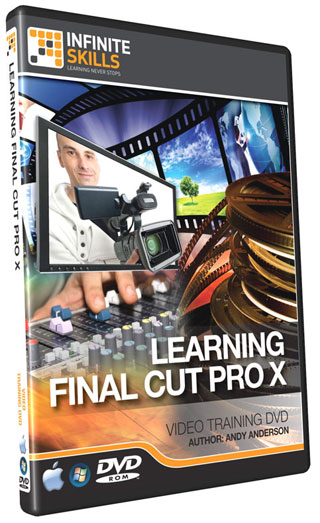
Andy Anderson, the same gentleman who gave us Infinite Skill's tutorial DVD for 'Learning to Use Final Cut 7', remains at the helm for this disc as well with the same affable tone, pacing himself and the student, in a manner easy to follow and understand.
For the experienced user of legacy versions of Final Cut Pro, much of the learning in Final Cut X appears to be just knowing where things are, which and how many of the keyboard shortcuts have changed, and to what, as well as simply accustoming oneself to a different workflow accompanied by some radically different tools as well as the many tools that have been left out of FCP X. For the person who is brand new to editing and is learning from the very start, everything is new, so there is a real need to explain even that which is most obvious to the more advanced editor.
With the brand new editor in mind, Mr. Anderson really starts from the very beginning instructing you how to go to the App Store, buy and download Final Cut X. You can hardly go back further than that. All segments of instruction are included in the syllabus broken up into 142 short chapters, each being properly sequential, making up for 10.5 hours of instruction. Most all of the media used during the course of the lessons are supplied on the disc and can be copied over to your hard drive to be used as you follow along.
Obviously, this DVD is not meant to be viewed in just one sitting, but, and especially for those completely new to editing, to be watched over the course of several sessions. While the DVD does cover essentials such as proper set up of editing and playback preferences and becoming familiar with the interface, for those who have already begun using Final Cut Pro X and have even a basic understanding of it, these chapters can be skipped.
Infinite Skills uses its own software 'Click Me to Play' which is compatible with both Macs and PCs. Once the disc mounts, the tutorial begins. There is a drop-down menu which appears when you drag your cursor over to the left of the DVD's screen. Within are the many chapters, each with its own disclosure triangle permitting you access to the sub-chapters for each. Drag your cursor away and the chapter menu disappears. As shown below, at the bottom of the screen is the 'Show Controller' tab. Click on this and you get the typical playhead progress icon with both a previous and next chapter button allowing you to skip back or forth between chapters.

The drop down menu atop the tutorials image allows you to skip to another chapter. You can also use the controls at the bottom to go back or forth between chapters. However, you cannot fast forward or drag the playhead to another section, nor can you use the J, K, and L keys to fast forward or back.
To be honest, I wish the lessons were all given using the Quicktime format.
While eschewing much attention to keyboard shortcuts, the 'Learning Final Cut Pro X' DVD does a very credible job running through most of the more important features found in Final Cut Pro X.
The chapter on the application of Green Screen use was easy to follow and understand. However, the green screen sample that was used, by Mr. Anderson's own admission, was poorly shot with shadows, a wrinkled screen, uneven lighting, and Mr. Anderson far too close to the screen. This might have been a good thing as he then instructs you how to overcome these issues. Never the less, a properly shot green screen clip would have been a better way to go.

His chapter on the new color correction tools was very thorough covered in individual sub-chapters regarding exposure, saturation and color.
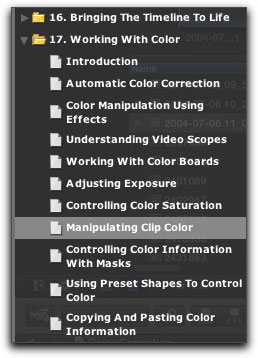
The experienced editor takes much of his knowledge for granted, forgetting that it took them some time to learn what they now know.
Yet, for the beginner, even the terms 'highlights', 'mid tones' and 'shadows' need be defined and, for example: just which areas of a clip are considered mid tones or highlights? These explanations were missing, but shouldn't have been. Never the less, Andy Anderson's chapter on Color Correction was one of my favorites.
A highlight of this chapter, corresponding to the section on color grading, was an excellent introduction to the use of Final Cut Pro X's Waveform, Vector and Histogram scopes. Contained within these chapters were palatable explanations of each scope, demonstrations, and suggestions for a more efficient use of each.
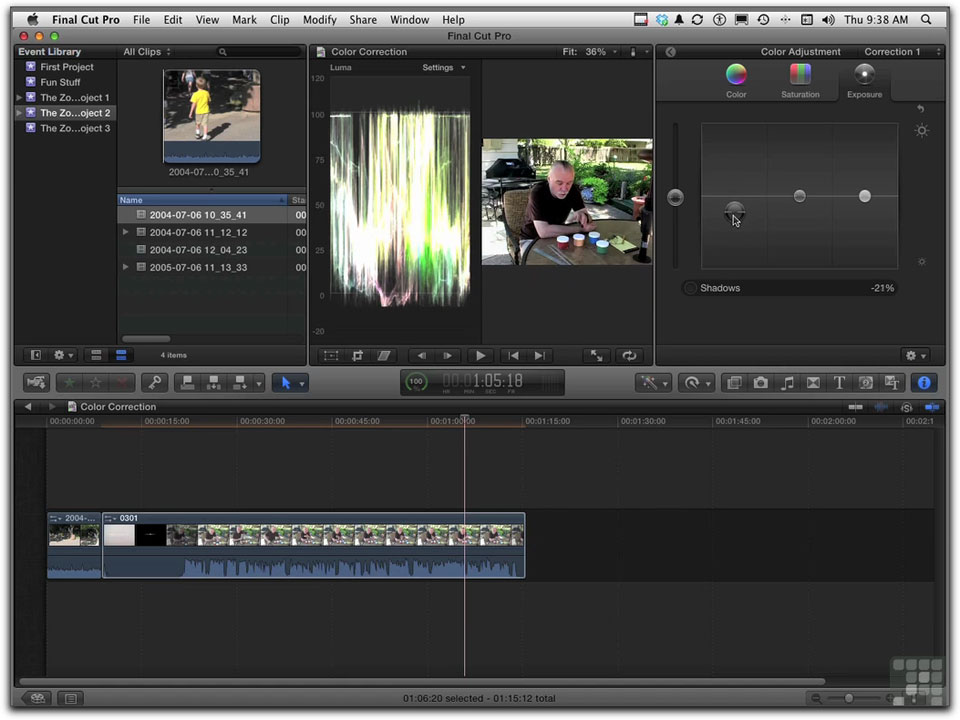
I am not sure just why Infinite Skills and Andy Anderson continue to produce their tutorials using only 4:3 aspect ratio media sources. Their explanation is that since the Apple iPad is 4:3 they stayed with that aspect ratio. However, since most people shoot in 16x9 and would be using this DVD tutorial on their desktops and laptops, not with their iPads, and editing as they move along, their position does not hold water in my book.
That said, Infinite Skills' 'Learning Final Cut Pro X' is a well produced tutorial DVD that covers the gamut of needed necessary skills when using Final Cut Pro X. There is a lot one can learn with this disc and on that basis, 'Learning Final Cut Pro X' can be clearly recommended.

Steve Douglas is a certified Apple Pro for Final Cut Pro 7 and underwater videographer. A winner of the 1999 Pacific Coast Underwater Film Competition, 2003 IVIE competition, 2004 Los Angeles Underwater Photographic competition, and the prestigious 2005 International Beneath the Sea Film Competition, where he also won the Stan Waterman Award for Excellence in Underwater Videography and 'Diver of the Year', Steve was a safety diver on the feature film "The Deep Blue Sea", contributed footage to the Seaworld Park's Atlantis production, and productions for National Geographic and the History channels. Steve was a feature writer for Asian Diver Magazine and is one of the founding organizers of the San Diego UnderSea Film Exhibition. He is available for both private and group seminars for Final Cut Pro and leads underwater filming expeditions and African safaris with upcoming excursions to Bali, Raja Ampat, Indonesia, and the Maldives Islands. Feel free to contact him if you are interested in joining Steve on any of these exciting trips. www.worldfilmsandtravel.com
[Top]
copyright © Steve Douglas 2011
© 2000 -2011 Ken Stone. All rights reserved. Apple, the Apple logo, Final
Cut Pro, Macintosh and Power Mac
are either registered trademarks or trademarks of Apple. Other
company and product names may be trademarks of their respective
owners.
All screen captures, images, and textual references are the property and trademark of their creators/owners/publishers.